Managing and troubleshooting accessibility – Dell POWEREDGE M1000E User Manual
Page 227
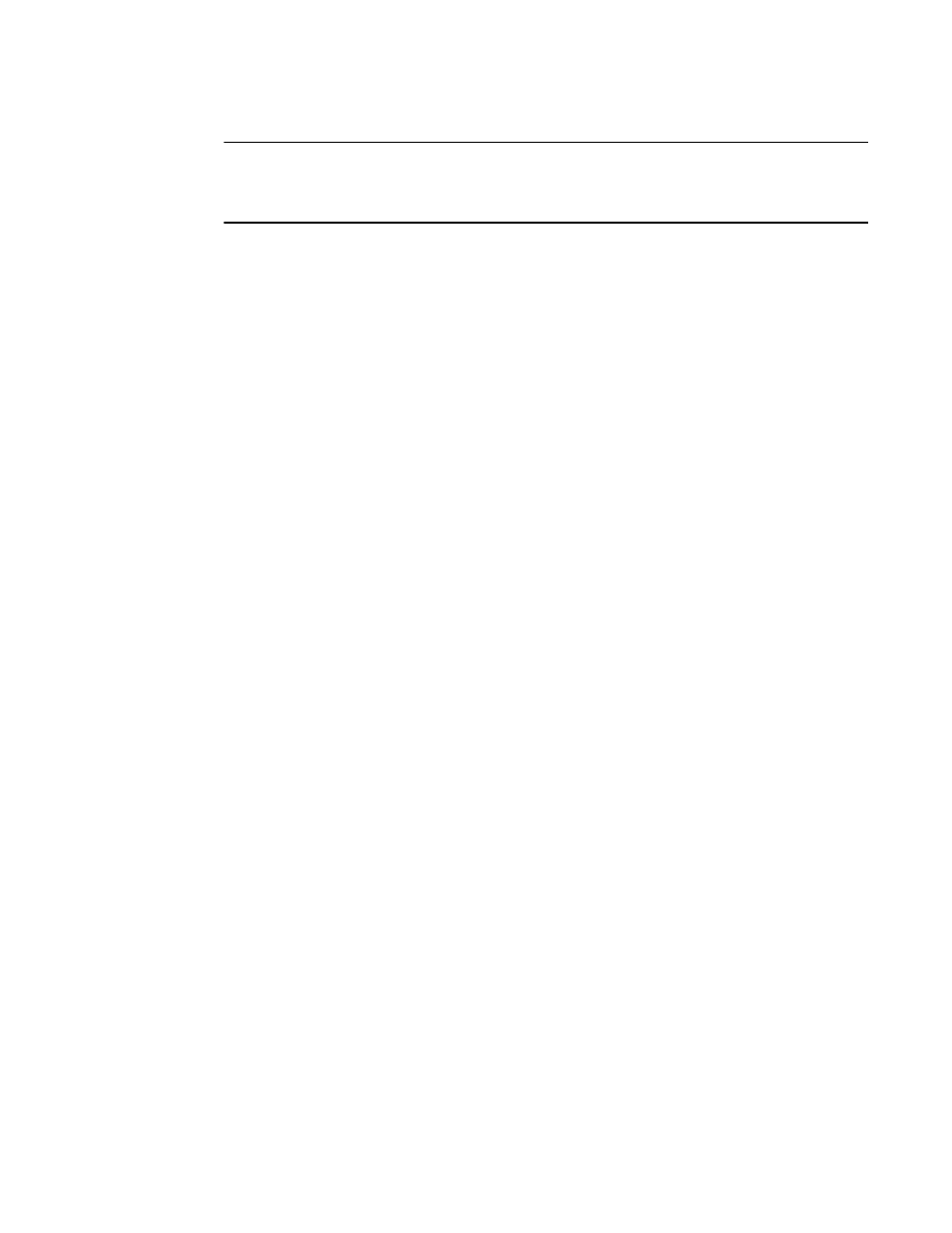
Web Tools Administrator’s Guide
199
53-1001772-01
Managing and troubleshooting accessibility
15
DRAFT: BROCADE CONFIDENTIAL
ATTENTION
Schedule your changes during a maintenance cycle if you decide to add the iSCSI Fibre Channel
zoning members to an effective configuration. Re-enabling the effective configuration affects the
entire fabric.
5. Click OK.
The effective configuration is modified and re-enabled.
Managing and troubleshooting accessibility
The Web Tools iSCSI accessibility feature helps you do the following:
•
Verify that both host and target are online.
•
Verify that the effective discovery domain set has both host and target.
•
Allow an initiator or target to access the other.
•
Deny an initiator or target to access the other.
•
Verify that the iSCSI Fibre Channel zone has been set up and, if appropriate, enable the
defined configuration. Refer to
“Creating an iSCSI Fibre Channel zone with an effective zone
- POWEREDGE 2950 (15 pages)
- POWEREDGE 2950 (182 pages)
- POWEREDGE 2950 (112 pages)
- POWEREDGE 2950 (186 pages)
- POWEREDGE 2950 (10 pages)
- Console Switch (58 pages)
- PowerConnect 2024 (46 pages)
- 2161DS-2 (56 pages)
- 5316M (15 pages)
- PowerConnect M6348 (737 pages)
- PRECISION 530 (8 pages)
- PRECISION 530 (126 pages)
- PRECISION 530 (300 pages)
- INFINISCALE III M2401G (27 pages)
- POWEREDGE RADI H700 (29 pages)
- ? PowerEdge 6800 (31 pages)
- POWEREDGE M1000E (222 pages)
- POWEREDGE M1000E (64 pages)
- POWEREDGE M1000E (302 pages)
- POWEREDGE M1000E (41 pages)
- POWEREDGE M1000E (34 pages)
- POWEREDGE M1000E (2 pages)
- POWEREDGE M1000E (72 pages)
- POWEREDGE M1000E (1168 pages)
- POWEREDGE M1000E (382 pages)
- POWEREDGE M1000E (1080 pages)
- POWEREDGE M1000E (370 pages)
- POWEREDGE M1000E (14 pages)
- POWEREDGE M1000E (116 pages)
- POWEREDGE M1000E (268 pages)
- POWEREDGE M1000E (86 pages)
- POWEREDGE M1000E (2 pages)
- POWEREDGE M1000E (94 pages)
- POWEREDGE M1000E (260 pages)
- POWEREDGE M1000E (138 pages)
- POWEREDGE M1000E (8 pages)
- POWEREDGE M1000E (96 pages)
- POWEREDGE M1000E (1682 pages)
- POWEREDGE M1000E (108 pages)
- POWEREDGE M1000E (58 pages)
- POWEREDGE M1000E (1316 pages)
- POWEREDGE M1000E (7 pages)
- POWEREDGE M1000E (146 pages)
- POWEREDGE M1000E (23 pages)
- POWEREDGE M1000E (27 pages)
