Administering zoning, In this chapter, Zoning overview – Dell POWEREDGE M1000E User Manual
Page 147: Basic zones, Chapter 9, Table 13, Chapter 9, “administering zoning, Chapter
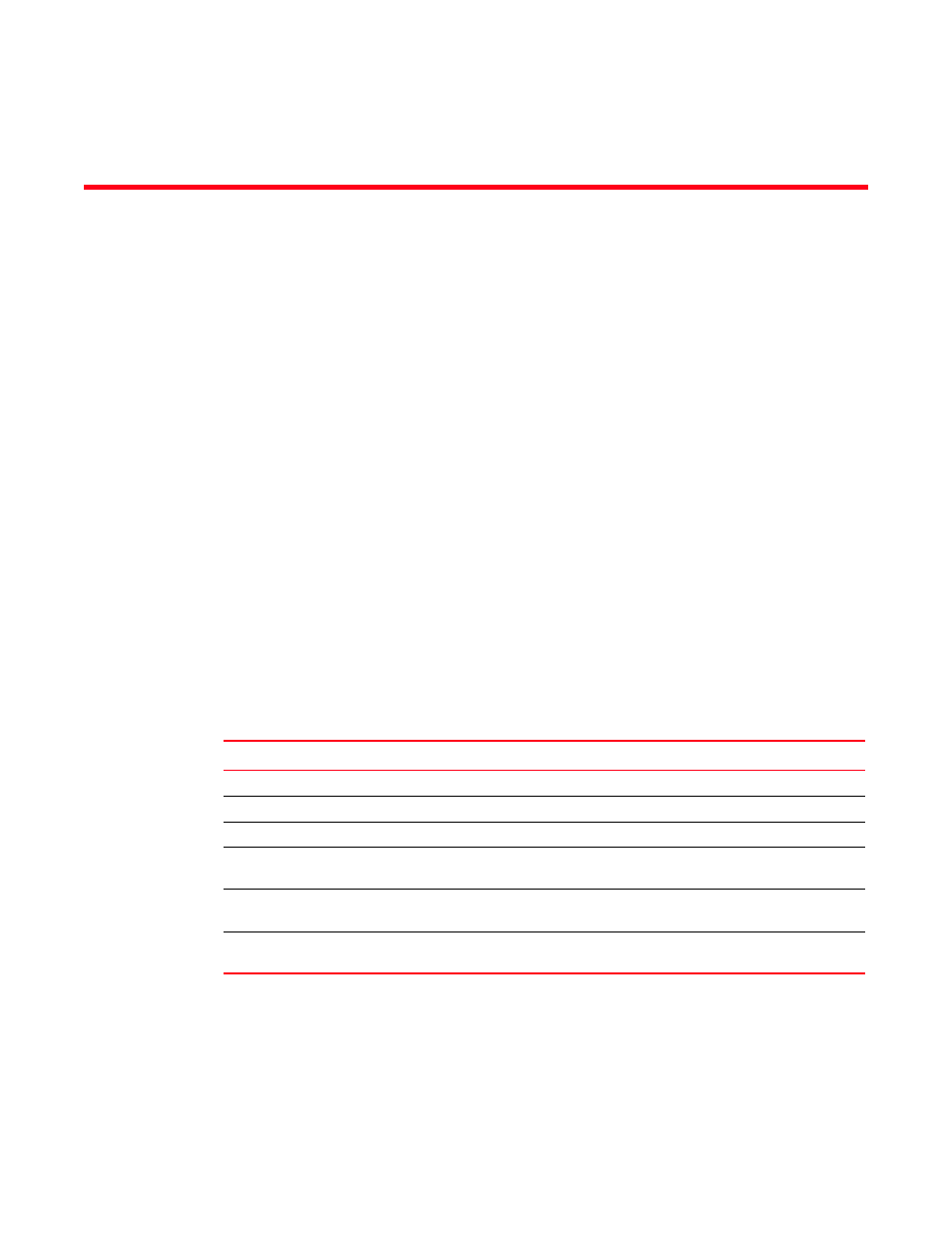
Web Tools Administrator’s Guide
119
53-1001772-01
DRAFT: BROCADE CONFIDENTIAL
Chapter
9
Administering Zoning
In this chapter
•
•
•
•
Zone configuration and zoning database management. . . . . . . . . . . . . . . 131
•
Zoning overview
This chapter describes zoning and provides the procedures for managing zoning. The Zoning
Administration window provides two zoning options on the left pane:
•
Basic zones
•
Traffic isolation zones
You can perform basic zoning and traffic isolation zones using Web Tools and Web Tools with the
EGM license.
describes the zoning features that are no longer supported in Web Tools, but are
supported in DCFM Professional and Enterprise Edition.
.
Basic zones
Basic zoning enables you to partition a storage area network (SAN) into logical groups of devices
that can access each other. For example, you can partition a SAN into two zones, winzone and
unixzone, so that the Windows servers and storage do not interact with UNIX servers and storage.
TABLE 13
Zoning features supported in DCFM Professional and Enterprise Edition
Description
DCFM Professional Edition
DCFM Enterprise Edition
Live Fabric library scope
yes
yes
QoS support
yes
yes
Remove offline devices
no
yes
Device to zone, zoneset participation
analysis
yes
yes
Rolling back an already activated zone
DB
no
yes
Importing/Exporting of a zone DB
to/from file system in XML format
no
yes
