Logging out, Figure 5, Figure 6 – Dell POWEREDGE M1000E User Manual
Page 41
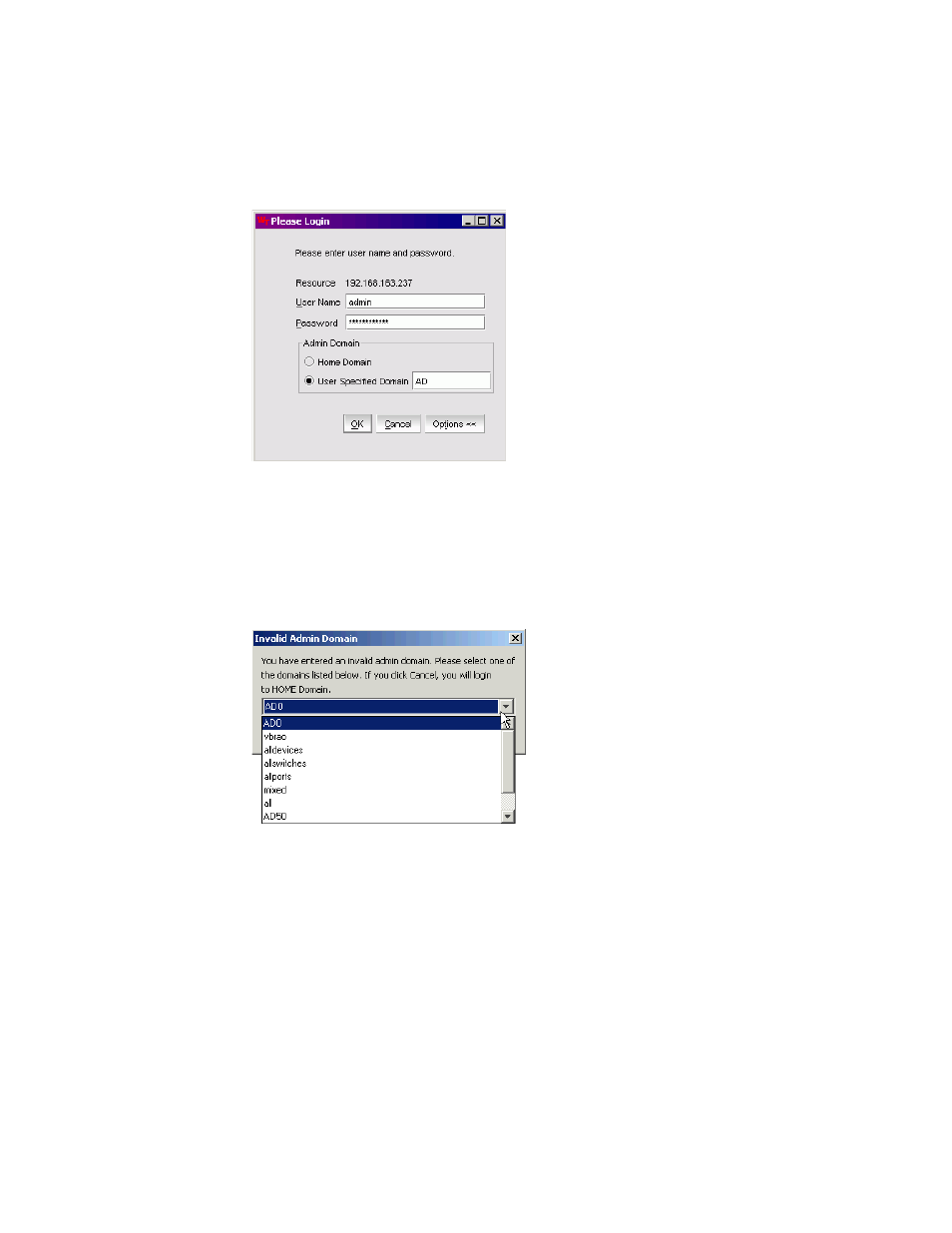
Web Tools Administrator’s Guide
13
53-1001772-01
Opening Web Tools
1
DRAFT: BROCADE CONFIDENTIAL
•
To log in to the home domain, select Home Domain and click OK.
•
To log in to an Admin Domain other than the home domain, select User Specified Domain,
enter the Admin Domain name or number, and click OK (
).
FIGURE 5
Login dialog box with Admin Domain options
If the user name or password is incorrect, a dialog box displays indicating an authentication
failure.
If you entered valid credentials, but specified an invalid Admin Domain, a dialog box displays
from which you can select a valid Admin Domain or click Cancel to log in to your home domain
(
FIGURE 6
Invalid Admin Domain dialog box
Logging out
You can end a Web Tools session either by logging out or by closing the Switch Explorer window.
You might be logged out of a session involuntarily, without explicitly clicking the Logout button,
under the following conditions:
•
A physical fabric administrator changes the contents of your currently selected Admin Domain.
•
Your currently selected Admin Domain is removed or invalidated.
•
Your currently selected Admin Domain is removed from your Admin Domain list.
•
You initiate a firmware download from Web Tool’s Switch Administration window. In this case,
you are logged out a few minutes later when the switch restarts.
