Environment settings, Configuring the machine – Dell C7765DN MFP Color Laser Printer User Manual
Page 807
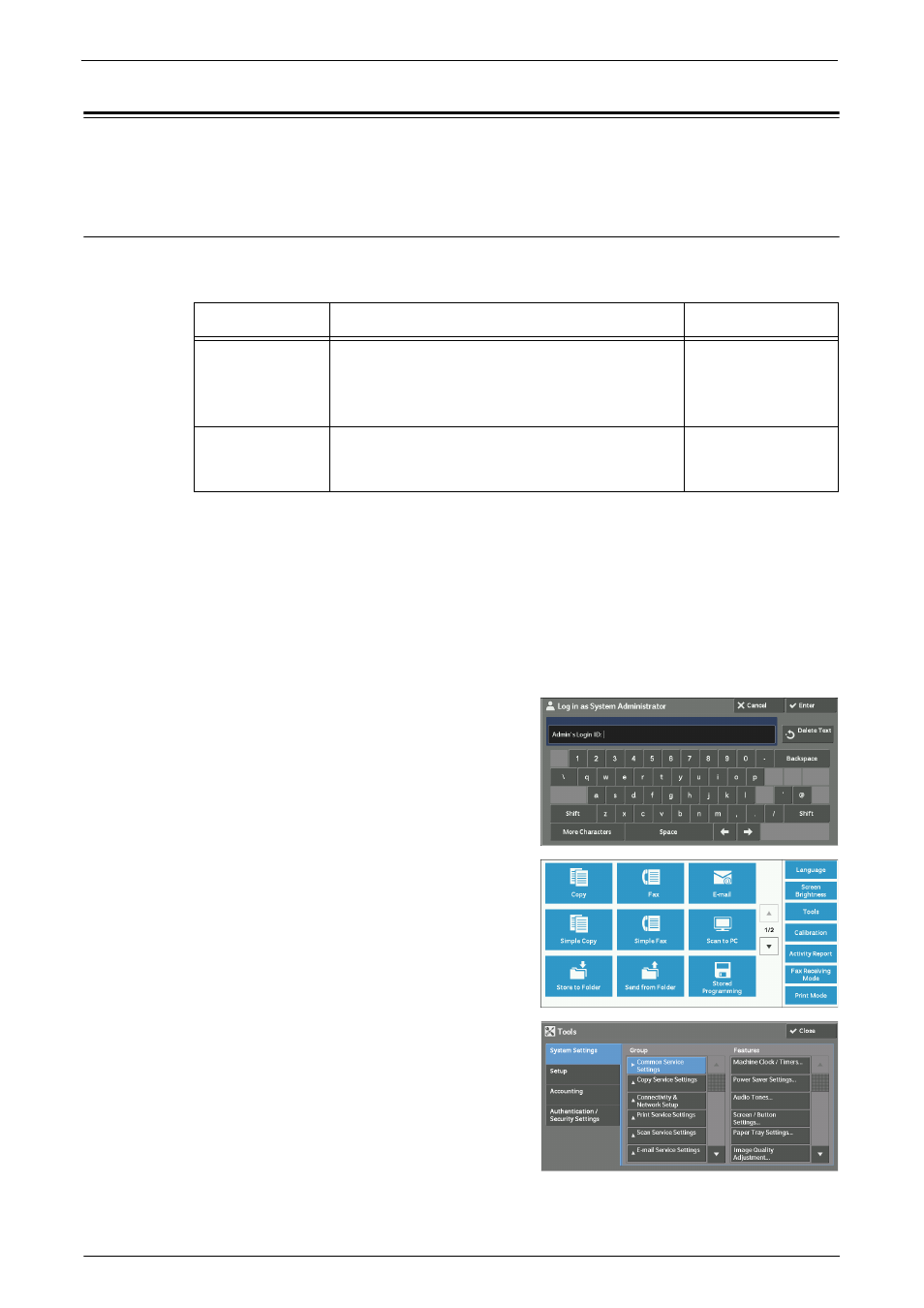
Environment Settings
807
Environment Settings
This section explains how to set the environment for using Google Cloud Print.
Configuring the Machine
To print with Google Cloud Print, your machine needs to be connected to an IPv4 network
and be online. Confirm in advance that the machine is set as below:
* :Set this item if it is required in your environment.
You can configure each setting on the [Tools] screen.
The following describes how to display the [Tools] screen.
Note
• Some of the items in the screen shots used in this guide may not be displayed or not be available
depending on your machine configuration.
1
Press the
2
Enter the system administrator's user ID with
the numeric keypad or the keyboard displayed
on the screen, and select [Enter].
3
Select [Tools] on the services home screen.
4
Set any option.
Note
• The machine may ask you to reboot after
making changes.
Items
Required Settings
Reference
Protocol Settings
• Settings for using the machine in a TCP/IP
environment, such as an IP address, a subnet mask,
and a gateway address.
• Settings for DNS
*
.
Proxy Server
Settings
*
• Settings for connecting to the Internet, such as a
server name, a port number, a login name, and a
passcode.
