Special media – Dell C7765DN MFP Color Laser Printer User Manual
Page 230
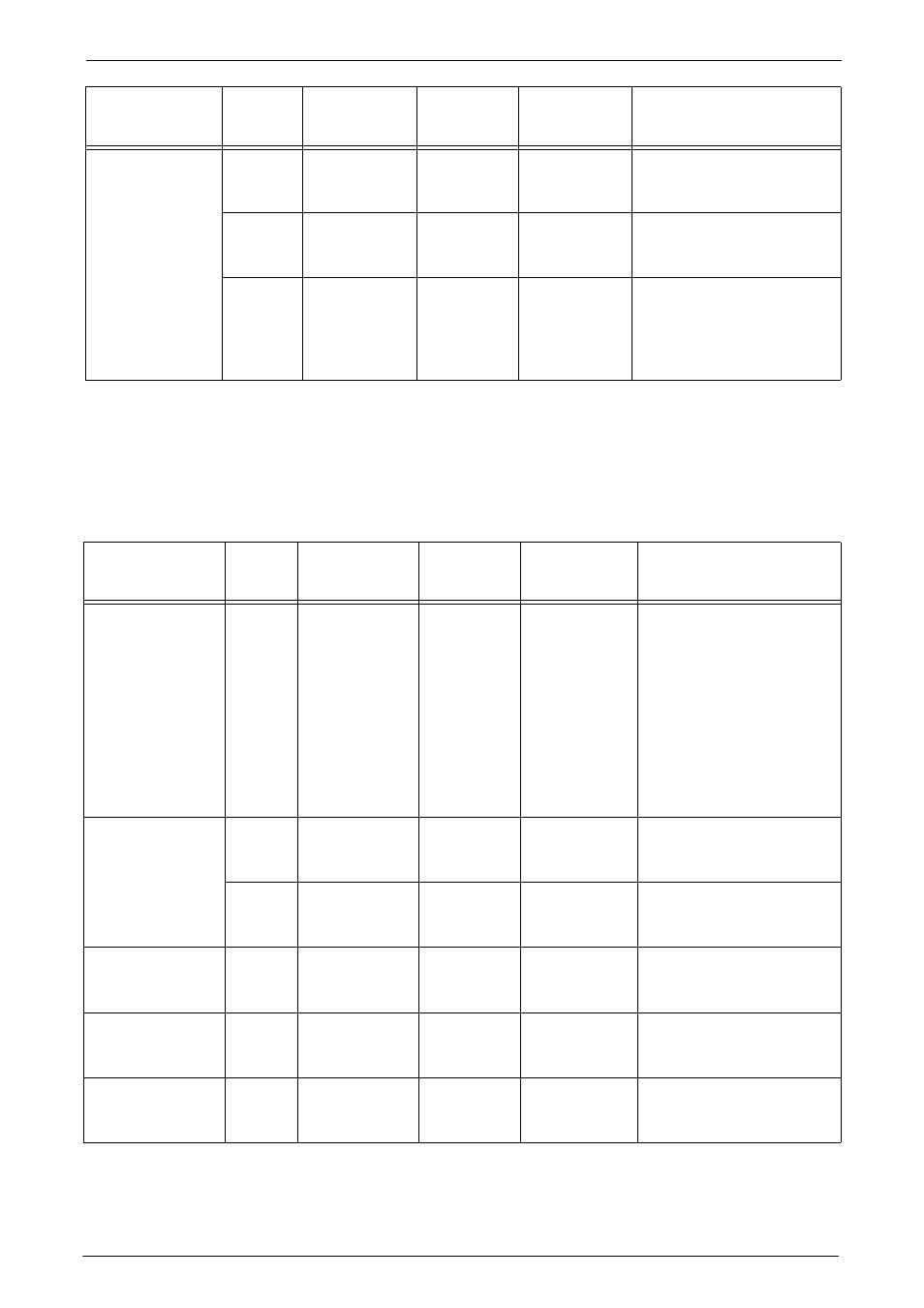
12 Paper and Other Media
230
*1 :Select the paper type setting for the paper loaded on a tray. For more information, refer to "Changing the Paper Settings"
*2 :Most ideal image quality with the paper can be obtained by setting the image quality for each type of paper. For more
information on the settings, refer to "Image Quality" (P.324).
Special Media
You can use the following special media such as postcards and envelopes:
Xerox Colotech+
Natural White
A4, A3,
A3+,
SRA3
100 gsm
Bond
Plain A
• Tray 1 does not support
A3+ and SRA3.
A4, A3,
A3+,
SRA3
160 gsm
Heavyweight
HW 1A
• Tray 1 does not support
A3+ and SRA3.
A4, A3,
A3+,
SRA3
200 gsm
Extra
Heavyweight
HW 2A
• Tray 1 does not support
A3+ and SRA3.
• When you use Tray 5,
automatic duplexing is not
available.
Paper Name
Size
Basis Weight
Paper
Type
*1
Image
Quality
*2
Notes / Countermeasure
Paper Name
Size
Basis Weight
Paper
Type
*1
Image
Quality
*2
Notes / Countermeasure
Xerox
Transparency -
Removable Stripe
8.5 x 11"
-
Transparency
Transparency
• Load the paper with the
paper stripe at the trail
edge.
• It is not recommended to
output more than 20
transparencies at a time.
• Duplexing is not available.
• Place plain paper
underneath the
transparency sheet if
misfeeds occur.
Envelopes
4.1 x 9.5"
75 - 90 gsm
No. 10
Envelope
(4.1 x 9.5")
Envelope
• Load the paper into Tray 5.
• Duplexing is not available.
3.9 x 7.5"
75 - 90 gsm
Monarch
Envelope
(3.9 x 7.5")
Envelope
• Load the paper into Tray 5.
• Duplexing is not available.
Xerox Colour Laser
Labels
A4
-
Label
HW 2A
• Load the paper into Tray 1
or Tray 5.
• Duplexing is not available.
Xerox High Speed
Laser Removable
Labels
A4
-
Labels
HW 2A
• Load the paper into Tray 1
or Tray 5.
• Duplexing is not available.
Xerox High Speed
Laser Labels
A4
-
Labels
HW 2A
• Load the paper into Tray 1
or Tray 5.
• Duplexing is not available.
