Dell C7765DN MFP Color Laser Printer User Manual
Page 630
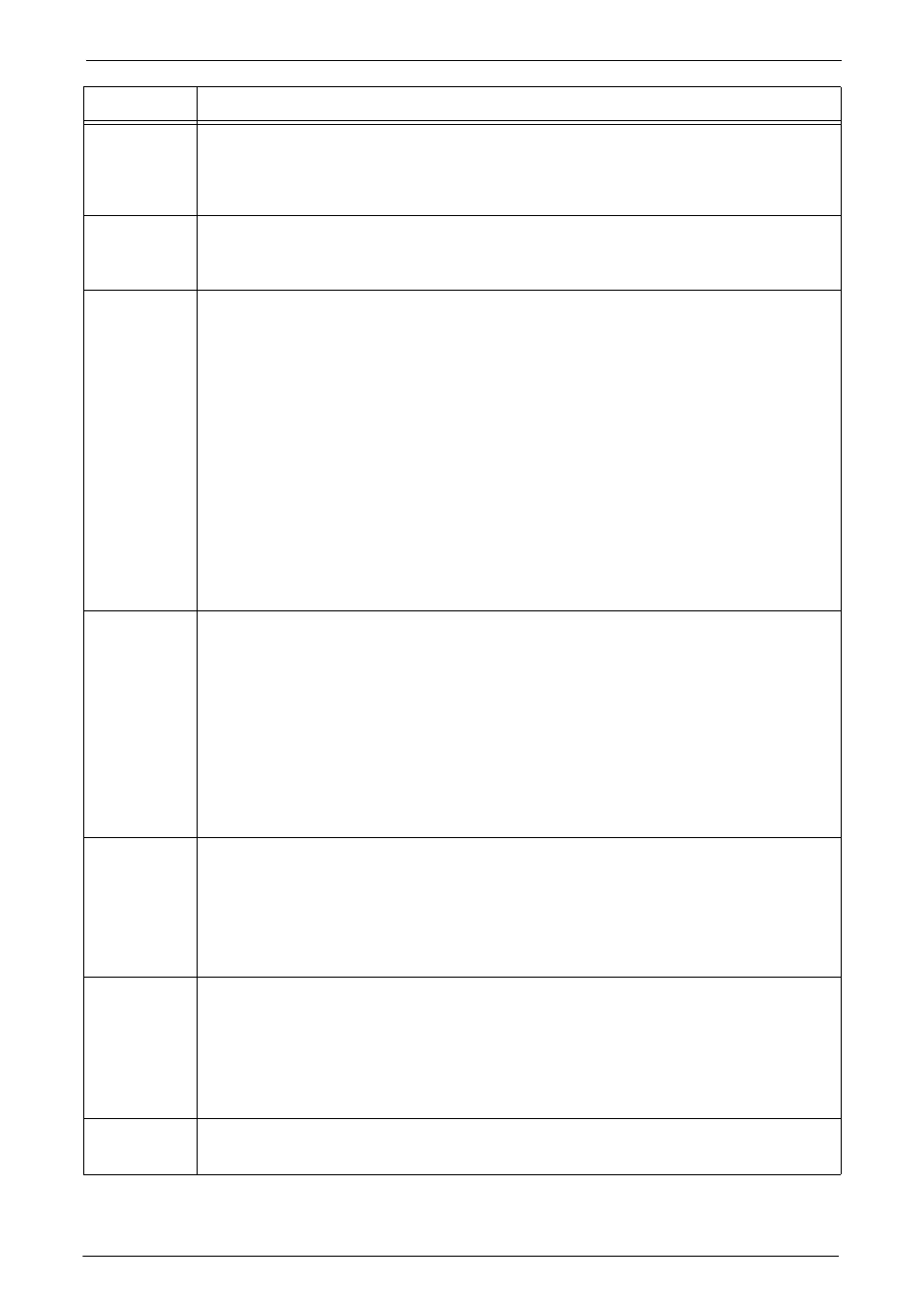
23 Problem Solving
630
016-779
[Cause] An error occurred during scanned image conversion processing.
[Remedy] Retry scanning. If using large-size paper such as A3 with [Resolution] set to [600 dpi],
specify [Resolution] to [400 dpi] or lower in [Layout Adjustment]. If the error still is not
resolved, contact Customer Support at dell.com/contactdell.
016-780
[Cause] A hard disk error occurred during scanned image conversion processing.
[Remedy] The hard disk may be defective. To replace the hard disk, contact Customer Support at
dell.com/contactdell.
016-781
[Cause] Probable causes are as follows:
1)The mail server cannot be found during e-mail sending (TCP/IP session establishment
failed).
2)The machine received an SMTP server error from the mail server during e-mail
sending.
[Remedy] 1)Take one of the following measures:
- Check whether the network cables are plugged in securely.
- Check whether the IP address of the SMTP server is correct when an IP address is
used for server specification.
2)Enter the host name of the machine using ASCII characters.
Available ASCII characters are follows:
- alphabets
- numerals
Check whether or not ASCII characters are used in [Tools] > [System Settings] >
[Connectivity & Network Setup] > [Machine's E-mail Address / Host Name].
016-786
[Cause] When using the Scan feature, the machine could not write the file to the hard disk.
[Remedy] Take one of the following measures:
• Switch off the machine power, make sure that the touch screen is blank, and then
switch on the machine power.
• Load paper on the paper tray as necessary.
• If the error occurs when sending an e-mail, take one of the following measures:
- Lower the resolution.
- Reduce the size.
- Reduce the number of pages, and divide the job into several e-mails to send.
- Send the job by setting [Color Scanning] to [Black & White].
016-788
[Cause] Failed to retrieve a file from the Web browser.
[Remedy] Take one of the following measures, and then execute the operation again:
• Reload the browser page.
• Restart the browser.
• Switch off the machine power, make sure that the touch screen is blank, and then
switch on the machine power.
016-790
[Cause] Unable to send an e-mail with Split Send because of exceeding the maximum number
of splits allowed.
[Remedy] Take one of the following measures:
• Reduce the file size for [Quality / File Size].
• Increase the value for [Maximum Split Count].
For more information on [Maximum Split Count], refer to "Maximum Split Count" (P.407).
016-792
[Cause] Failed to acquire the specified job history when printing a Job Report.
[Remedy] The specified job history does not exist.
Status Code
Cause and Remedy
