Dell C7765DN MFP Color Laser Printer User Manual
Page 147
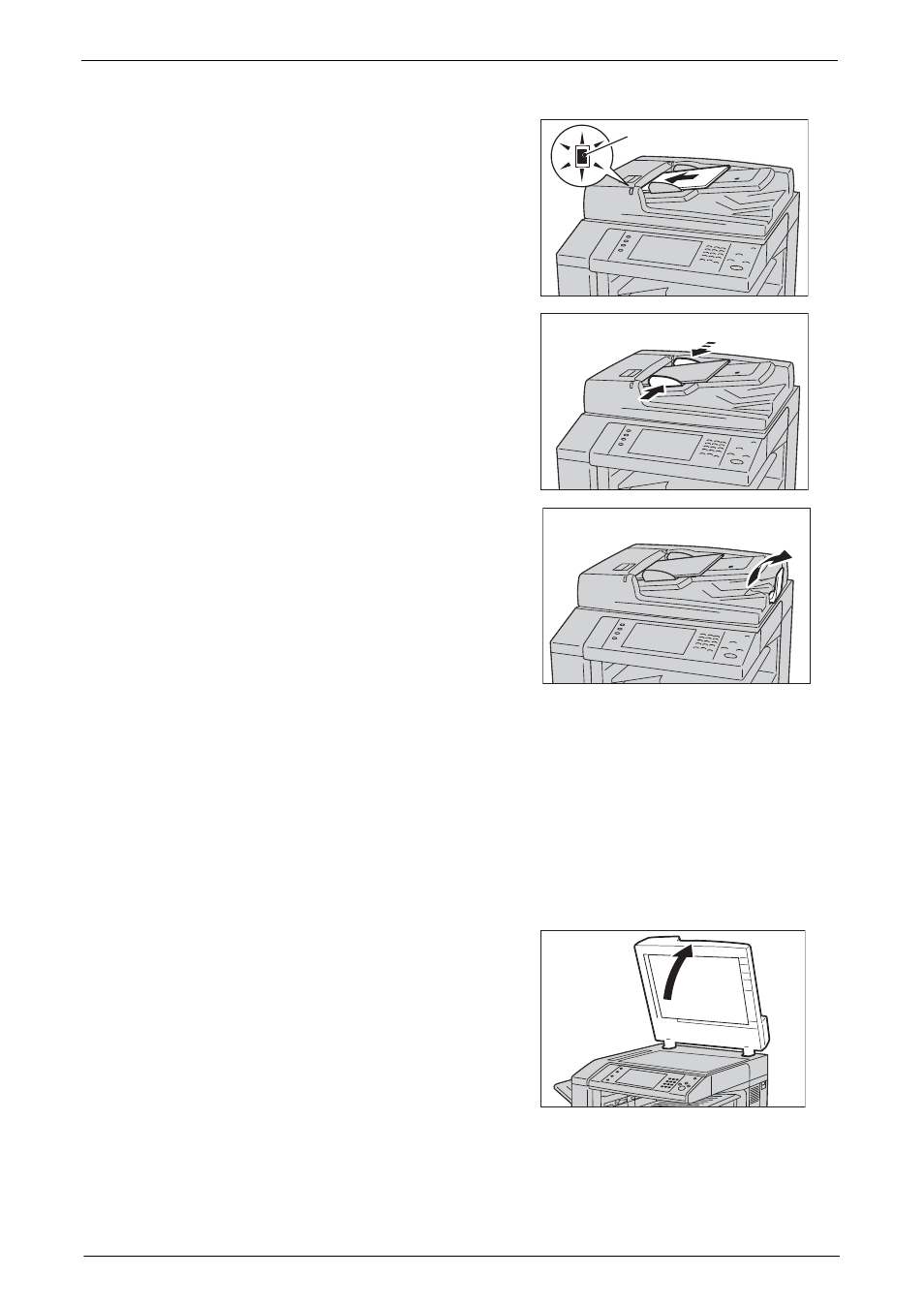
Fax Procedure
147
1
Remove any paper clips and staples before loading the document.
2
Load the document face up (when the
document is 2-sided, place the front side up) in
the center of the document feeder.
Note
• The confirmation indicator lights up when the
document is loaded correctly. If the indicator
does not light, the machine may be detecting
the document on the document glass. Load
the document again.
3
Adjust the document guides to match the size
of the document loaded.
4
Open the document stopper.
Document Glass
The document glass supports a single sheet, a book, or other similar documents with a size
from 15 x 15 mm to 297 x 432 mm (Standard size: A3, 11 x 17").
Note
• Always close the document cover after using the document glass.
The document glass automatically detects standard size documents.
The standard document sizes that can be detected automatically depend on [Paper Size Settings] in
the System Administration mode. For information on [Paper Size Settings], refer to "Paper Size
1
Open the document cover.
Note
• Ensure that the touch screen is active, and
then load a document. Otherwise, the machine
may not properly detect the document size.
Confirmation indicator
