Dell C7765DN MFP Color Laser Printer User Manual
Page 665
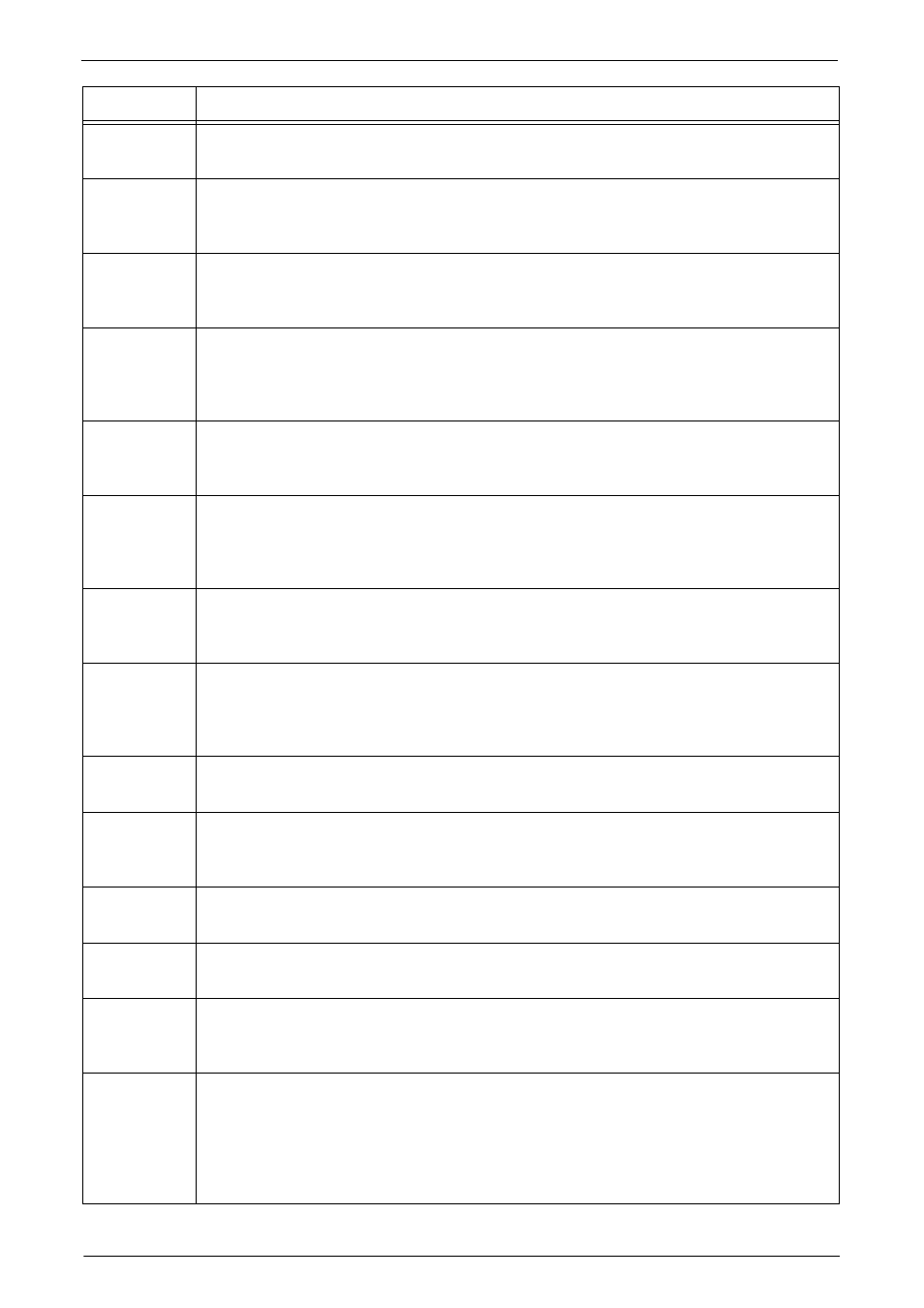
Status Code
665
033-725
[Cause] The hard disk is full.
[Remedy] Delete unnecessary data from the hard disk to free up disk space.
033-726
[Cause] The received document was printed with 1 sided printing, because 2 sided printing is not
available for mixed sized documents.
[Remedy] No measure is required.
033-727
[Cause] The received page was printed without being rotated, because its data volume was too
large to change the orientation automatically.
[Remedy] No measure is required.
033-728
[Cause] The auto print formatting of the received fax document was interrupted by a manual
print operation.
[Remedy] No measure is required. The machine will automatically start the auto print job after
manual printing completes.
033-731
[Cause] The printing of the received fax document was interrupted.
[Remedy] The auto print processing of the received fax document was interrupted by a manual
print operation. No measure is required.
033-733
[Cause] An error occurred during fax transmission.
[Remedy] Switch off the machine power, make sure that the touch screen is blank, and then switch
on the machine power. If the error still is not resolved, contact Customer Support at
dell.com/contactdell.
033-734
[Cause] Because a report job was instructed while preparing to print a received fax, the printing
of the received fax is temporarily suspended.
[Remedy] No measure is required.
033-735
[Cause] An error occurred during fax transmission.
[Remedy] Switch off the machine power, make sure that the touch screen is blank, and then switch
on the machine power. If the error still is not resolved, contact Customer Support at
dell.com/contactdell.
033-736
[Cause] The forwarding job was interrupted because the data volume exceeded the upper limit.
[Remedy] No measure is required.
033-737
[Cause] An error occurred during fax transmission.
[Remedy] Execute the operation again. If the error still is not resolved, contact Customer Support
at dell.com/contactdell.
033-738
[Cause] Received abnormal JBIG data.
[Remedy] No measure is required.
033-740
[Cause] The printing of the received fax document was interrupted.
[Remedy] No measure is required.
033-741
[Cause] An error occurred during fax transmission.
[Remedy] Execute the operation again. If the error still is not resolved, contact Customer Support
at dell.com/contactdell.
033-742
[Cause] An error occurred during fax transmission. This error may occur if the remaining
capacity of the machine's memory is 10% or less and Manual Send is used.
[Remedy] If this error was caused when using Manual Send, connect the line after storing the
document, and then send. If the error still is not resolved, delete unnecessary data from
the hard disk to free up disk space, and execute the operation again.
If the error persists, contact Customer Support at dell.com/contactdell.
Status Code
Cause and Remedy
