Dell C7765DN MFP Color Laser Printer User Manual
Page 234
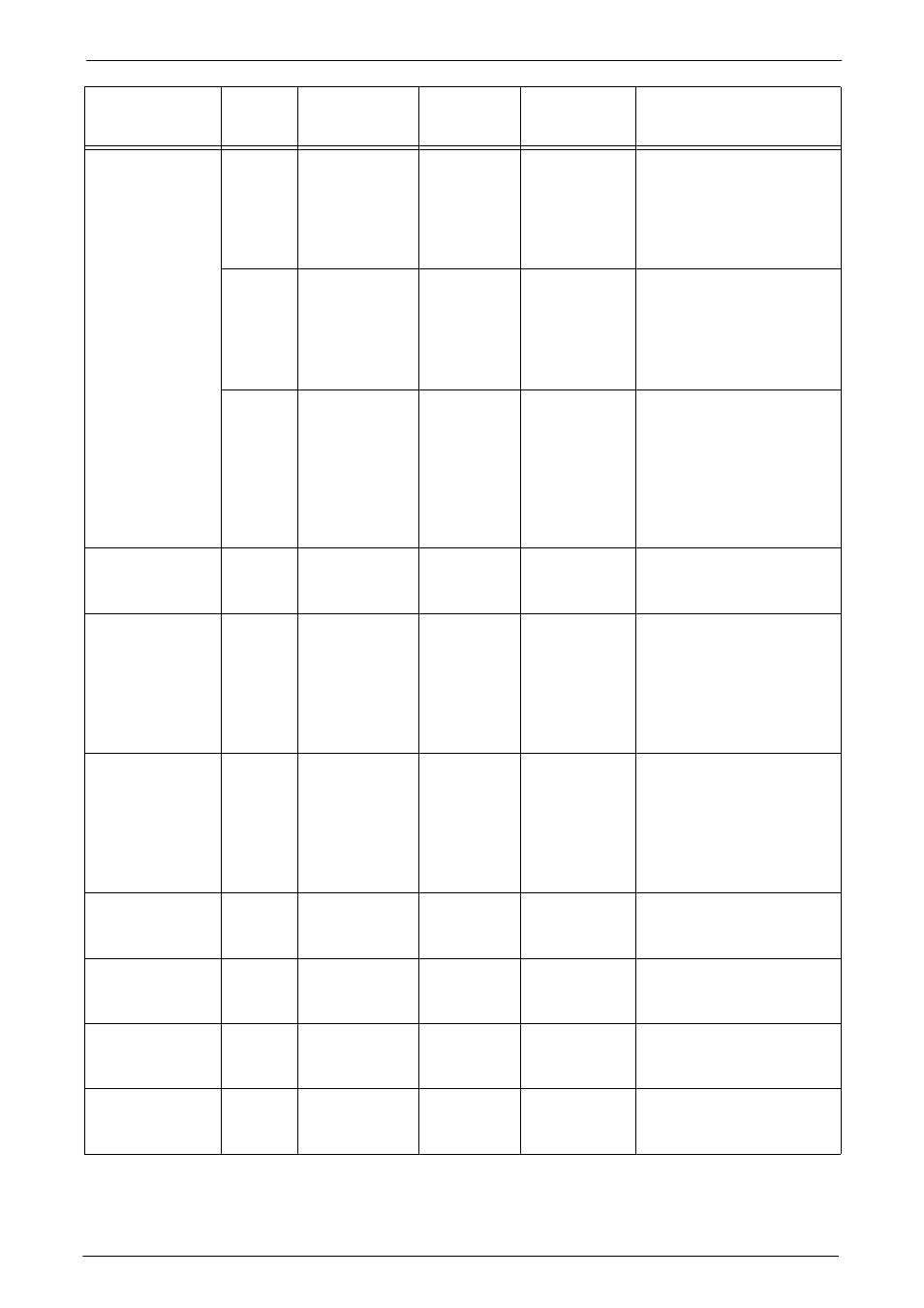
12 Paper and Other Media
234
Xerox Colotech+
Supergloss
A4
135 gsm
Gloss
Coated 1
• Manually feed one sheet at
a time, using Tray 5.
• Set the output destination
to other than [Center Tray
- Upper] ([Center Tray]
when a finisher is installed).
A4, A3
160 gsm
Gloss
Coated 1
• Manually feed one sheet at
a time, using Tray 5.
• Set the output destination
to other than [Center Tray
- Upper] ([Center Tray]
when a finisher is installed).
A4, A3,
SRA3
210 gsm
Heavyweight
Gloss
Coated 2
• Manually feed one sheet at
a time, using Tray 5.
• Automatic duplexing is not
available.
• Set the output destination
to other than [Center Tray
- Upper] ([Center Tray]
when a finisher is installed).
Xerox Dura Paper
Labels
A4
-
Label
HW 2A
• Load the paper into Tray 1
or Tray 5.
• Duplexing is not available.
Xerox Colotech
Supergloss Labels
A4, SRA3
-
Heavyweight
Gloss
Coated 2
• Manually feed one sheet at
a time, using Tray 5.
• Duplexing is not available.
• Set the output destination
to other than [Center Tray
- Upper] ([Center Tray]
when a finisher is installed).
Xerox Colotech
Super Gloss CD
Labels
A4
-
Heavyweight
Gloss
Coated 2
• Manually feed one sheet at
a time, using Tray 5.
• Duplexing is not available.
• Set the output destination
to other than [Center Tray
- Upper] ([Center Tray]
when a finisher is installed).
Xerox Colour
Laser Matte CD
Labels, Combi Box
A4
-
Heavyweight
-
• Manually feed one sheet at
a time, using Tray 5.
• Duplexing is not available.
Xerox DocuPac
Folders High Gloss
White
A4+
210 gsm
Heavyweight
Gloss
-
• Manually feed one sheet at
a time, using Tray 5.
• Duplexing is not available.
Xerox DocuPac
Folders
Matte White
A4+
180 gsm
Extra
Heavyweight
-
• Manually feed one sheet at
a time, using Tray 5.
• Duplexing is not available.
Xerox Digital EA
Color Transfer
paper
A4, A3
-
Heavyweight
-
• Load the paper into Tray 5.
• Duplexing is not available.
Paper Name
Size
Basis Weight
Paper
Type
*1
Image
Quality
*2
Notes / Countermeasure
