Unable to import scanned documents to the computer – Dell C7765DN MFP Color Laser Printer User Manual
Page 591
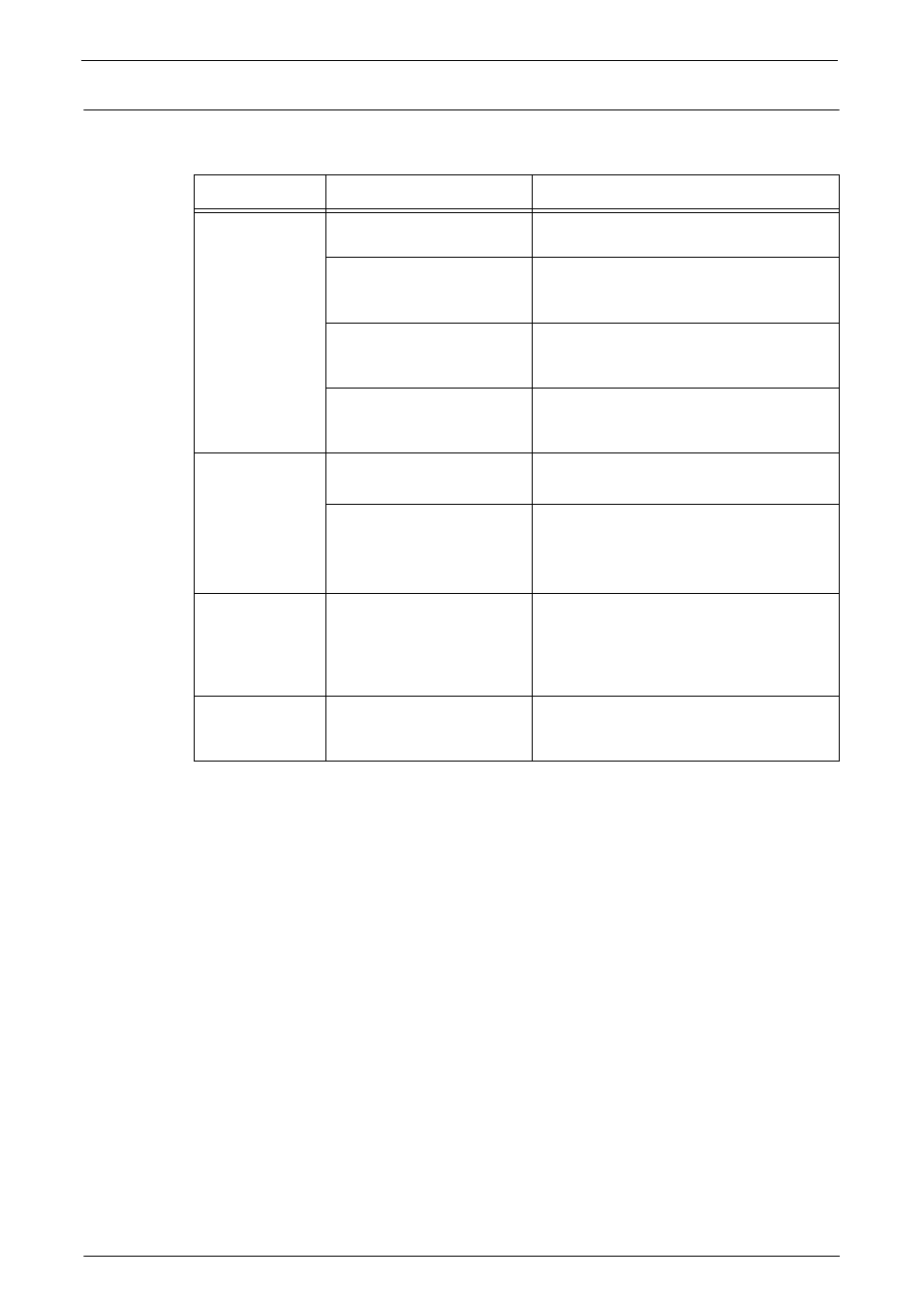
Trouble during Scanning
591
Unable to Import Scanned Documents to the Computer
If you cannot import scanned documents to the computer, identify the symptom in the
following table to perform the remedy.
Symptom
Cause
Remedy
Unable to find the
scanner.
The machine is not turned
on.
Switch the main power and power on.
The network cable is
disconnected from the
computer.
Connect the network cable to the computer.
The network cable is
disconnected from the
machine.
Connect the network cable to the machine.
The network between the
computer and machine is
abnormal.
Check with your network administrator.
Unable to open a
folder.
The folder is unregistered.
Register the folder.
Refer to "Create Folder" (P.421).
The folder passcode has been
forgotten.
The passcode cannot be retrieved. Set the
passcode to [Off], and then set the passcode
again.
Refer to "Create Folder" (P.421).
Unable to import
data from the
scanner because
of a TWAIN
transmission error.
The scan driver is not
installed.
Install the scan driver.
Operation
terminates during
scanning.
The file size is too large.
Lower the resolution, and import again.
