Before installation, Environment settings – Dell C7765DN MFP Color Laser Printer User Manual
Page 720
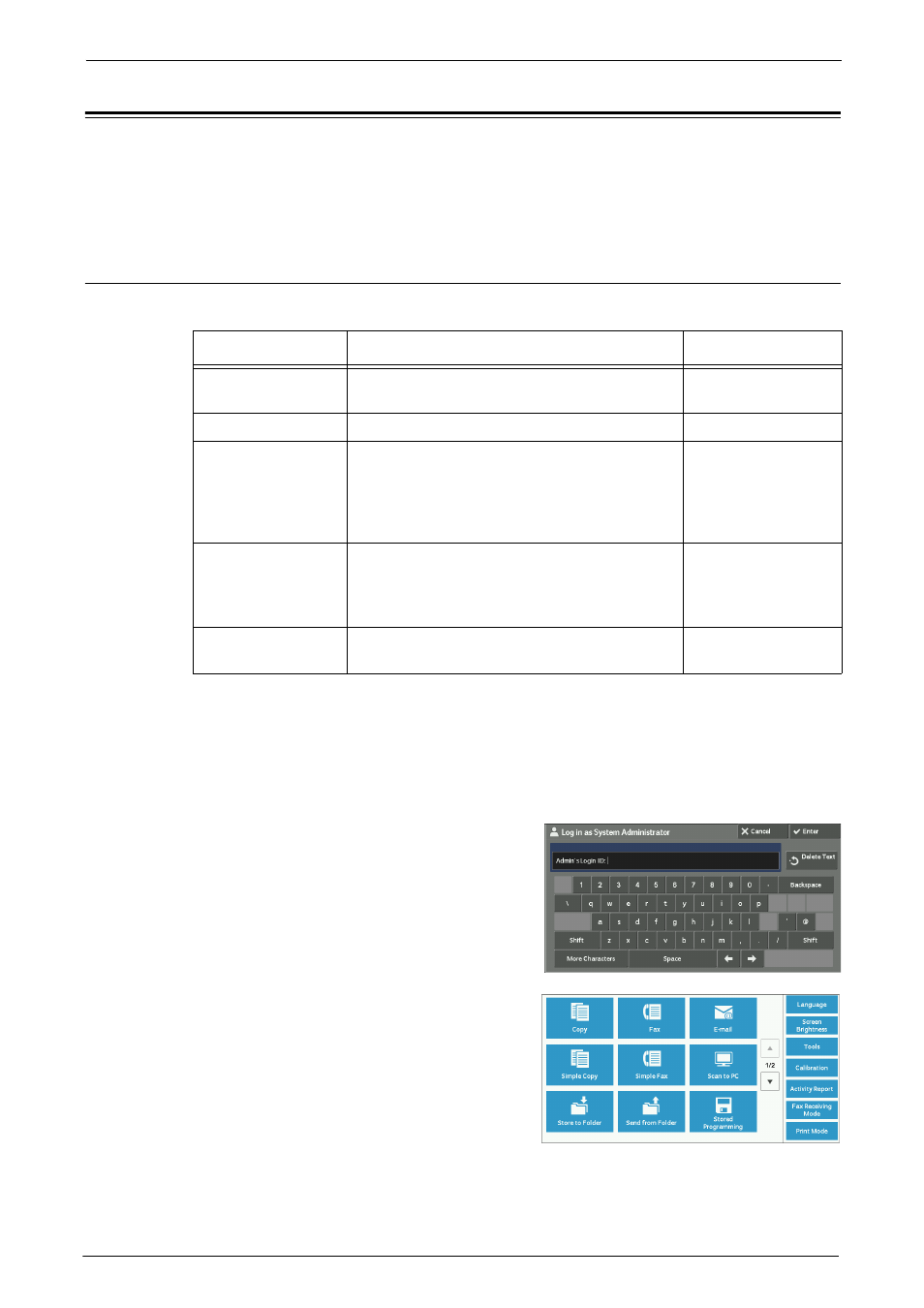
25 Install Operation for Access Google Drive™
720
Before Installation
This section describes the procedures required before installation of Access Google Drive.
Environment Settings..............................................................................................................720
SSL / TLS Settings in Dell Printer Configuration Web Tool ...............................................722
Environment Settings
On your machine, settings listed below are required before you enable the feature.
* :Make this setting when using a service that requires proxy settings.
Make the settings from your machine in the [Tools] screen. Follow the steps below to display
the [Tools] screen.
1
Press the
2
Enter the system administrator’s user ID with
the numeric keypad or the keyboard displayed
on the screen, and select [Enter].
Note
• The default user ID is "admin".
• The default passcode is "1111".
3
Select [Tools] on the [Home] screen.
Items
Required Settings
Refer to
SOAP Port
• Port Status: Enabled
• Port Number: 80
Port 9100
• Port Status: Enabled
Protocol Settings
• IP address, subnet mask, and gateway address:
settings for the use in TCP/IP network
environment
• DNS Server Setup: DNS server address setting
• IP Filter: Disabled
Proxy Server
Settings*
• Settings to use the machine in HTTP/HTTPS
environment, such as server name, port number,
login name, and passcode.
• Address to bypass the proxy server: localhost
Web Browser Setup
• Web Applications Version: V4 (New Version)
