Dell C7765DN MFP Color Laser Printer User Manual
Page 659
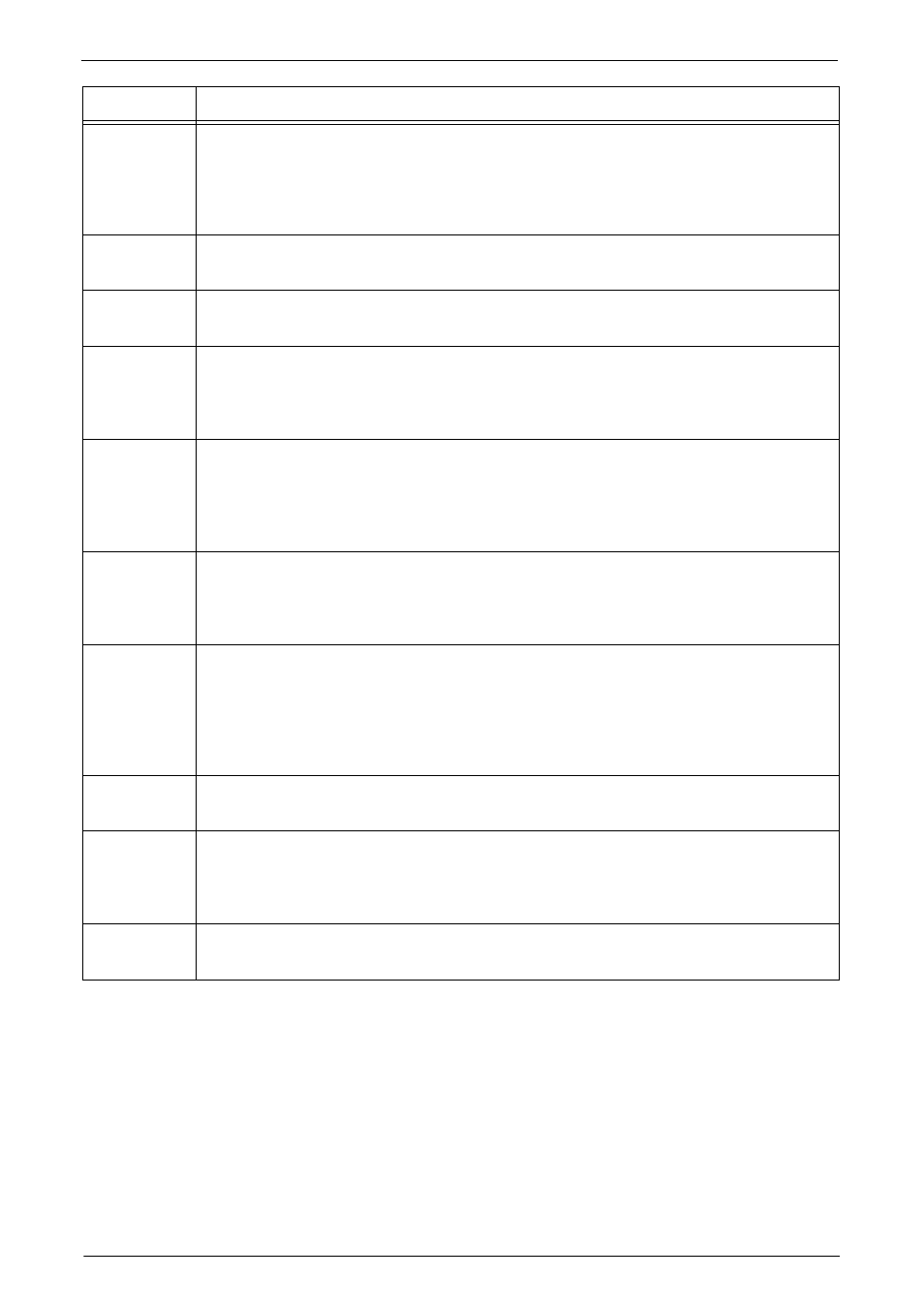
Status Code
659
027-772
[Cause] An error occurred during communication with the SMTP server.
[Remedy] Use ASCII characters to modify the host name that has been specified under [Tools] >
[System Settings] > [Connectivity & Network Setup] > [Machine's E-mail Address /
Host Name]. If the error still is not resolved, confirm with your network administrator
whether the SMTP server supports the HELO command.
027-773
[Cause] An error occurred during communication with the SMTP server.
[Remedy] Wait for a while, and then execute the operation again.
027-774
[Cause] The specified e-mail address contains unsupported characters.
[Remedy] Specify the e-mail address using only ASCII characters.
027-775
[Cause] Too many destination addresses have been specified.
[Remedy] Reduce the number of destination addresses. If the error still is not resolved, confirm
with your network administrator whether the SMTP server supports the EHLO
command.
027-776
[Cause] An error occurred during communication with the SMTP server.
[Remedy] Use ASCII characters to modify the host name that has been specified under [Tools] >
[System Settings] > [Connectivity & Network Setup] > [Machine's E-mail Address /
Host Name]. If the error still is not resolved, confirm with your network administrator
whether the SMTP server supports the EHLO command.
027-777
[Cause] The destination SMTP server does not support SMTP-AUTH.
[Remedy] Set [E-mail Send Authentication] to [Off] under [Tools] > [System Settings] >
[Connectivity & Network Setup] > [Outgoing / Incoming E-mail Settings] > [SMTP
Server Settings].
027-778
[Cause] The destination SMTP server does not support the SMTP-AUTH system set on the
machine.
[Remedy] Confirm the authentication type supported by the SMTP server with your network
administrator. The machine supports the following authentication types: AUTH
GSSAPI (only for Kerberos), AUTH NTLMv2, AUTH NTLMv1, AUTH PLAIN, AUTH
LOGIN, AUTH CRAM-MD5.
027-779
[Cause] Failed to authenticate the SMTP server.
[Remedy] Confirm the login name and password set to SMTP-AUTH.
027-796
[Cause] The received e-mail was discarded because no documents were attached to it. (The
machine is set to print attached documents only.)
[Remedy] To print the mail body or header information also, change settings in the [Properties]
screen of Dell Printer Configuration Web Tool.
027-797
[Cause] The output destination of the received e-mail is invalid.
[Remedy] Specify a correct output destination, and send the e-mail again.
Status Code
Cause and Remedy
