Other settings, Other settings" (p.379), Protocol to receive e-mail" (p.379) – Dell C7765DN MFP Color Laser Printer User Manual
Page 379: Add domain name to user name" (p.379), Output destination for e-mail" (p.379), Domain filtering" (p.379)
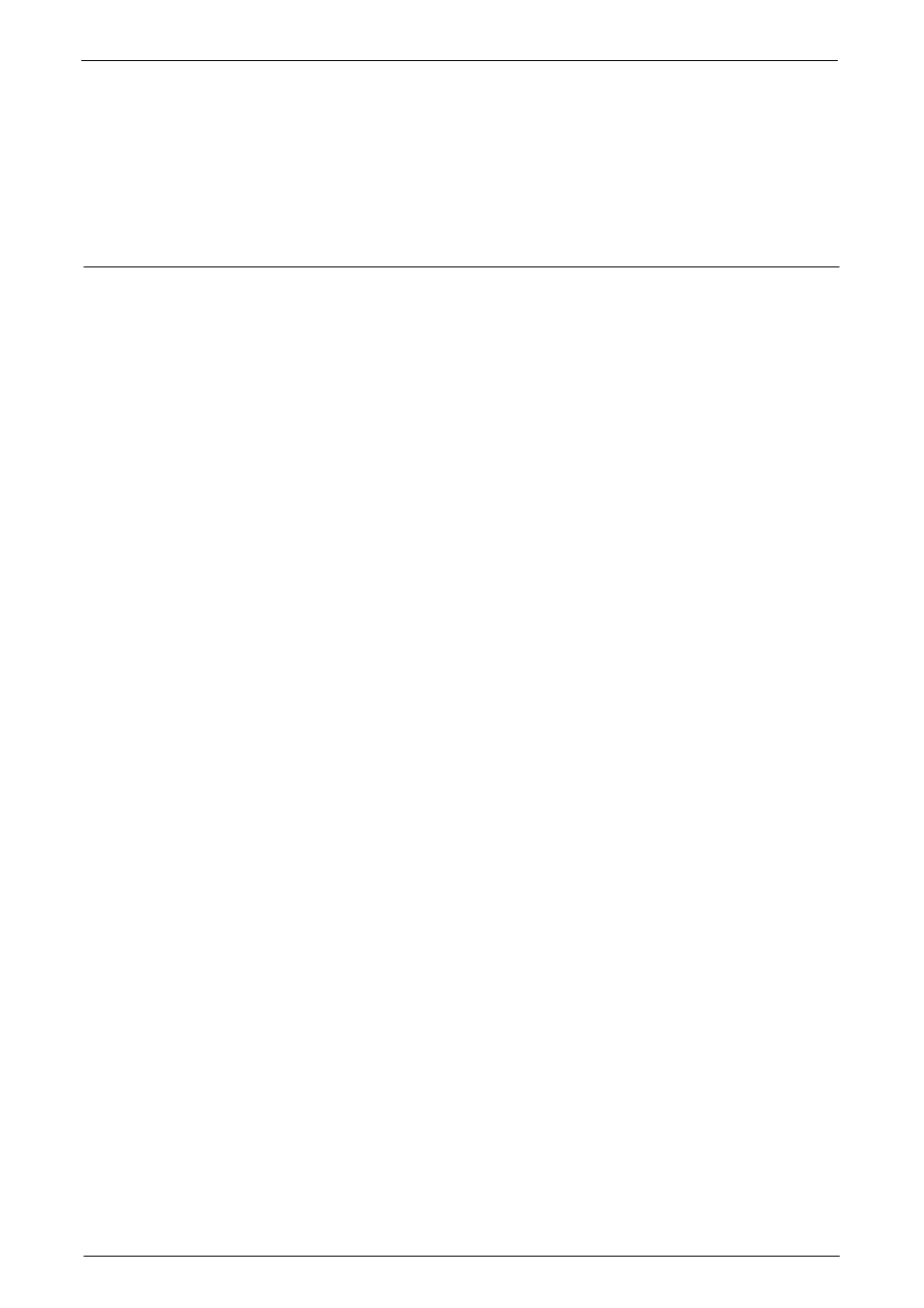
Connectivity & Network Setup
379
Other Settings
You can configure other settings related to security.
FIPS140 Validation Mode
Select whether or not to enable FIPS140 validation mode.
Other Settings
You can set the following network related items:
Protocol to Receive E-mail
Select from [SMTP] or [POP3] depending on your environment.
Add Domain Name to User Name
Select whether or not to add domain names to user names.
Output Destination for E-mail
Specify an output destination for e-mail print. Selecting [Auto] enables the machine to
select the output destination, which is set as the default output destination.
Domain Filtering
Set the domain filtering settings for the E-mail and Internet Fax features.
Domain Filtering
When [Allow Domains] is selected, you can specify domains to permit transmissions. When
[Block Domains] is selected, you can specify domains to prohibit transmissions.
Domains 1 to 50
When [Domain Filtering] is set to [Allow Domains] or [Block Domains], you can specify up
to 50 domains to allow or block transmissions.
Selecting [Change Settings] allows you to enter the domain name using a keyboard displayed
with up to 64 characters.
