Wakeup motion sensor, Entering the power saver mode, Exiting the power saver mode – Dell C7765DN MFP Color Laser Printer User Manual
Page 47
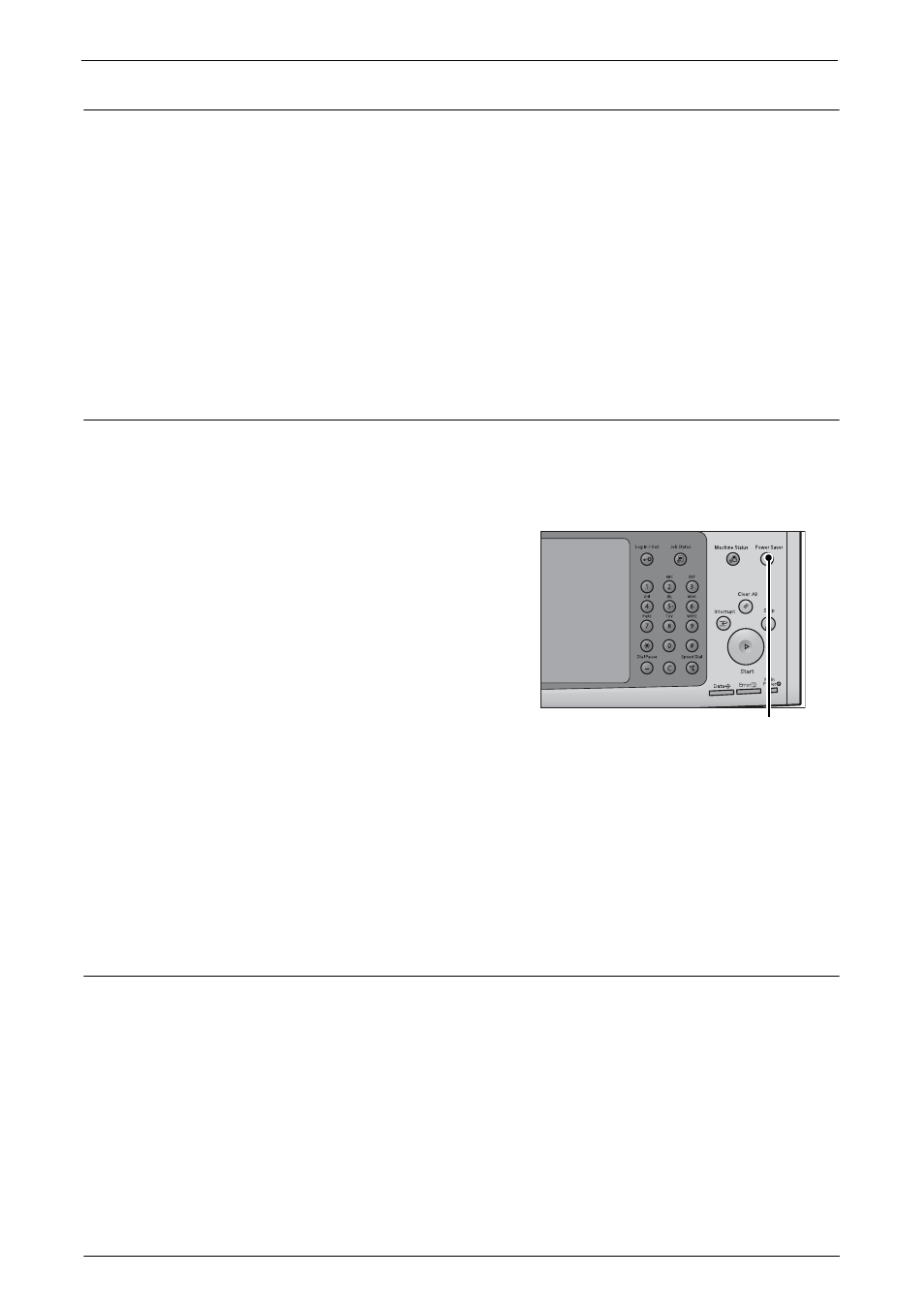
Power Saver Mode
47
Wakeup Motion Sensor
The machine provides human detection feature called the wakeup motion sensor. This
feature controls to exit (or not to enter) the Power Saver mode or not to count the time to
reset the settings automatically (Auto Clear) while the machine detects human presence.
The Access Lamp lights up while the machine detects human presence.
Note
• The detectable area is up to 35 cm away from the front of the machine. Our service representative can
change this value to up to 60 cm. For more information, contact Customer Support at
dell.com/contactdell.
• If you wear the cloth which reflects light such as a lame clothing and a sequin clothing, the feature
may not work properly.
• You can set whether to exit the Power Saver mode or not to enter the mode while the wakeup motion
sensor detects human presence in the System Administration mode. For more information, refer to
"Deactivate With wakeup motion sensor" (P.317).
Entering the Power Saver Mode
The following describes how to enter the Power Saver mode.
Note
• To enter the Power Saver mode by pressing the
[From Last Operation to Sleep Mode] than in [From Last Operation to Low Power Mode] under [Power
Saver Timers]. For information on [Power Saver Timers], refer to "Power Saver Timers" (P.317).
1
Press the
Note
• The touch screen is lit off by pressing the
enters the Power Saver mode.
• The machine may not immediately exit the
Power Saver mode when you press the
Power Saver mode.
• The machine will not enter the Power Saver
mode while a job is being processed. Press
the
completed.
• The machine will not enter the Power Saver mode when [Skip Blank Pages] is enabled. For information
on [Skip Blank Pages], refer to "Skip Blank Pages" (P.395).
• Sufficient distance from the machine is required to keep the energy saving state after pressing the
human motion sensor of the machine starts to detect human presence and then releases the Power
Saver mode.
• The time period from pressing the
set in the System Administration mode. For more information, refer to "Power Saver Timers" (P.317).
Exiting the Power Saver Mode
The following describes how to exit the Power Saver mode.
The Power Saver mode is exited in the following instances:
The machine exits the Power Saver mode partially depending on the settings. For more information,
refer to "Power Saver Deactivation" (P.317).
• Pressing the
• Receiving a job
• Selecting [Apply] in Dell Printer Configuration Web Tool
• Setting a document in the document feeder
• Opening the document cover
