About shortcut menu, Shortcut menu feature – Dell C7765DN MFP Color Laser Printer User Manual
Page 754
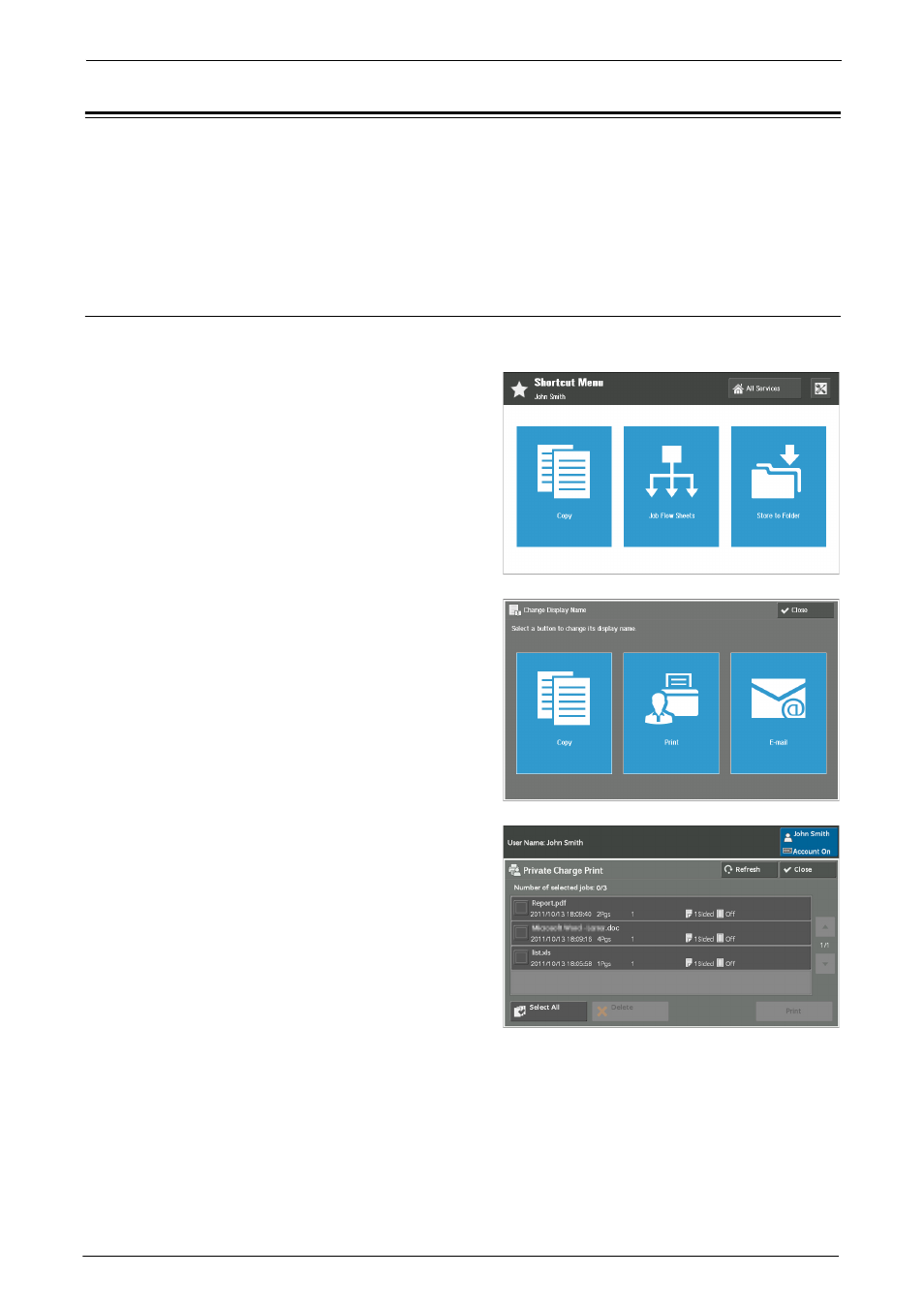
28 Using Shortcut Menu
754
About Shortcut Menu
Shortcut Menu enables you to show the customized menu screen in place of the [Home]
screen. Different functions or screen layout can be arranged according to each user's
preference.
Note
• User preference settings by local users can be restricted by System Administrator settings. For more
information, refer to "System Administrator Settings" (P.762).
Shortcut Menu Feature
You can customize the items described below.
Function Buttons to Show
You can select up to eight buttons to show
on the Shortcut Menu screen.
For more information, refer to "Adding/
Deleting Function Buttons" (P.757).
Changing Function Button Name
You can rename each function button.
For more information, refer to "Changing
Function Button Name" (P.760).
Default Screen with Private Charge Print Job
While using the Private Charge Print
function, any Private Charge Print job you
may have can be listed as the default
screen. You can print the listed jobs
directly after authentication.
For more information, refer to "Default Screen
