Setup – Dell C7765DN MFP Color Laser Printer User Manual
Page 310
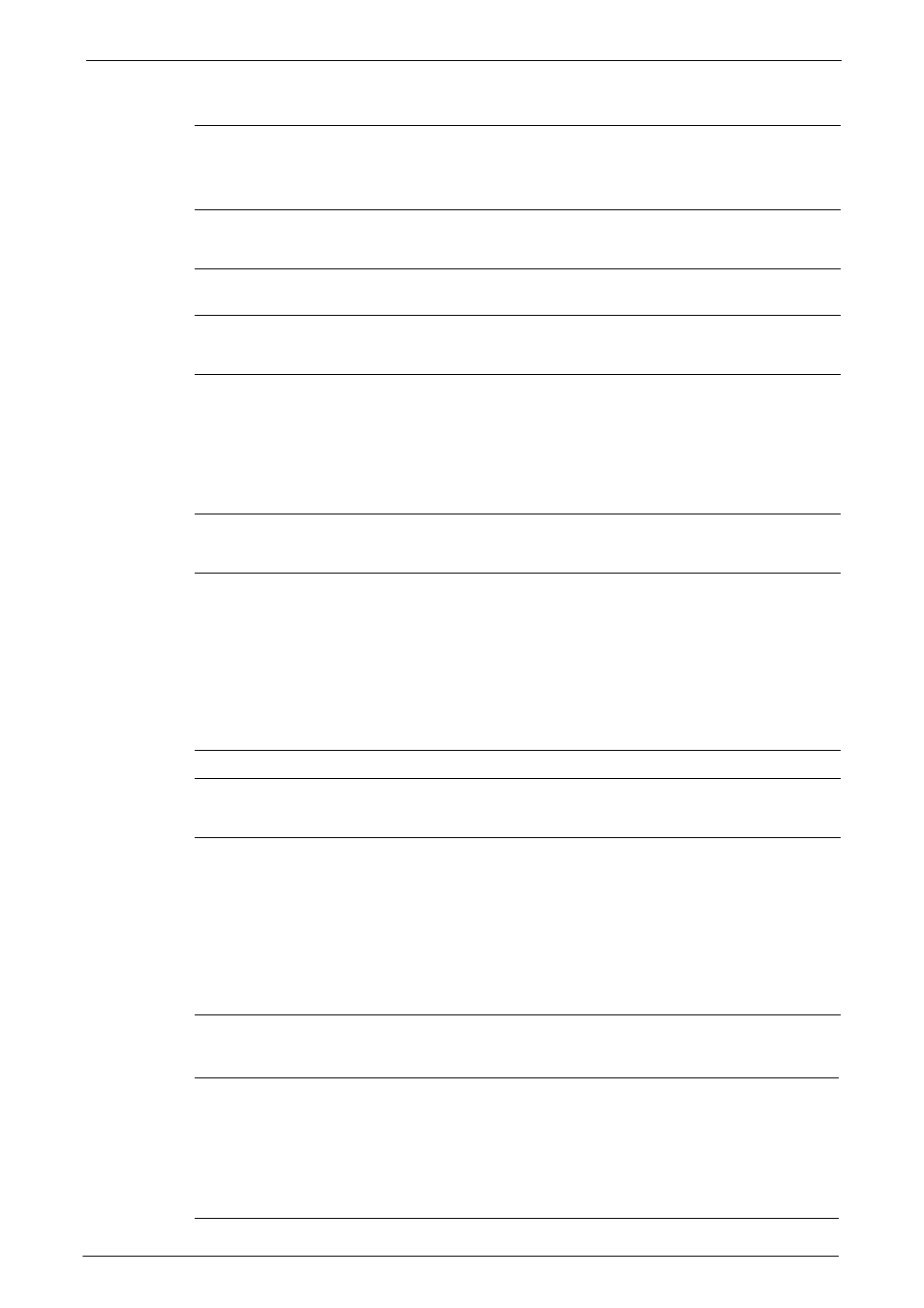
15 Tools
310
Job Flow Service Settings
Media Print Service Settings
Stored File Settings
Web Applications Service Setup
Web Browser Setup
Setup
"Job Flow Service Settings" (P.411)
• "Pool Server Login Method" (P.411)
• "Job Flow Sheet List Default" (P.411)
• "Fax Transfer Resolution" (P.411)
"Media Print Service Settings" (P.412)
• "Text - Paper Supply - Button 2 to 5" (P.412)
• "Photos - Paper Supply - Button 1 to 5" (P.412)
"Stored File Settings" (P.413)
• "Expiration Date for Files in Folder" (P.413)
• "Stored Job Expiration Date" (P.413)
• "Display Details of Stored Print Job List" (P.414)
• "Print Job Confirmation Screen" (P.414)
• "Minimum Passcode Length for Stored Jobs"
• "Print Order for All Selected Files" (P.414)
• "Machine/Authentication Notification" (P.418)
• "Notify User Authorization Information" (P.418)
• "Delete All Settings" (P.418)
• "When Sending User Details" (P.418)
• "Web Applications Version" (P.419)
• "Delete Persistent Cookie Upon Closing" (P.419)
• "Clear Cache Upon Closing" (P.419)
• "When SSL Certificate Verification Fails" (P.419)
• "Enable File Printing" (P.420)
• "Check Folder Passcode" (P.422)
• "Delete Files After Retrieval" (P.422)
• "Delete Expired Files" (P.422)
• "Link Job Flow Sheet to Folder" (P.423)
