Adding or deleting tests – LaMotte SMART Spectro Spectrophotometer User Manual
Page 31
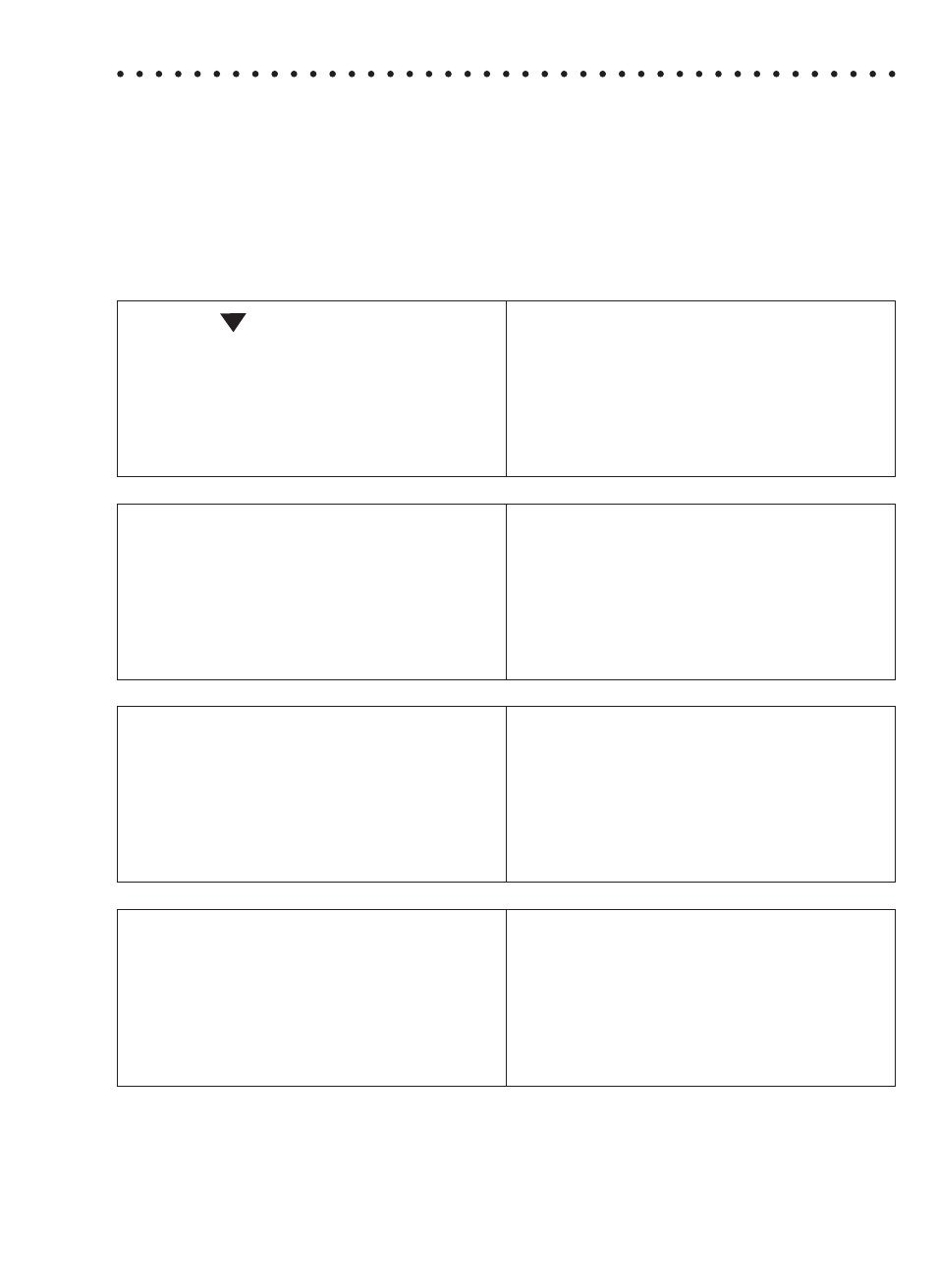
SMART Spectro Operator’s Manual 2.11
31
ADDING OR DELETING TESTS
There are two ways to alter a sequence -
INSERT and DELETE.
INSERT is used to add a new test to a sequence and to place the new test
before an existing test in a sequence.
DELETE is used to remove an existing test from a sequence.
Below is a step by step example of how to
ADD a test to SEQUENCE 3 starting
from the
EDIT menu.
1. Press to scroll to the sequence
to be edited.
EDIT
EDIT SEQUENCE 1
EDIT SEQUENCE 2
*
EDIT SEQUENCE 3
EDIT USER TESTS
2. Press
*ENTER to select the
sequence to be edited.
EDIT SEQUENCE 3
*
END OF LIST
3. Press
*ENTER to select END OF
LIST.
EDIT SEQUENCE 3
*
INSERT
DELETE
END OF LIST
4. Press
*ENTER to select INSERT to
insert a test into the sequence.
INSERT
*
1 Alkalinity-UDV
2 Aluminum
3 Ammonia-N L F
4 Ammonia-N L S
- 1200 Colorimeter (84 pages)
- COD Plus Colorimeter 1922 (133 pages)
- DC1100 Colorimeter (8 pages)
- DC1600 Colorimeter (90 pages)
- DCL-12 Colorimeter (30 pages)
- MOLYBDENUM 1200 COLORIMETER (4 pages)
- 1200-NA COLORIMETER (4 pages)
- 1200 COLORIMETER AMMONIA-NITROGEN (4 pages)
- 1200 COLORIMETER IRON 1200-FE (4 pages)
- 1200 COLORIMETER MANGANESE 1200-MN (4 pages)
- 1200 COLORIMETER SULFATE 1200-SU (4 pages)
- 1200-UDV-CL (4 pages)
- DC1100-FL (2 pages)
- 2020we Portable Turbidity Meters (60 pages)
- 2020e Turbidimeter (44 pages)
- 2020 ClearTrace (36 pages)
- Tracer Dissolved Oxygen Meter (21 pages)
- Tracer EC Meter (20 pages)
- Tracer Salt Meter (24 pages)
- Tracer Total Chlorine Meter (16 pages)
- Tracer pH Meter (16 pages)
- Tracer ORP Meter (12 pages)
- ColorQ DW (8 pages)
- ColorQ Pro-11 (12 pages)
- ColorQCopper Pool/Spa 5 (8 pages)
- Pool & Spa Owner's Handbook (40 pages)
- ColorQ Pro 9-PLUS (12 pages)
- ColorQ Copper 7 (12 pages)
- TRACER POCKETESTER SAL (20 pages)
- TRACER POCKETESTER FLUORIDE (16 pages)
- SALT WATERPROOF POCKETESTER (2 pages)
- SALT WATERPROOF POCKETESTER (4 pages)
- ORPTestr 10, 10BNC (2 pages)
- EC Testr (4 pages)
- pHTestr 10 (2 pages)
- 5 Series Conductivity Meter (40 pages)
- 5 Series pH Meter (20 pages)
- CDS 5000 Conductivity Meter (18 pages)
- TDS Meter (40 pages)
- DHA 3000 Digital pH Meter (11 pages)
- DO 4000 Dissolved Oxygen Meter (24 pages)
- DO 6 Dissolved Oxygen Meter (56 pages)
- LTC3000we Turbidity & Chlorine Lab Meter (84 pages)
- pH PLUS Direct Meter (24 pages)
- pH Waterproof Testr 1 Meter (8 pages)
