Chapter 8 maintenance, Cleaning, Charging the battery – Bird Technologies SH-36S-RM-Manual User Manual
Page 97: Charging the battery using a car charger, Replacing the battery on the pc signalhawk, Cleaning charging the battery
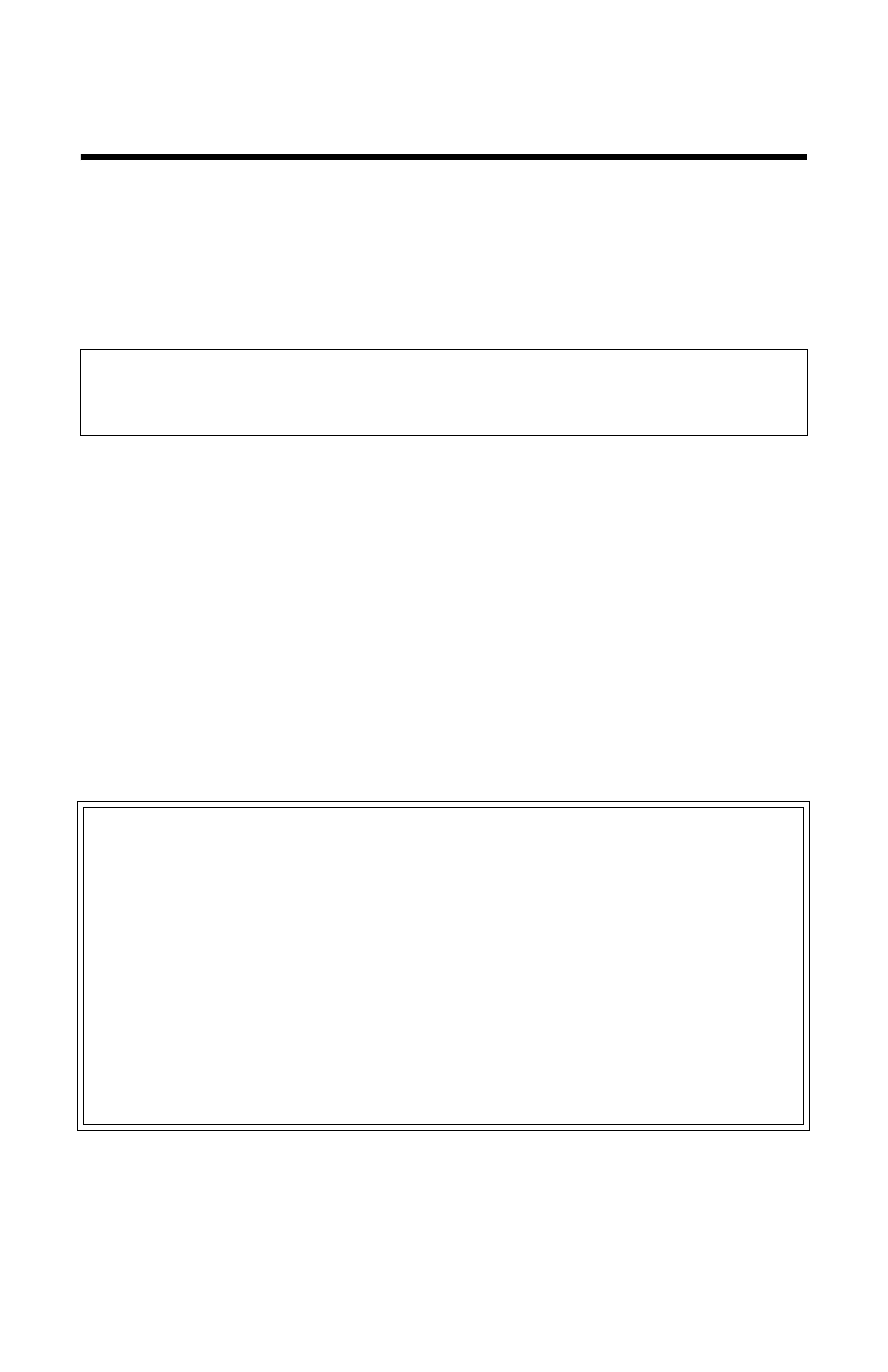
81
Chapter 8
Maintenance
Regular maintenance is essential for proper and accurate performance
of the SignalHawk. These procedures cover the basic maintenance of
the SignalHawk. For more advanced issues, please contact Bird
Technologies customer service.
Cleaning
Clean the Bird SignalHawk only with a soft cloth dampened with mild
detergent and water. Do not use any other type of cleaning solution.
Charging the Battery
The internal battery pack will automatically recharge when the
SignalHawk is powered from the AC or cigarette lighter adapter.
Recharging time, from a full discharge, is approximately 4 hours.
Charging the Battery Using a Car Charger
The vehicle must be operational when charging the unit.
Note:
The unit will not completely charge unless at least
12.6-13V is present at the DC input.
Replacing the Battery on the PC SignalHawk
1. Remove the four screws securing the back cover to the SignalHawk.
2. Remove the back cover.
3. Remove the battery.
4. Detach the power cord from the battery connector.
5. Reverse Steps 1 to 4 to install a new battery.
CAUTION
Harsh or abrasive detergents, and some solvents, can damage the
unit and labels.
WARNING
Care should be taken when handling batteries.
Keep out of the reach of children.
Do not heat or dispose of batteries in fire. May burst or release toxic
materials.
Avoid forced discharge.
Do not short circuit.
Restrict charging current and time to the recommended value.
Do not solder the battery directly.
Do not disassemble, apply excessive pressure, or deform.
Avoid placing the battery in reverse polarity.
Battery disposal method should be in accordance with local and
state regulations.
