Options dialog box (view>options), Scale tab, Figure 54 example, scale tab – Bird Technologies SH-36S-RM-Manual User Manual
Page 92: Units tab, Figure 55 example, units tab, Scale tab units tab
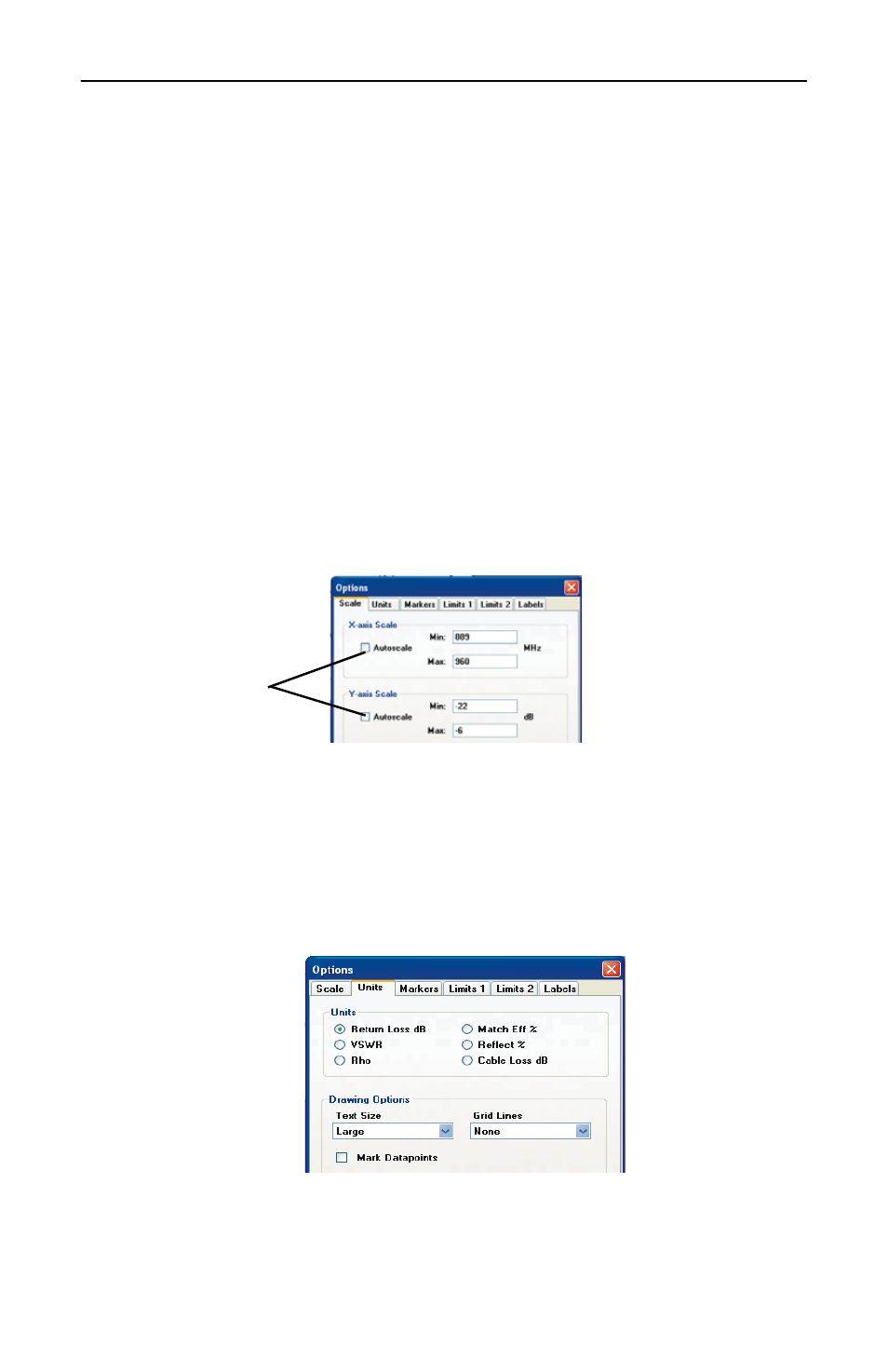
Bird Technologies
76
Options Dialog Box (View>Options)
The Options dialog box contains six tabs - Scale, Units, Markers,
Limits1, Limits 2, and Labels. Select a tab and enter or edit specific
values for the currently active graph.
Scale Tab
1. Enter the x- and y- axis.
2. Enter the y- axis offset.
3. Do one of the following:
z
Select the Autoscale box.
z
Manually enter values for the scales.
Note:
The Offset setting for a specific trace is displayed.
The setting changes when the Trace changes.
Figure 54 Example, Scale Tab
Units Tab
1. Select the units of measure for the y axis.
2. Set the size of text for the entire graph.
3. Set whether or not to display grid lines.
Figure 55 Example, Units Tab
Autoscale
Boxes
This manual is related to the following products:
