1.16 sdi1 output channel, 0 sdi2 audio out, 0 fiber1 audio out – AJA FS1-X Manual User Manual
Page 88: 0 fiber2 audio out, 0 aes/ebu audio out, 0 madi bnc audio out, 0 madi fiber audio out
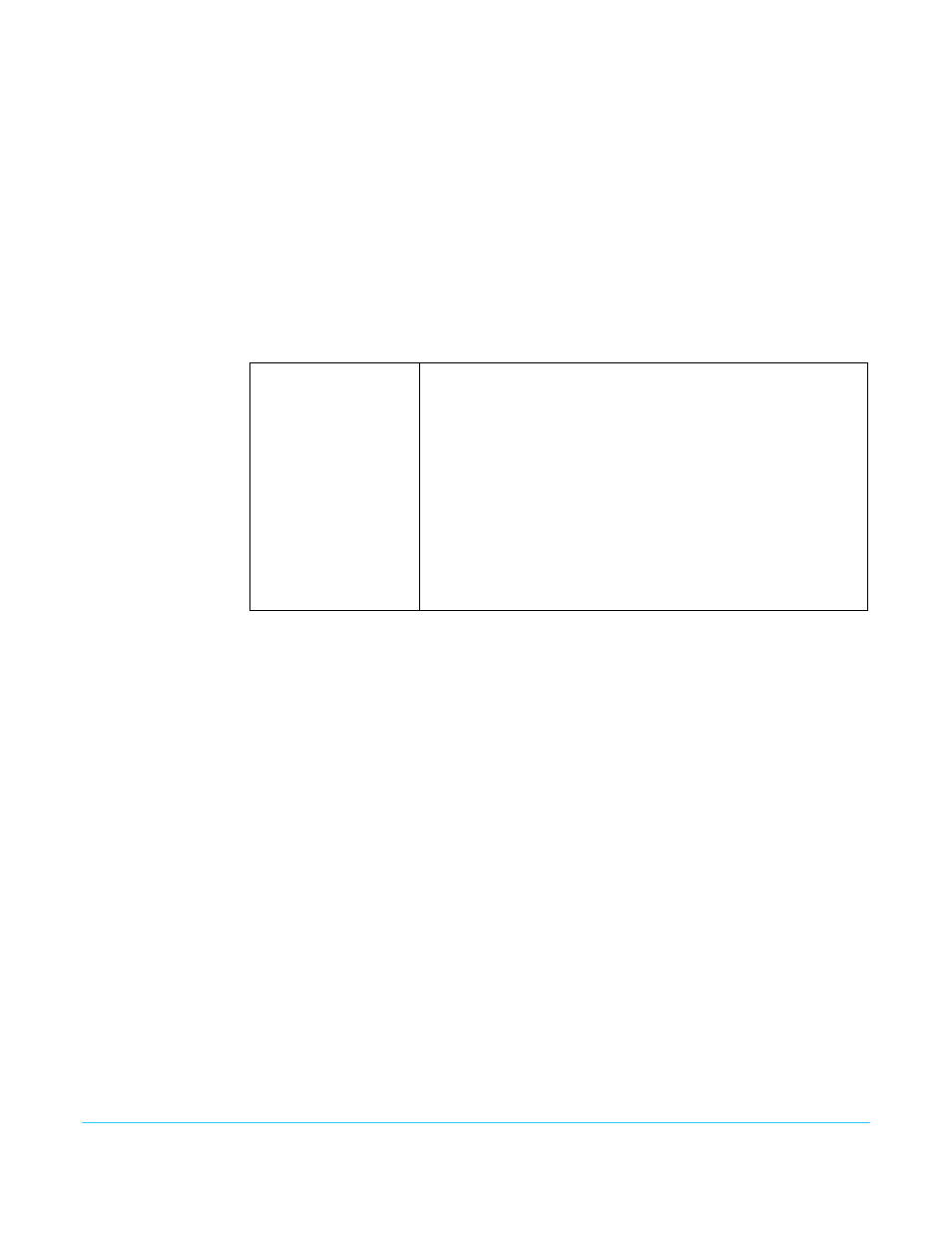
FS1-X v1.1
www.aja.com
88
• If the destination has fewer channels than the source, then the n channels in the source
are routed to the first n channels in the destination, where n is the number of channels
in the destination.
When set to Sig Gen 1KHz, Sig Gen 400Hz or Mute:
• The selected source (tone or silence) is routed to every output channel.
When set to Map:
• The mapped source is routed to each output channel according to the last configured
mapped source for each channel in the output.
• The following channel map menus become available via the Select knob.
1.1-1.16 SDI1 Output
Channel
When Map is selected, each listed source can be mapped to each output channel of the
currently selected output menu.
2.0 SDI2 Audio Out
See
“1.0 SDI1 Audio Out” on page 87
3.0 Fiber1 Audio
Out
See
“1.0 SDI1 Audio Out” on page 87
4.0 Fiber2 Audio
Out
See
“1.0 SDI1 Audio Out” on page 87
5.0 AES/EBU Audio
Out
See
“1.0 SDI1 Audio Out” on page 87
6.0 MADI BNC Audio
Out
See
“1.0 SDI1 Audio Out” on page 87
7.0 MADI Fiber
Audio Out
See
“1.0 SDI1 Audio Out” on page 87
SDI1 Output Ch 1
through
SDI1 Output Ch 16
Select the source to route to the selected output from the following:
-SDI1 Ch1 - Ch16
-SDI2 Ch1 - Ch16
-Fiber1 Ch1 - Ch16
-Fiber2 Ch1 - Ch16
-AES Ch1 - Ch16
-MADI BNC Ch1 - Ch64
-MADI Fiber Ch1 - Ch64
-HDMI Ch1 - Ch8
-Analog Ch1 - Ch8
-Mix Down Ch1 - Ch2 (1.0+)
-Sig Gen 1kHz
-Sig Gen 400Hz
-Mute
