Test pattern, 21 video 1 test pattern, Freeze output – AJA FS1-X Manual User Manual
Page 79: 1video 1 freeze output, 2 video 2 freeze output, Reverse telecine, 1video 1 freeze output 22.2 video 2 freeze output, About reverse telecine and film cadence, 2 and 2:3:3:2)
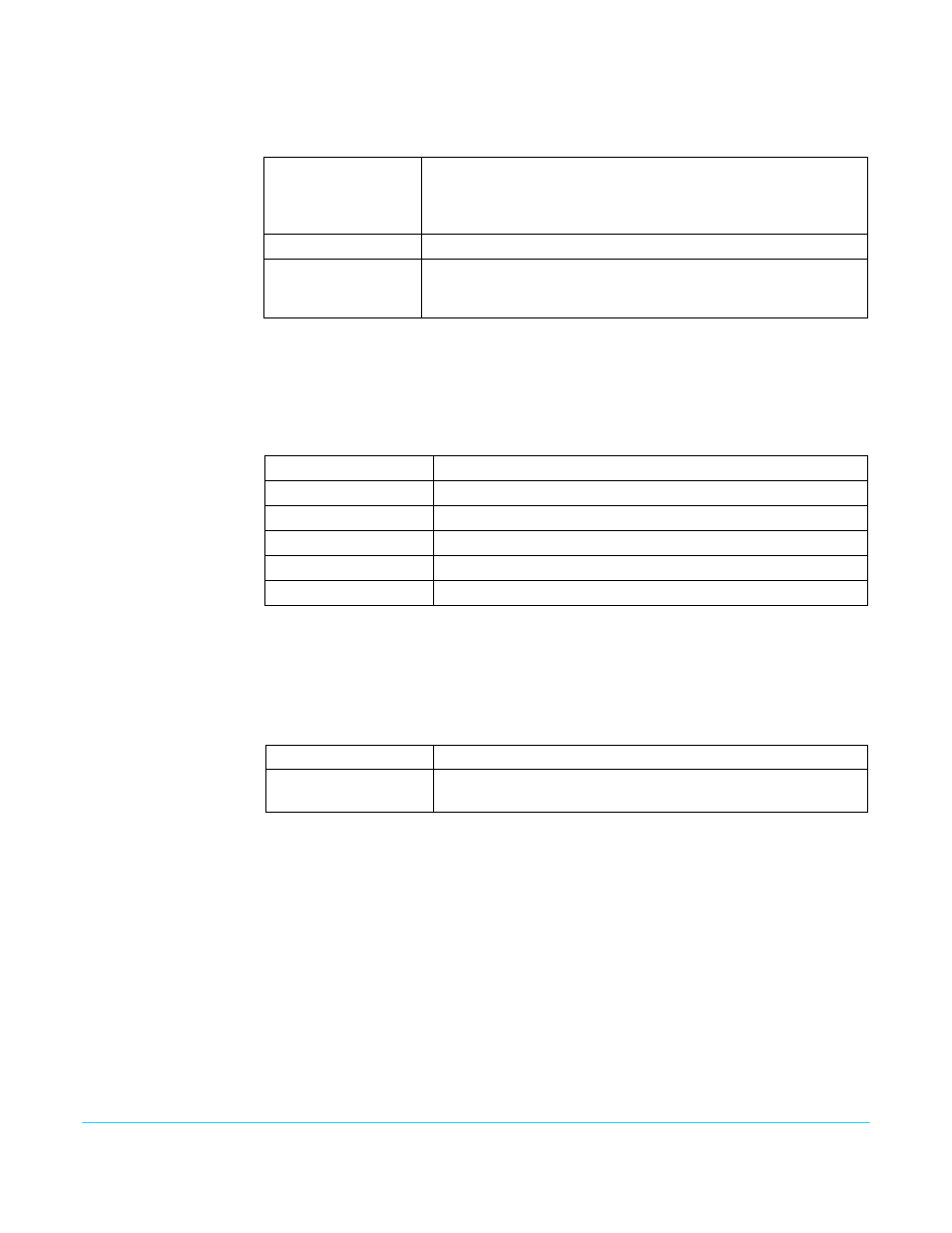
FS1-X v1.1
www.aja.com
79
Xlator is On. If the Caption Translator is Off, the HD output will not contain captioning.
This is the setting to use if your SD input video sometimes contains captions and other
times does not, or if you are uncertain which setting to use.I
Test Pattern
This parameter selects the video source for the Test Pattern Generator. The pattern
generator is turned off and on using Output parameter
.
21 Video 1 Test Pattern
Freeze Output
This parameter tells the FS1-X to freeze the current video frame on all outputs. This may
be useful either for testing or in case of loss of the input source.
22.1Video 1 Freeze
Output
The freeze feature can be controlled not only by the front-panel and web browser
interface, but also by a GPI input. When a GPI input is causing the freeze condition, the
EXT lamp will be lit on the front-panel.
22.2 Video 2 Freeze
Output
Same settings as above, but affects Video Processor 2.
Reverse Telecine
About Reverse Telecine
and Film Cadence
(3:2 and 2:3:3:2)
Film cadence is a way to convert film frame rates (24 fps) to i59.94 interlaced field rate
video suitable for broadcast, commonly employed by telecine equipment when
converting film to video. This requires a 4/5 conversion ratio. For 3:2 pulldown cadence,
the most common, two fields are duplicated for every four input frames, with a resulting
Blank (default)
In Upconvert or SD Aspect Ratio Convert modes, this setting copies
caption data and blanks 525i input video Line 21 caption data
before conversion, and may or may not include that data (see
above).
Pass
Passes input video unaltered to the converter and to the outputs.
Auto blank
The FS1-X automatically detects caption data on SD input, passing
unaltered video if no line 21 caption is present, and reinserting
caption data if 18 Caption Xlator is On.
75% Bars (default)
Sets the test pattern to 75% bars.
Ramp
Sets the test pattern to ramp.
Multiburst
Sets the test pattern to a multiburst.
Flat Field
Sets the test pattern to flat field chroma.
Black
Sets the test pattern to black.
100% Bars
Sets the test pattern to 100% bars.
Off (default)
Normal operation. The FS1-X outputs video from the input.
On
The FS1-X captures and freezes the most current video frame and
displays it on the outputs as long as this parameter is set to On.
