Timing and delay, 1 video 1 output timing h – AJA FS1-X Manual User Manual
Page 65
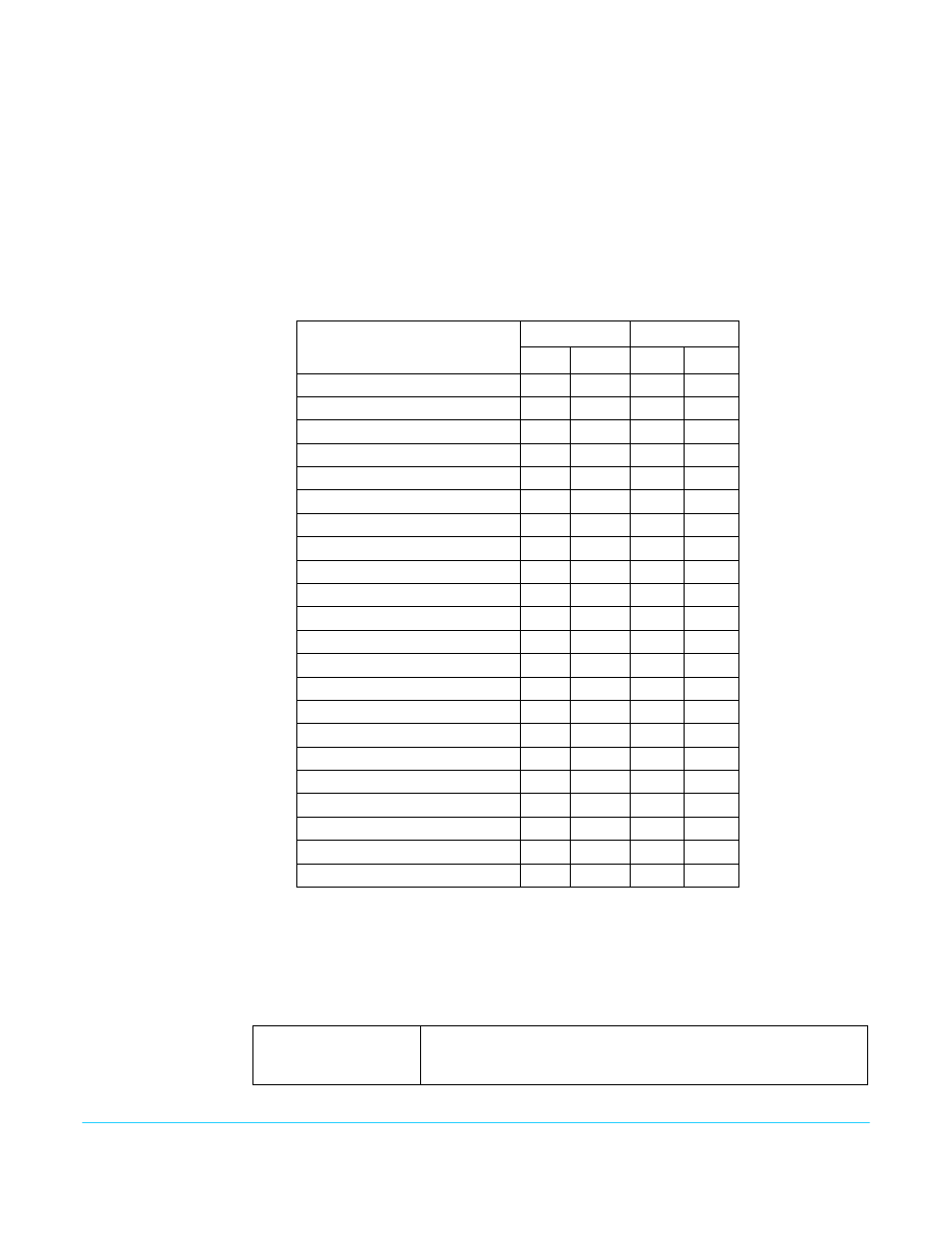
FS1-X v1.1
www.aja.com
65
Timing and Delay
These parameters adjust Video Processor horizontal and vertical output timing in
reference to the genlock source already selected, and permits adding up to 6 full frames
of output delay.
NOTE:
Unlike most knob-adjustable parameters, on the front panel menu this parameter
automatically wraps around from the maximum value to 0 (and vice versa).
Output Timing Memory
Independent horizontal and vertical timing values are kept for all available output
formats.
Output Timing Ranges The table below lists the output timing ranges for various video frame rates.
NOTE:
The table above is intended for reference only. It includes 30 and 60 frame rates that are not
supported by the FS1-X.
5.1 Video 1 Output
Timing H
When adjusting the horizontal timing (H), this parameter specifies a number of pixels to
offset, from zero to full line width. Adjustment range increments from 0 to the width of
the line in pixels. The maximum value varies, depending on the format already chosen.
Table 6. Output Timing Ranges
Output Frame Rate
Horizontal
Vertical
Min
Max
Min
Max
1080i50
0
2639
-562
562
1080i59.94, 1080i60
0
2199
-562
562
1080p23.98, 1080p24
0
2749
-562
562
1080p25
0
2639
-562
562
1080p29.97, 1080p30
0
2199
-562
562
1080p50
0
2639
-562
562
1080p59.94, 1080p60
0
2199
-562
562
1080psf23.98, 1080psf24
0
2749
-562
562
1080psf25
0
2639
-562
562
1080psf29.97, 1080psf30
0
2199
-562
562
2Kx1080p23.98, 2Kx1080p24
0
2749
-562
562
2Kx1080p25
0
2639
-562
562
2Kx1080p29.97, 2Kx1080p30
0
2199
-562
562
2Kx1080p50
0
2639
-562
562
2Kx1080p59.94, 2Kx1080p60
0
2199
-562
562
525i59.94, 525psf29.97
0
857
-262
262
625i50, 625psf25
0
863
-312
312
720p23.98, 720p24
0
4124
-375
375
720p25
0
3959
-375
375
720p29.97, 720p30
0
3299
-375
375
720p50
0
1979
-375
375
720p59.94, 720p60
0
1649
-375
375
Variable
Adjustment range increments from 0 to the width of the line in
pixels. The maximum varies, depending on the format chosen.
Default: 0
