Interaction of presets and gpis, System menu group, 1 analog in format – AJA FS1-X Manual User Manual
Page 58: 2 component out format, 3 analog audio std, 4 sdi1 3g detect
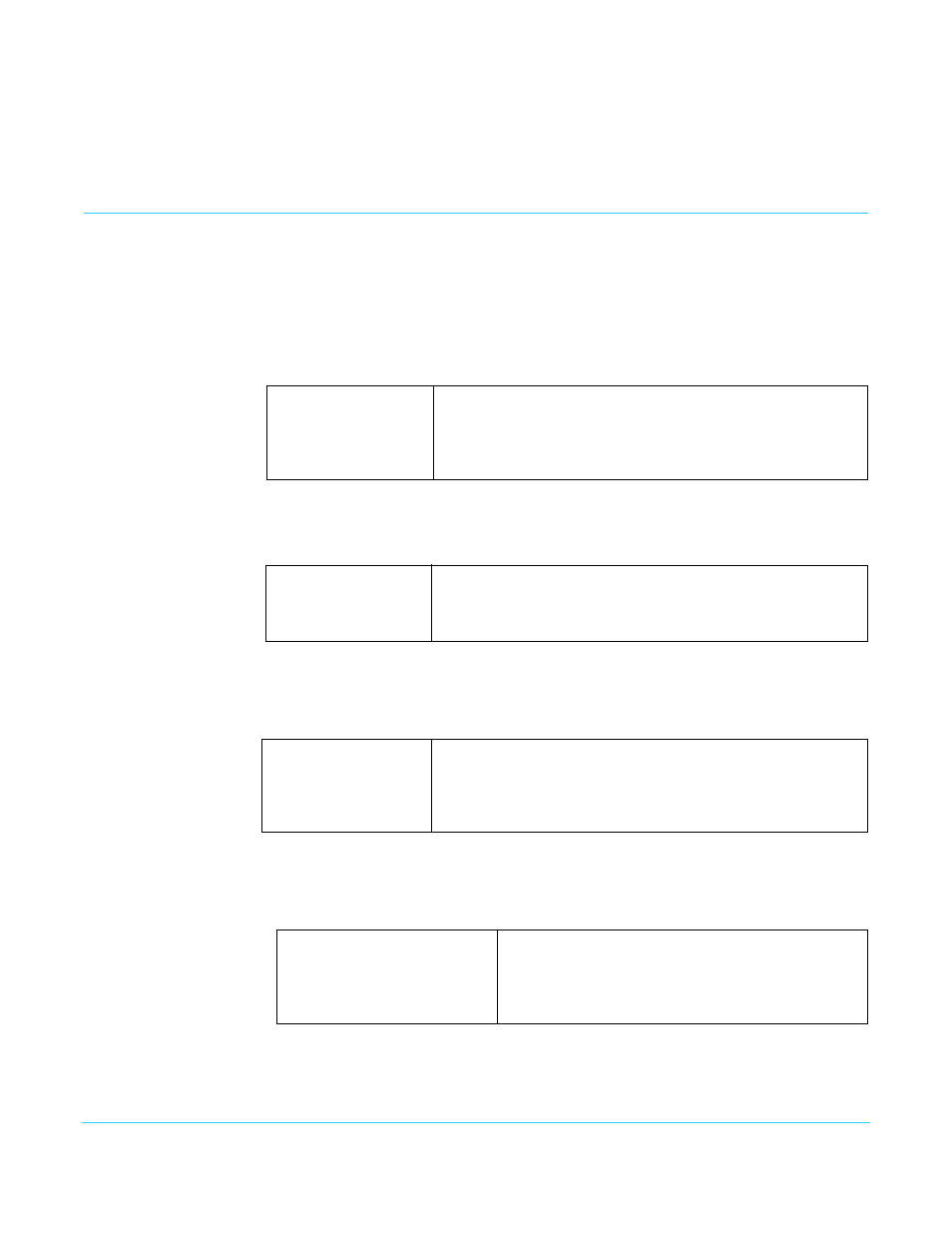
FS1-X v1.1
www.aja.com
58
Interaction of
Presets and GPIs
Triggering presets using GPI inputs offers considerable power but also requires some
care to avoid unexpected results. If you plan to trigger presets using GPIs, please see the
information about the
“Interaction of Presets and GPIs” on page 53
SYSTEM Menu Group
The SYSTEM Menu Group includes parameters for setting up various FS1-X system related
features (video formats, audio level standards, etc.
1 Analog In Format
This parameter configures the format of the Analog (i.e. Component or Composite) video
inputs, for SMPTE, Beta, or Composite. When SMPTE or Beta are selected, the three
Component BNC inputs will be used. When Composite is selected, the single Composite
BNC input will be used.
2 Component Out
Format
This parameter configures the format of the Component video output for SMPTE, Beta, or
RGB.
3 Analog Audio Std
This parameter sets the Analog Audio Input and Output levels of the FS1-X with reference
to full scale digital (0 dBFS). Selections range from consumer levels (+12 dBu) to SMPTE
professional (+24 dBu).
NOTE:
See Chapter 3 FS1-X Audio Level Choices—Pro or Consumer regarding audio levels.
4 SDI1 3G Detect
This parameter configures 3G operation of the SDI 1 video input.
SMPTE YPbPr (default)
Beta YPbPr
Composite
Configure the Component Video Input source as SMPTE YPbPr.
This is the default for HD component video.
Configure the Component Video Input source as Beta YPbPr
(standard definition).
Choose the Composite Video input connector
SMPTE YPbPr (default)
Beta YPbPr
RGB
Configure the Component Video Output as SMPTE YPbPr. This is
the default for HD component video.
Configure the Component Video Output as Beta YPbPr (SD).
Configure the Component Video Output as RGB.
+24 dBu (default)
+18 dBu
+15 dBu
+12 dBu
Select
+24 dBu
as the expected analog audio level.
Select
+18 dBu
as the expected analog audio level.
Select
+15 dBu
as the expected analog audio level.
Select
+12 dBu
as the expected analog audio level.
(Above settings correspond to maximum amplitude–0 dBFS)
Auto Detect (default)
1080p50/60
Dual Stream
Automatically detects presence of 1080p50/60 or Dual
Stream video.
Configures the SDI1 input for 1080p50/60 (single) video.
Configures SDI 1 for Dual Stream 3G video (uses SDI 1
and SDI 2 in Input Crosspoint matrix).
