Upnp proxy, Presets screen, Presets screen controls – AJA FS1-X Manual User Manual
Page 100: Factory preset
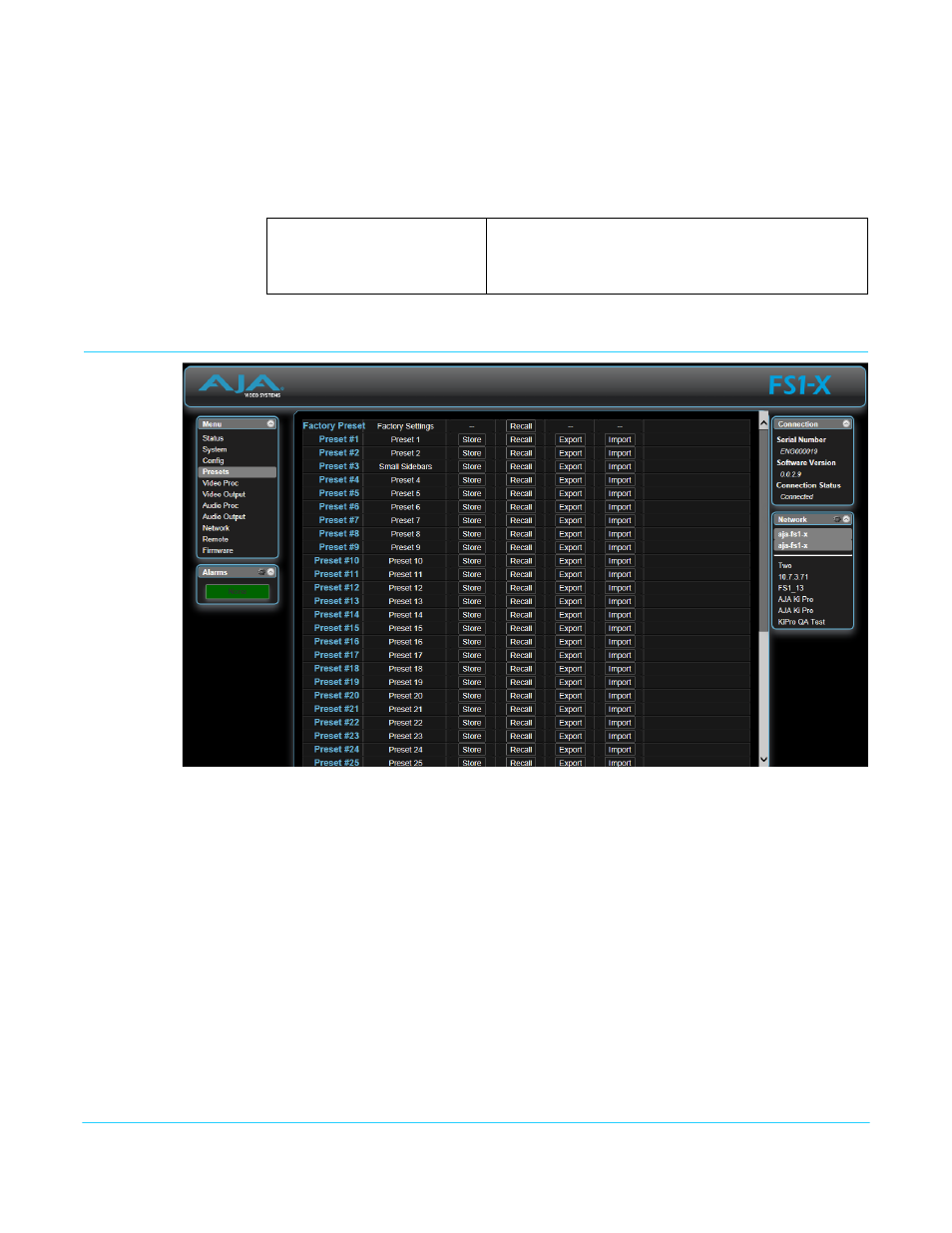
FS1-X v1.1
www.aja.com
100
UPnP Proxy
UPnP Proxy enables the FS1-X to serve as a proxy for other AJA devices, allowing them to
be discovered on a Windows network through the FS1-X. When enabled, the FS1-X acts
as a proxy for all the AJA devices that it is able to connect to that have not already been
discovered on the network. The devices will be listed in the FS1-X Network window. Once
the devices appear on the network, they can connect directly to other devices and
computers without involving the FS1-X.
Presets Screen
The Presets screen allows you to save FS1-X Preset Configurations into 40 separate
memory registers and recall the presets whenever needed. This screen also includes
Export and Import functions that allow exporting one or all FS1-X presets to your
computer as files and importing exported preset files from your computer. A displayed
message indicates successful or failed saves, recalls, exports, and imports.
Presets Screen
Controls
Factory Preset
Factory Preset recalls all editable video and audio parameters to their factory default
settings. Individual presets, user preferences, and Network settings, such as the IP
Address, are not affected.
Enable (default)
Disable
Enables the FS1-X to connect other AJA devices to the
network.
Disables the FS1-X from serving as a proxy for AJA
devices.
