Incompatibility alarms, Example reference and video incompatibility alarms – AJA FS1-X Manual User Manual
Page 23
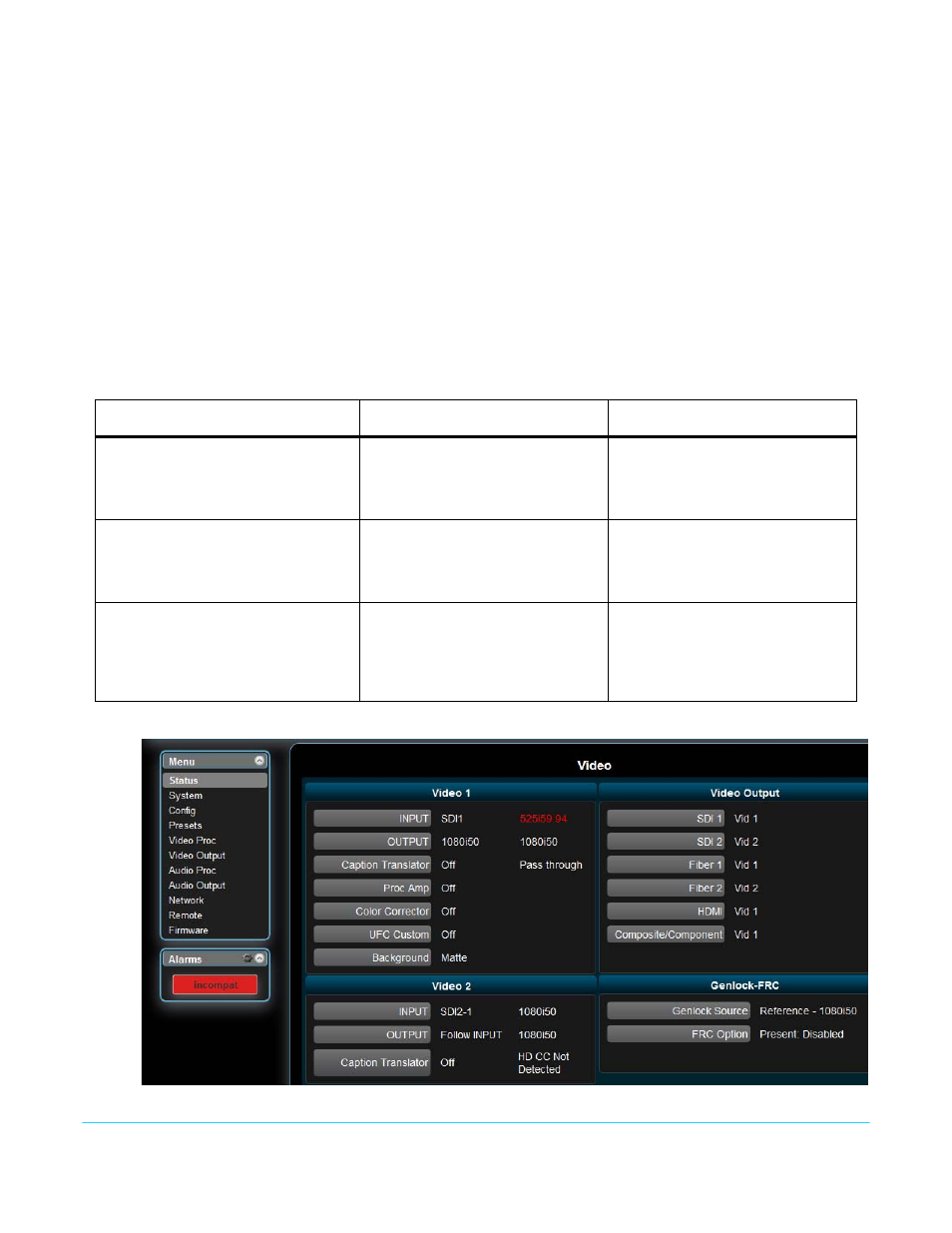
FS1-X v1.1
www.aja.com
23
ALARM (red)
An alarm event has been detected. Press the STATUS button for information. The Alarm
LED may light because of a disconnected or failed power supply, other hardware failure,
video incompatibilities, or genlock loss. (Any of these conditions may be suppressed
using the Alarm Suppress parameters.)
Incompatibility
Alarms
The FS1-X produces signal incompatibility alarms for a number of reasons. For example,
incompatible conversion alarms are possible when the FRC is not present or disabled (2
Channel operating mode). This is because in 2 Channel mode the FS1-X cannot convert
between frame rate families (59.94/29.97/23.98, or 50/25, or 24).
Example Reference and
Video Incompatibility
Alarms
Video incompatibilities that the FS1-X may detect include the following examples:?
Figure 4. Web page example of un-supported signals alarm.
Table 2. Video Incompatibility Examples
Video Incompatibility Detected
Alarm Status screen will show
Vid 1 Status screen will show
Genlock Source is set to “Reference”,
but no Reference signal is detected. In
this example the cable has been
disconnected.
IN1
SDI 1
OK
BKGD
Matte
OK
GEN
Ref
No Ref
OUT1
1080i59
IN1
SDI 1
525i59
BKGD
Matte
GEN
Ref
No Input
OUT1
1080i59
Reference signal format is not
compatible with selected Output
Format. In this example the reference
signal is 50 Hz but output is 59.94 Hz.
IN1
SDI 1
OK
BKGD
Matte
OK
GEN
Ref
No Ref
OUT
1080i59
IN1
SDI 1
525i59
BKGD
Matte
GEN
Ref
1080i50
OUT1
1080i59
Input signal is not compatible with the
selected Output format. In this
example the FRC is disabled, input is
525i59.94 and the output is 1080i50
(Web page example in
.).
IN1
SDI 1
Incompat
BKGD
Matte
OK
GEN
Ref
OK
OUT
1080i50
IN1
SDI 1
525i59
BKGD
Matte
GEN
Ref
1080i50
OUT1
1080i50
