Firmware screen – AJA FS1-X Manual User Manual
Page 107
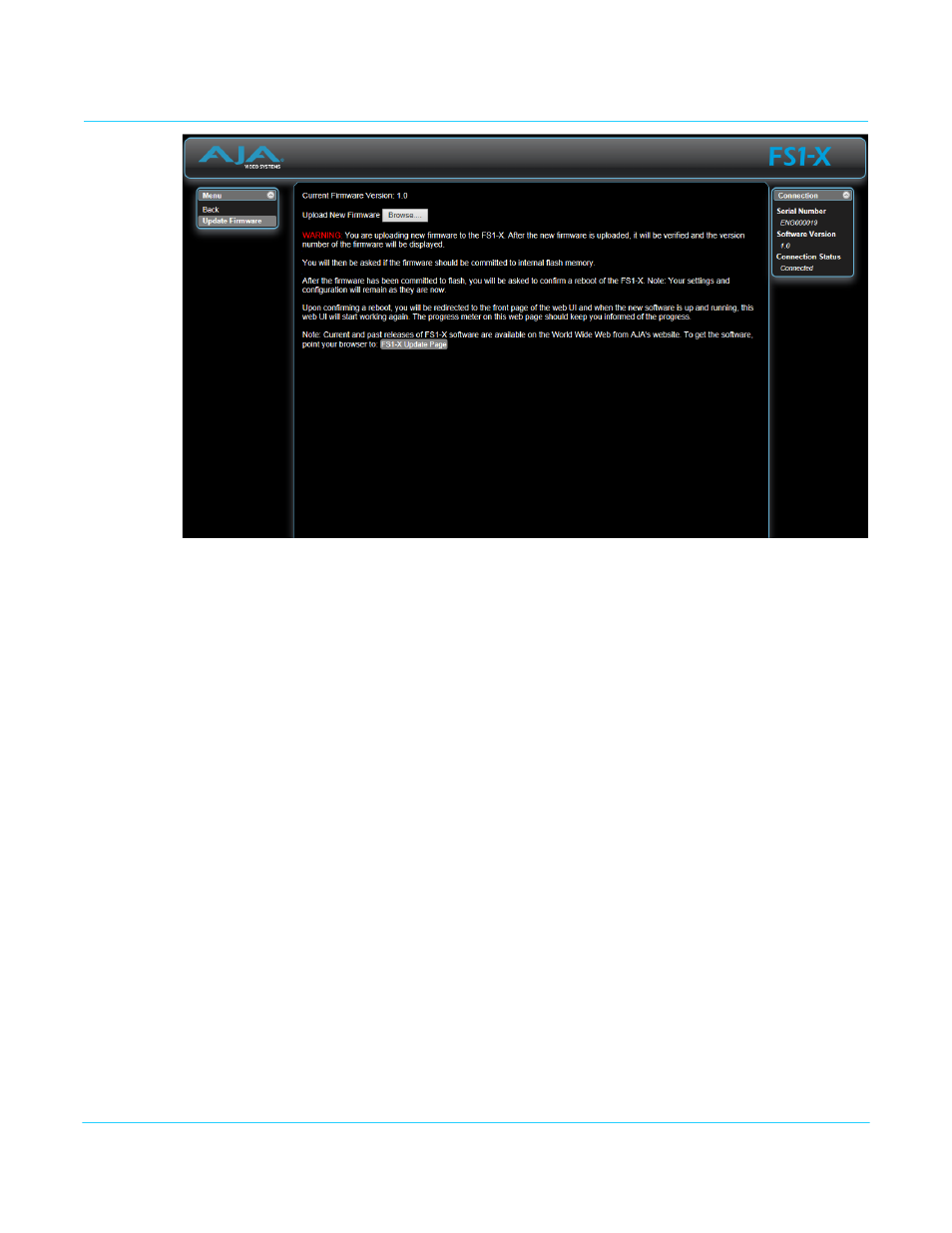
FS1-X v1.1
www.aja.com
107
Firmware Screen
The Update Firmware screen allows you to download and install a firmware update from
AJA.
First visit the AJA website (aja.com) to locate and download the updated software. The
following page provides FS1-X support information and will include links to locations
where you can download updates:
After downloading the software update to your local drive, use the Browse button to
locate the local software copy. Follow the prompts to load the new firmware into the
FS1-X. See
“Software Update Installation” on page 33
for more information.
See also other documents in the category AJA Accessories for video:
- Ki Pro (110 pages)
- Ki Pro (16 pages)
- Ki Pro Rack (111 pages)
- Pak Dock (8 pages)
- CamXchange (16 pages)
- FS1-X Quick Start (10 pages)
- FS1 Version 2.2.0.47 (138 pages)
- FS1 Version 2.2.2.1 (140 pages)
- FS2 Manual (125 pages)
- FS2 Manual (230 pages)
- FS2 Quick Start (14 pages)
- KUMO (66 pages)
- LUT-box (34 pages)
- Hi5-Plus Version 1.0 (27 pages)
- HA5-Plus Version 1.3 (28 pages)
- 4K2HD (32 pages)
- HD10A-Plus (18 pages)
- V2Analog (27 pages)
- V2Digital (26 pages)
- ROI (36 pages)
- UDC (29 pages)
- ADA4 (22 pages)
- 3GM (19 pages)
- 3GDA (13 pages)
- GEN10 (21 pages)
- HA5 (18 pages)
- Hi5 (19 pages)
- Hi5-Fiber (6 pages)
- Hi5-3G (18 pages)
- HD10AVA (8 pages)
- HD10CEA (8 pages)
- HD10C2 (20 pages)
- HD10MD3 (21 pages)
- HD10AM (24 pages)
- HD10AMA (24 pages)
- HDP2 (20 pages)
- FiDO (18 pages)
- D5PSW (4 pages)
- D4E (6 pages)
- D10CEA (8 pages)
- T-TAP (43 pages)
- Ki Pro Mini (106 pages)
- Ki Pro Mini (10 pages)
- KONA LHi Capture Card (12 pages)
