2 video 1 output timing v, 3 video 1 frame delay, 4 video 2 output timing h – AJA FS1-X Manual User Manual
Page 66: 5 video 2 output timing v, 6 video 2 frame delay, Background fill, 6 background fill, Upconvert and downconvert
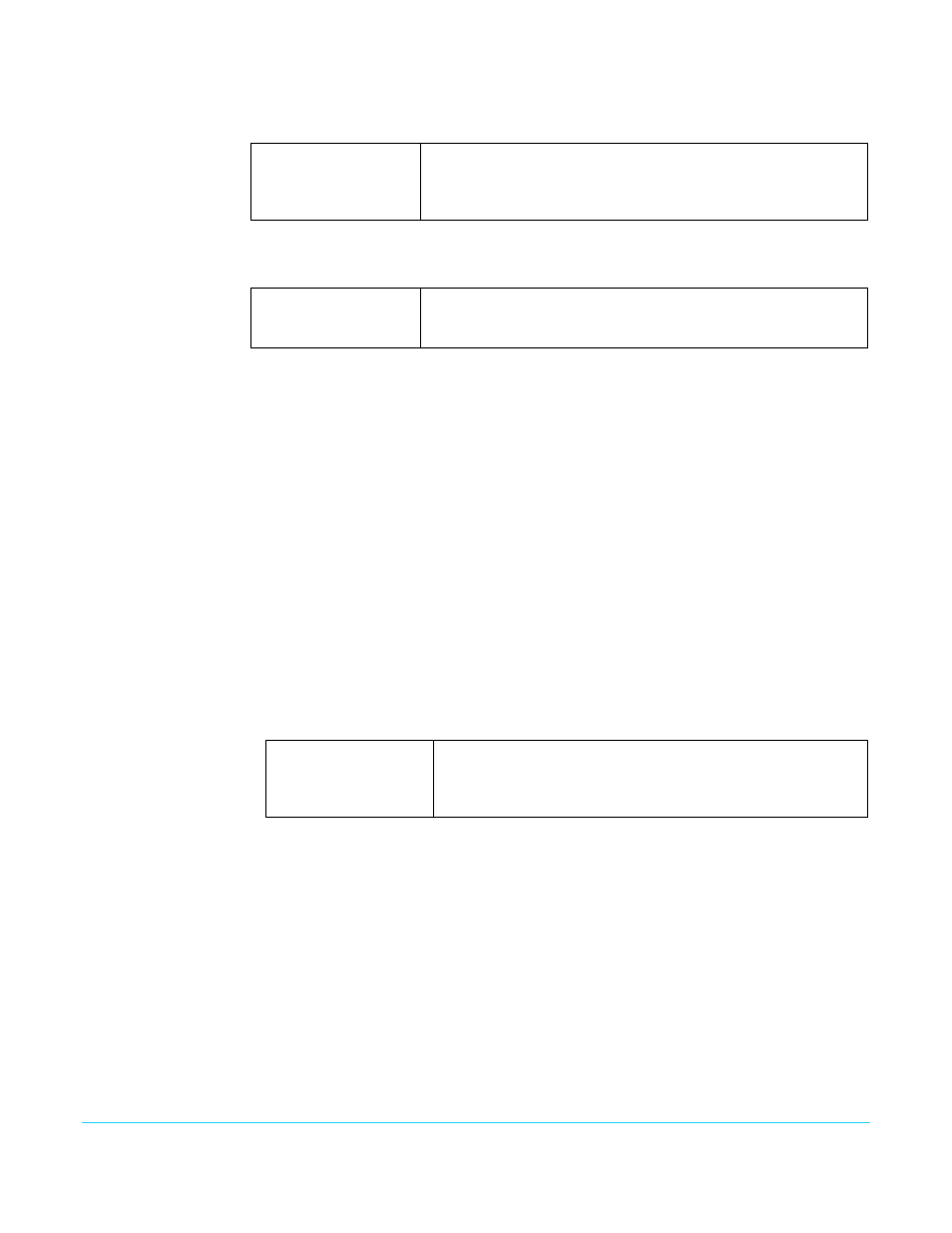
FS1-X v1.1
www.aja.com
66
5.2 Video 1 Output
Timing V
When adjusting the vertical timing (V), this parameter specifies a number of lines to
offset, moving the screen up to a half a frame up or down.
5.3 Video 1 Frame
Delay
This parameter adjusts Video Processor output timing.
NOTE:
This delay amount is in addition to the default video delay, which is nominally two frames at
low frame rates (25/30 fps) or four frames at high frame rates (50/60 fps).
5.4 Video 2 Output
Timing H
Same settings as above, but affects Video Processor 2.
5.5 Video 2 Output
Timing V
Same settings as above, but affects Video Processor 2.
5.6 Video 2 Frame
Delay
Same settings as above, but affects Video Processor 2.
Background Fill
This parameter selects the background source used to fill any part of the processor
output raster not filled with video from the main input video. For example, when the
Video Output Mode selection is Sidebars, this parameter selects the video source for the
Sidebars.
6 Background Fill
Upconvert and
Downconvert
These parameters select the type of upconversion the Video Processor performs on the
selected SD source input, or the type of downconversion performed on the selected HD
source input.
NOTE:
Any Custom Size/Pos values will be applied on top of these Upconvert and Downconvert
settings (except when Downconvert Mode is set to AUTO AFD).
NOTE:
When converting to or from 2K, the selections do not precisely describe the resulting picture.
For example, 4x3 pillar is not precisely 4x3, and 14x9 is not precisely 14x9. However, picture
scaling is such that the visual effect closely resembles an SD-to-HD upconvert.
Variable
Adjustment range increments from half a frame up to a half a frame
down in single line increments. The maximum varies, depending
on the format already chosen.
Default: 0
Variable
Adjustment output timing from 0 to 6 frames down in one frame
increments.
Default: 0
Black (default)
Video 2
Matte
Selects black as the background fill video.
Selects the output of Video Processor 2 as the background fill
video. Only available when operating in 2 Channel mode.
Selects matte as the background fill video.
