1–4 gpi 1–4 out, Interaction of presets and gpis, Example of a serial recall – AJA FS1-X Manual User Manual
Page 53: Example of an unintended recall, Config menu group, 1 system name, Name entry procedure, 1–4 gpi 1–4 out interaction of presets and gpis
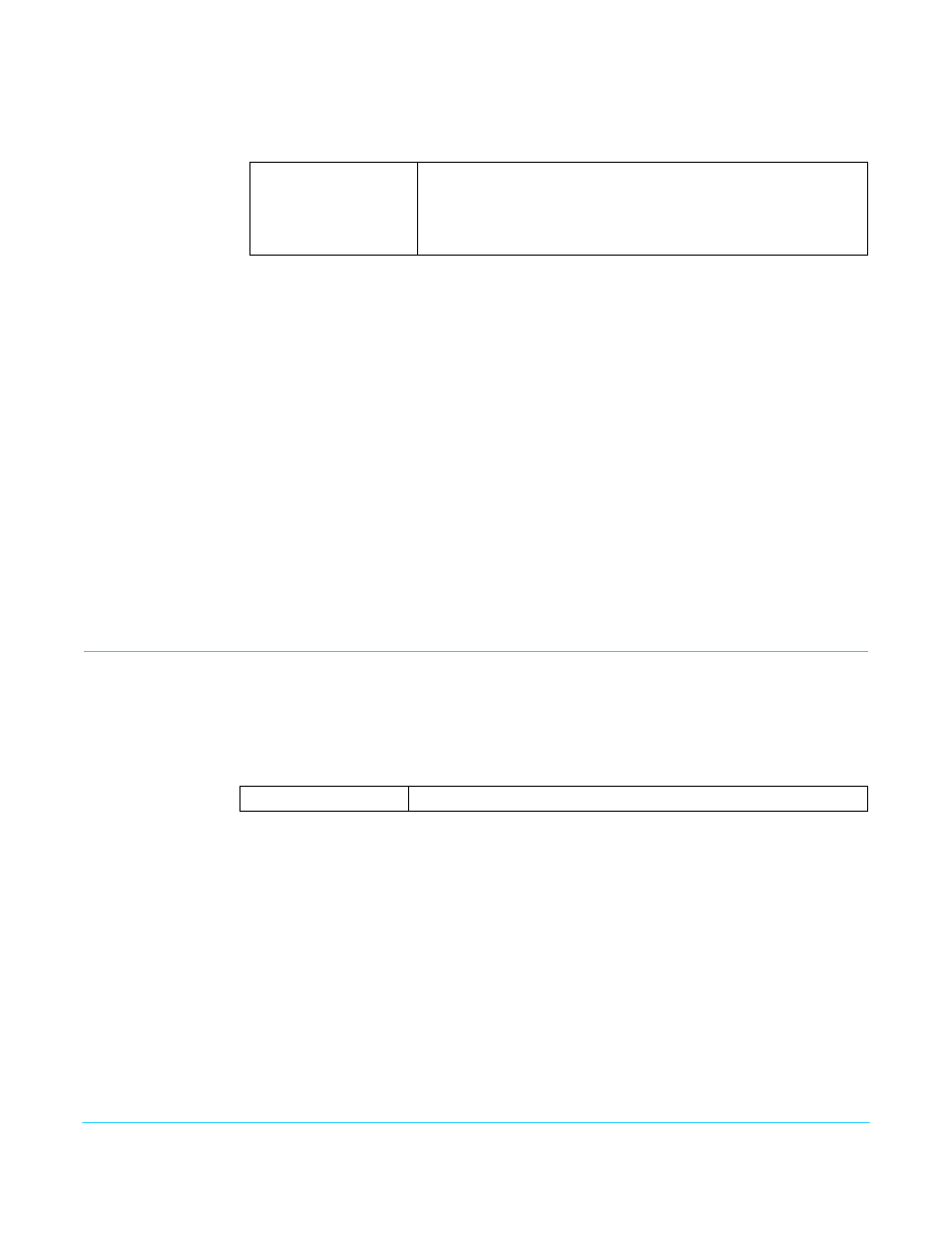
FS1-X v1.1
www.aja.com
53
3.1–4 GPI 1–4 OUT
The setting of this parameter determines whether certain FS1-X events will generate a
GPI trigger output at GPI outputs 1, 2, 3, or 4. The GPI interface pinout is presented in
Interaction of
Presets and GPIs
If you use a GPI input trigger to recall a preset, the recall changes the GPI IN Response
setting to whatever GPI IN Response setting the preset contains. As the following
examples explain, this feature offers both the power of serial recalls and the possibility of
triggering a recall that changes GPI IN Response to something unintended.
Example of a Serial
Recall
The advantage of using GPI IN Response with presets is that you can trigger a series or
even a looping series of preset recalls. For example, suppose GPI IN 1 Response in Preset 1
is set to Preset 2, and GPI IN Response in Preset 2 is set to Preset 1. Triggering the GPI will
toggle between the two presets.
Example of an
Unintended Recall
Suppose you trigger GPI IN 1 while the current GPI IN 1 Response parameter is set to
Preset 1. This recalls Preset 1 as expected. However, suppose Preset 1 contains a stored
GPI IN 1 Response setting of No Action. If you trigger GPI IN 1 later, expecting to recall
Preset 1 again, the FS1-X instead performs No Action. To prevent unexpected changes in
the GPI IN Response parameters, set these parameters as desired before storing presets; in
the example, set GPI IN 1 to Preset 1 before you store Preset 1.
CONFIG Menu Group
The CONFIG Menu Group includes parameters for setting up the FS1-X’s network, system
name, SNMP, alarm, and screen saver configurations.
1 System Name
This parameter defines a unique name for the FS1-X. This same name is used both when
displaying systems via the web interface and when displaying the FS1-X’s screen saver.
Name Entry Procedure
Set the name as follows:
1. Push ADJUST momentarily to enter character editing mode.
2. Turn SELECT to advance the blinking cursor to each character.
3. Turn ADJUST to scroll through the choices for each character. These characters are
allowed: A through Z (uppercase), a through z (lowercase), numerals, hyphen (-),
period (.), and space (blank). Leave the desired character selected and advance to the
next one.
4. Push ADJUST to save and activate the name after all characters are defined.
• To abandon changes before saving, push SELECT.
• To return to the default name at any time, hold down ADJUST.
NOTE:
To eliminate trailing characters to shorten an existing system name, overwrite them with a
hyphen (-) or space.
No Action (default)
Alarm
No Video 1
No Video 2
No Ref
Does not trigger a GPI output regardless of event.
Generates a GPI out trigger if an internal alarm condition occurs.
Generates a GPI out trigger if no video is detected at the input.
Generates a GPI out trigger if no video is detected at the input.
Generates a GPI out trigger if no video is detected at the Ref input.
Variable
Set the system name, up to 20 characters. Default: aja-fs1-x
