Fs1-x reverse telecine conditions, 23 reverse telecine, Video output menu group – AJA FS1-X Manual User Manual
Page 80: 1 sdi1 video out, 2 sdi2 video out, 1 sdi1 video out 1.2 sdi2 video out, Fs1-x reverse telecine
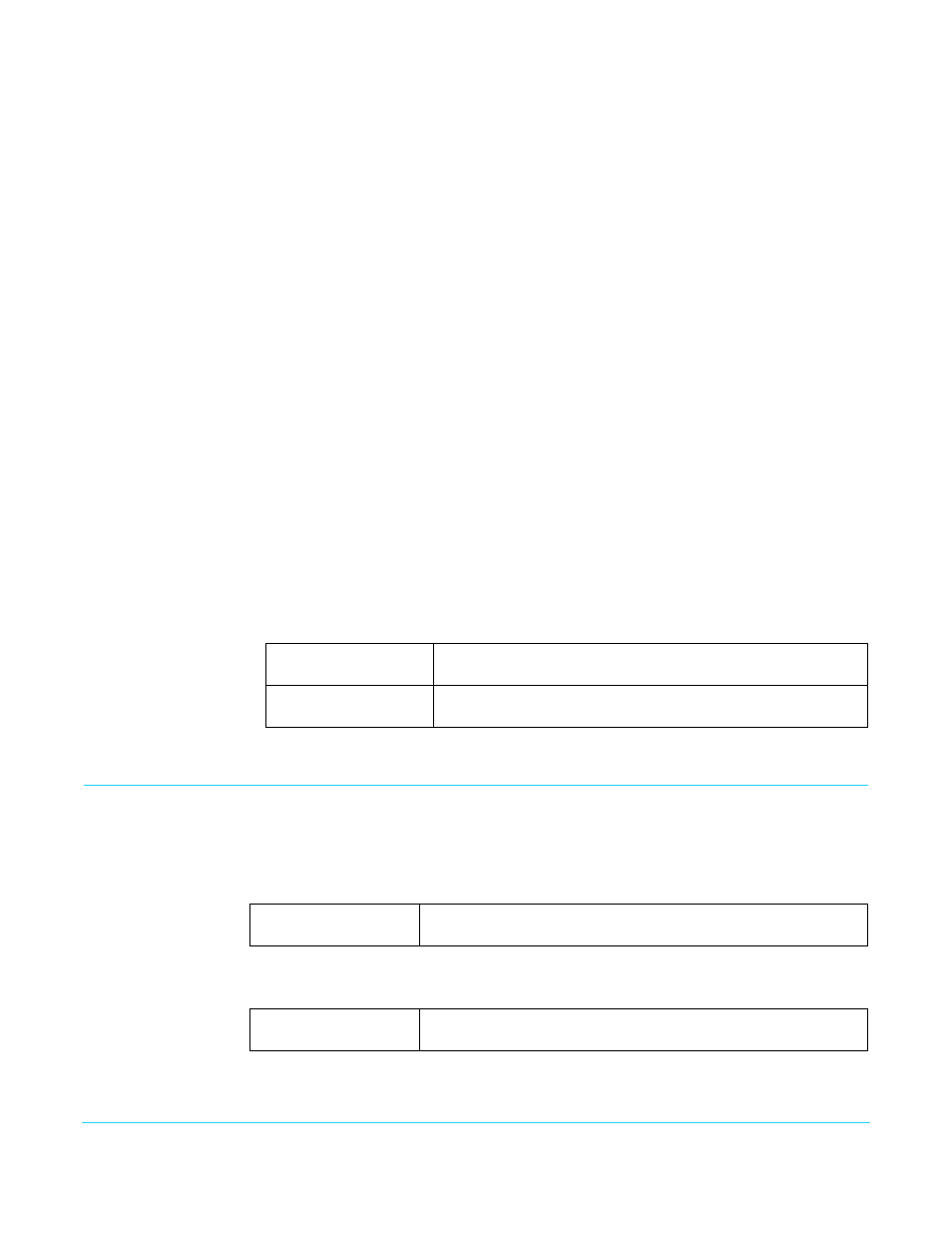
FS1-X v1.1
www.aja.com
80
2:3:2:3 field output pattern. 3:2 pulldown outputs four fields of original input, then one
duplicate field, then four more original fields, and then another duplicate field. This
provides the smoothest motion, but results in two of the five video output frames being
“dirty”, having fields from different original frames. Another commonly used film cadence
is 2:3:3:2, which has only one “dirty” frame but results in motion that is slightly less
smooth. Many other more exotic film cadences exist, but they are rarely used.
Film cadence removal reverses pulldown (Reverse Telecine), and can turn interlaced
video originally sourced from film with pulldown back to 23.98 progressive frame rate
video, removing the duplicated fields. This can be useful for post-production facilities
that have a need to accurately re-edit this type of material.
FS1-X Reverse Telecine
Conditions
The FS1-X converter can perform film cadence removal under the following conditions:
• Frame Rate Converter must be disabled (or not installed).
• FS1-X input signal must be either 525i59.94 or 1080i59.94.
• FS1-X input signal must have consistent 3:2 or 2:3:3:2 pulldown.
• FS1-X output format selected must be either p23.98 or PsF23.98.
• The Reverse Telecine parameter must be set to Auto.
Under the conditions above, the FS1-X will automatically detect the type of film cadence
(3:2 or 2:3:3:2), identify and remove the duplicate fields, and perform motion detection
and de-interlacing processing to create high quality output with clean frames.
NOTE:
Approximately 10 incoming frames are required before film cadence can be detected and
correctly processed. If the cadence pattern changes (for example, the source pulldown video
may have been edited) that same approximately 10 frame interval is required after the
discontinuity to detect and process the new cadence pattern.
23 Reverse Telecine
VIDEO OUTPUT Menu Group
This menu group selects the Video Processor outputs that are routed to the rear panel
connectors.
1.1 SDI1 Video Out
1.2 SDI2 Video Out
Off (default)
Film cadence detection is disabled. This setting should remain Off
unless you are processing interlaced pulldown input.
Auto
3:2 and 2:3:3:2 pull down field removal is enabled for interlaced
video sources.
Vid 1 (default)
Vid 2
Sends the output of Video Processor 1 to the SDI1 output.
Sends the output of Video Processor 2 to the SDI1 output.
Vid 1
Vid 2 (default)
Sends the output of Video Processor 1 to the SDI2 output.
Sends the output of Video Processor 2 to the SDI2 output.
