Rockwell Automation 1440-VDRP06-00RH XM-160/161/162 Direct Vibration Module User Manual
Page 75
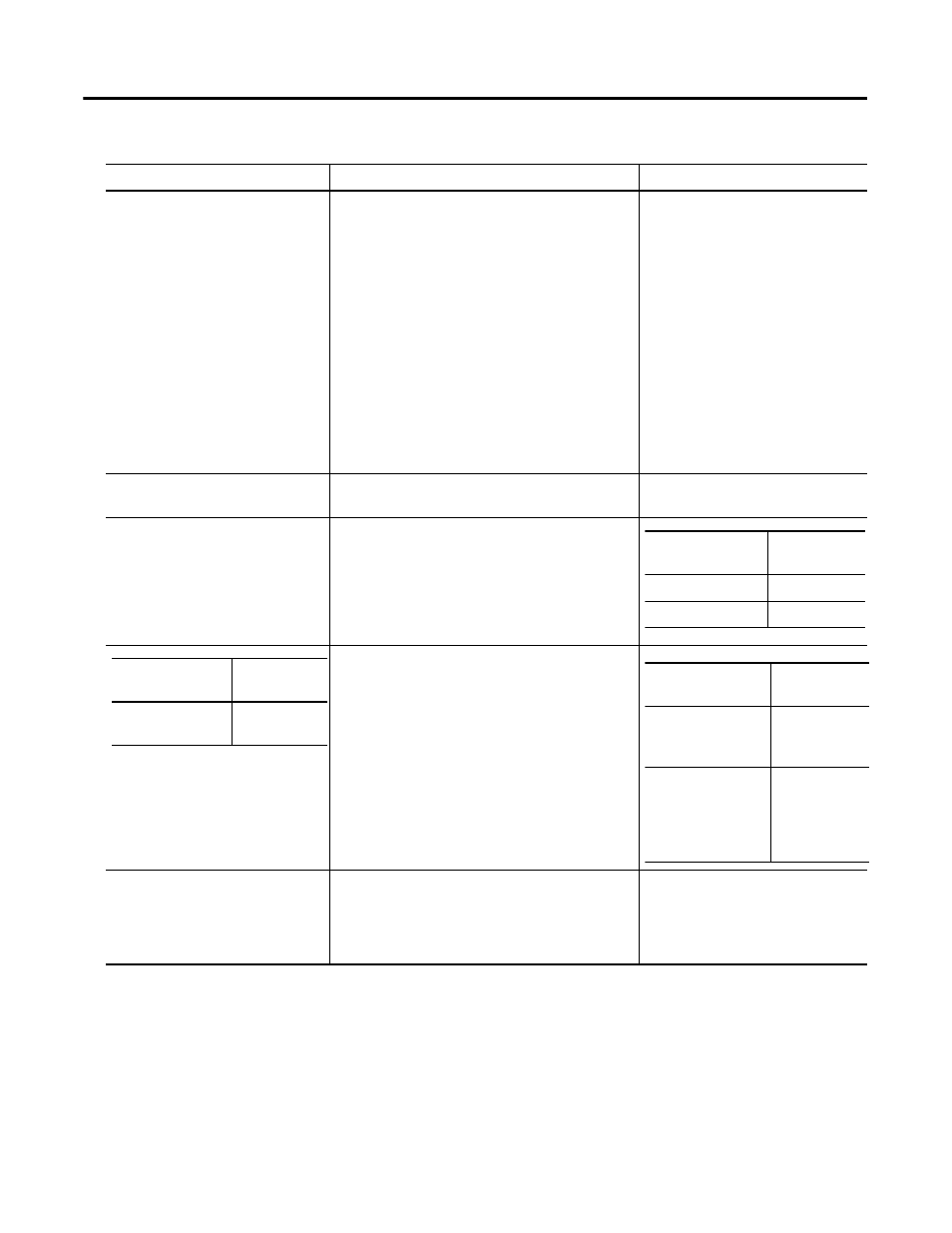
Publication GMSI10-UM025C-EN-P - August 2010
Configuration Parameters 67
Relay Parameters
Parameter Name
Description
Options/Comments
Number (XM Serial Configuration
Utility only)
Sets the relay to be configured in the XM Serial
Configuration Utility.
The relays are either relays on the
Expansion Relay module when it is
connected to the XM-160, XM-161, or
XM-162 or virtual relays.
Virtual relays are non-physical relays.
Use them when you want the effect of
the relay (monitor alarms, activation
delay, change status) but do not need
an actual contact closure. For
example, a PLC or controller
monitoring the relay status.
Note: The Relay Installed parameter
indicates whether a relay is a virtual
relay or a physical relay on a module.
Name (XM Serial Configuration
Utility only)
A descriptive name to help identify the relay in the
XM Serial Configuration Utility.
Maximum 18 characters
Enable
Enable/disable the selected relay.
Note: The Relay Current Status is set to "Not
Activated" when the relay is disabled. See page 74.
Controls whether the relay must be explicitly reset
after the alarm subsides.
Activation Delay
Enter the length of time for which the Activation
Logic must be true before the relay is activated. This
reduces nuisance alarms caused by external noise
and/or transient vibration events.
Enter a value from 0 to 25.5 seconds,
adjustable in increments of 0.1
seconds.
Default is 1 second
XM Configuration
Utility
EDS File
Check to Enable
Enabled
Clear to Disable
Disabled
XM Configuration
Utility
EDS File
Latching
Latching
Option
XM Configuration
Utility
EDS File
Check means
latching (relay must
be explicitly reset)
Latching
Clear means
non-latching (relay
is reset once the
alarm condition has
passed)
Nonlatching
