Pc serial port connection, Figure 2.44 sho, Figure 2.45 mini-connector – Rockwell Automation 1440-VDRP06-00RH XM-160/161/162 Direct Vibration Module User Manual
Page 58
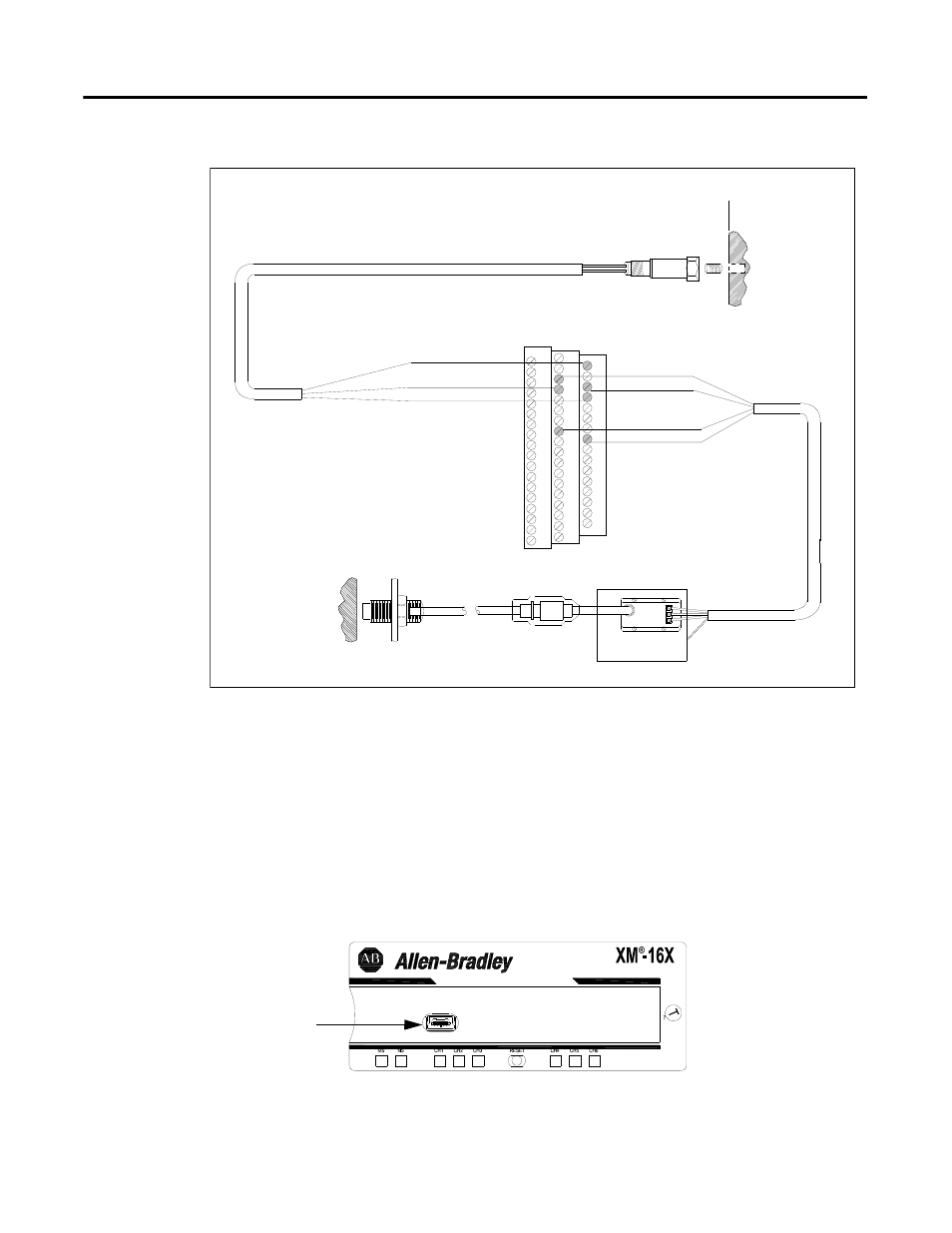
Publication GMSI10-UM025C-EN-P - August 2010
50 Installing the XM-160/161/162 Direct Vibration Module
Figure 2.44 IEPE Accelerometer and Non-Contact Sensor Wiring
PC Serial Port Connection
The XM-160, XM-161, and XM-162 include a serial connection that allows
you to connect a PC to it and configure the module’s parameters. The
connection is through a mini-connector that is located on top of the module,
as shown in Figure 2.45.
Figure 2.45 Mini-Connector
TYPICAL WIRING FOR IEPE ACCELEROMETER AND NON-CONTACT
SENSOR TO XM-162 DIRECT VIBRATION MODULE
Shield
Pin A - Signal
Pin B - Common
Cable shield not
connected at this end
0
18
23
19
Channel 1 Input Signal
Signal Common
7
SIG
-24
COM
2
Signal Common
Channel 3 Input Signal
-24V DC
Shield
S hield Floating
Isolated Sensor Driver
3
1440-VDRx06-0xRH
mini-connector
