Mounting the terminal base unit – Rockwell Automation 1440-VDRP06-00RH XM-160/161/162 Direct Vibration Module User Manual
Page 21
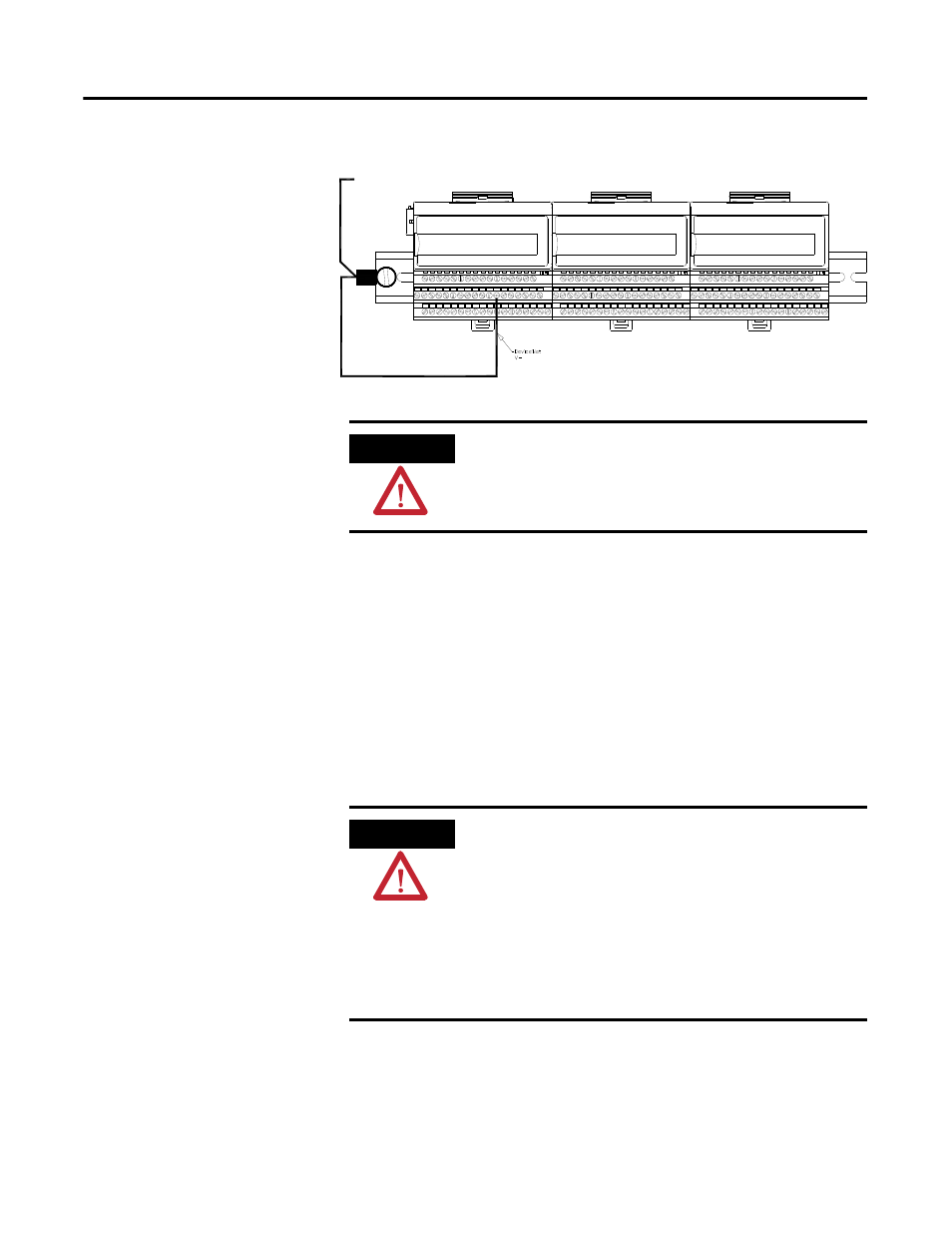
Publication GMSI10-UM025C-EN-P - August 2010
Installing the XM-160/161/162 Direct Vibration Module 13
Figure 2.6 Grounded DeviceNet V- at XM Module
For more information on the DeviceNet installation, refer to the ODVA
Planning and Installation Manual - DeviceNet Cable System, which is available
on the ODVA web site (http://www.odva.org).
Mounting the Terminal
Base Unit
The XM family includes several different terminal base units to serve all of the
XM modules. The XM-947 terminal base, Cat. No. 1440-TB-H, is the only
terminal base unit used with the XM-160, XM-161, and XM-162.
The terminal base can be DIN rail or wall/panel mounted. Refer to the
specific method of mounting below.
To
Ground
Bus
ATTENTION
Use of a separate DeviceNet power supply is not
permitted. See Application Technique "XM Power Supply
Solutions", publication ICM-AP005A-EN-E, for guidance
in using XM with other DeviceNet products.
ATTENTION
The XM modules make a chassis ground connection
through the DIN rail. Use zinc plated, yellow chromated
steel DIN rail to assure proper grounding. Using other
DIN rail materials (e.g. aluminum, plastic, etc.), which can
corrode, oxidize or are poor conductors can result in
improper or intermittent platform grounding.
You can also mount the terminal base to a grounded
mounting plate. Refer to Panel/Wall Mount Grounding on
page 10.
