Test the ctd predefined function – Rockwell Automation 2080-LC10-12DWD Micro810 Programmable Controllers User Manual User Manual
Page 92
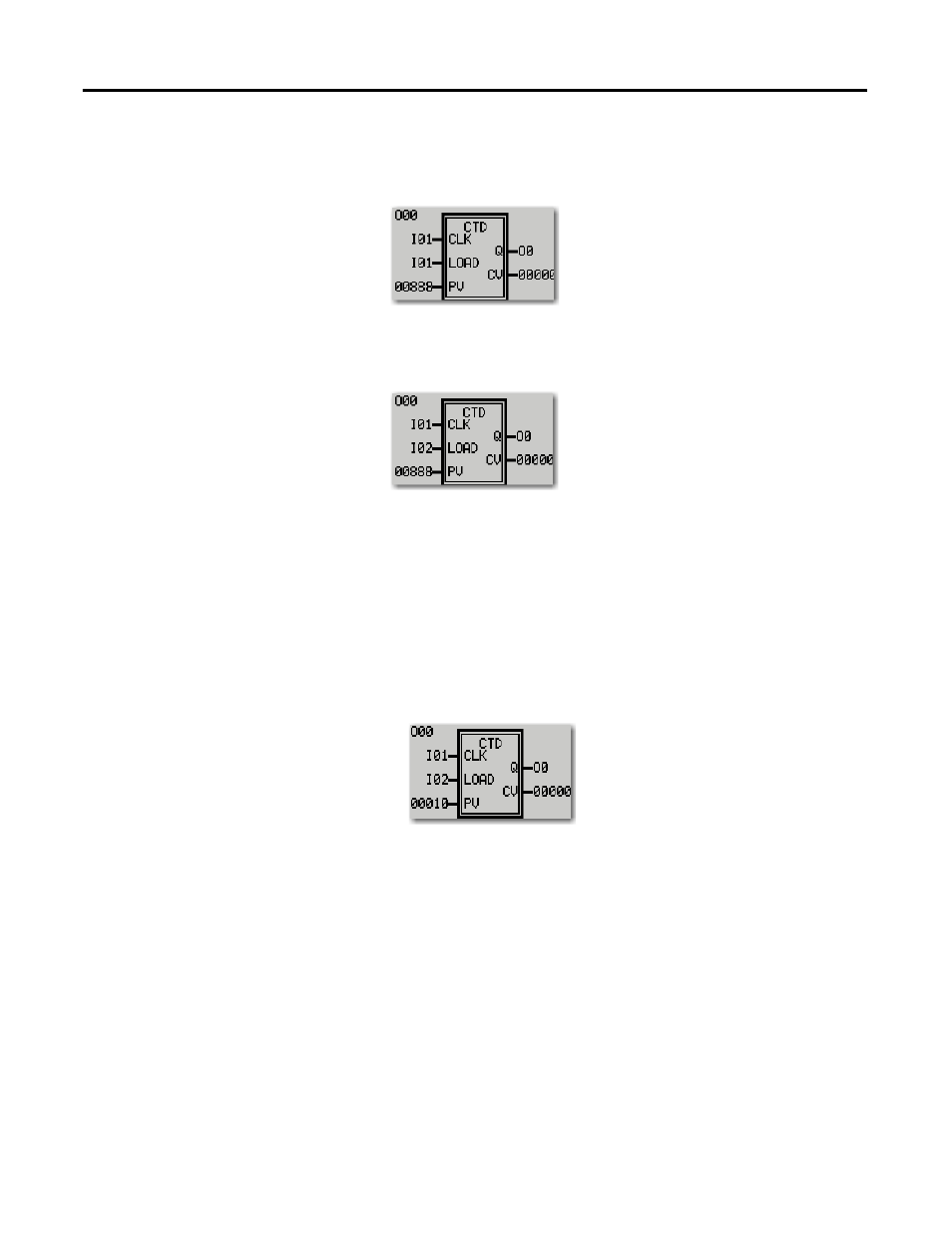
84
Rockwell Automation Publication 2080-UM001D-EN-E - September 2012
Appendix C Quickstarts
6. Press the RIGHT arrow button once to select the CLK parameter field.
This is the trigger for counting.
Press the UP arrow button once to change CLK parameter to I01.
7. Press the RIGHT arrow button once to select the LOAD parameter field.
This input reloads the preset value PV.
Press the UP arrow button once to select I02.
8. Press the RIGHT arrow button three times to move to the first non-zero
entry on the PV (Preset Value for the counter) parameter field.
a. Press the UP arrow button twice to change this digit to zero.
b. Press the RIGHT arrow button once to get to the next non-zero digit in
the PV field.
c. Press the UP arrow button three times to get the digit value of 1.
d. Press the RIGHT arrow button once to position to the next digit in the
PV field.
e. Press the UP arrow button twice to make this digit a zero.
9. Press the OK button to submit the parameter changes.
A screen confirms your request to save the parameter changes. Press the
OK button to save the changes.
Test the CTD Predefined Function
The CTD instruction decrements the counter from a given value down to 0
whenever input CLK makes a transition from low to high, and energizes the
output when CV ≤ 0. To test the operation, we connect a count push button to
I01, a load push button to I02, and a pilot light to output O00.
1. Press the ESC button to return to the Main Menu.
