Upload from a password-protected controller, Debug a password-protected controller, Download to a password-protected controller – Rockwell Automation 2080-LC10-12DWD Micro810 Programmable Controllers User Manual User Manual
Page 49
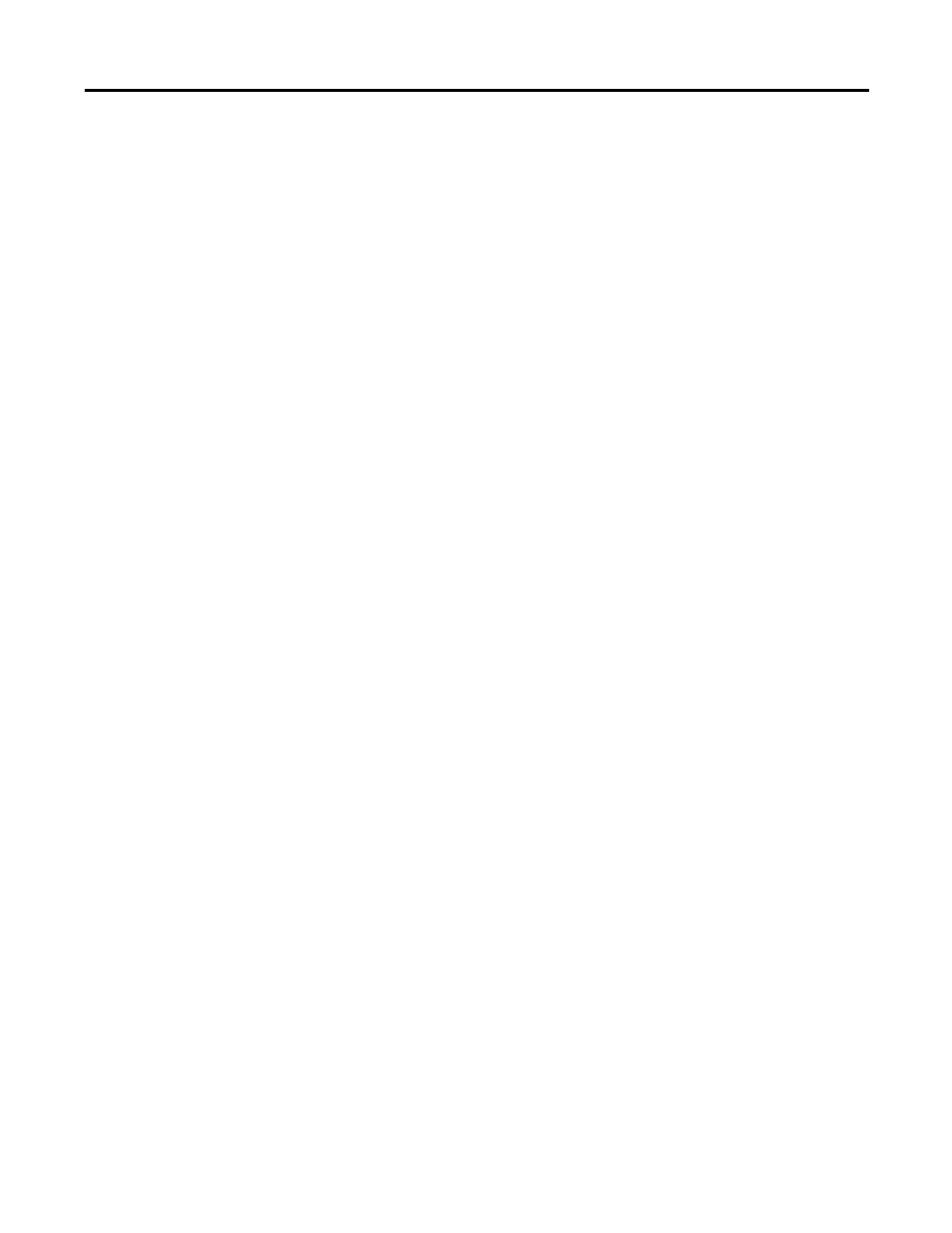
Rockwell Automation Publication 2080-UM001D-EN-E - September 2012
39
Controller Security Chapter 7
Upload from a Password-Protected Controller
1. Launch the Connected Components Workbench software.
2. On the Device Toolbox, expand Catalog by clicking the + sign.
3. Select the target controller.
4. Select Upload.
5. When requested, provide the controller password.
Debug a Password-Protected Controller
To debug a locked controller, you have to connect to the controller through the
Connected Components Workbench software and provide the password before
you can proceed to debug.
1. Launch the Connected Components Workbench software.
2. On the Device Toolbox, expand Catalog by clicking the + sign.
3. Select the catalog number of your controller.
4. When requested, provide the controller password.
5. Build and save your project.
6. Debug.
Download to a Password-Protected Controller
1. Launch the Connected Components Workbench software.
2. Click Connect.
3. Select the target controller.
4. When requested, provide the controller password.
5. Build and save the project, if needed.
6. Click Download.
7. Click Disconnect.
Transfer Controller Program and Lock Receiving Controller
In this scenario, the user needs to transfer user application from controller1
(locked) to another Micro800 controller with the same catalog number. The
transfer of the user application is done through the Connected Components
Workbench software by uploading from controller1, then changing the target
