Rockwell Automation 2080-LC10-12DWD Micro810 Programmable Controllers User Manual User Manual
Page 34
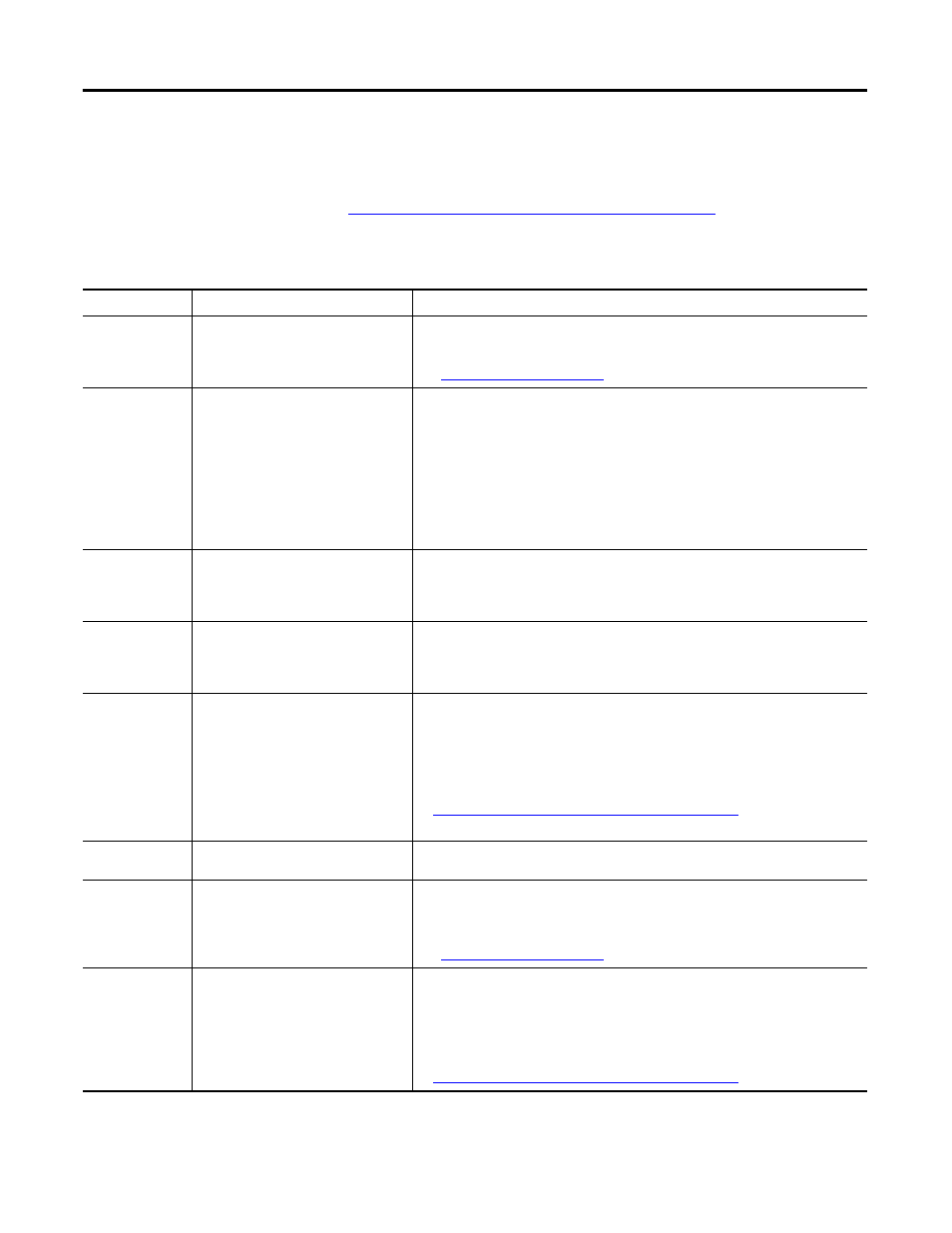
26
Rockwell Automation Publication 2080-UM001D-EN-E - September 2012
Chapter 5 Troubleshooting
If an error persists after performing the recommended action, contact your local
Rockwell Automation technical support representative. For contact information,
go to
List of Error Codes for Micro800 controllers
Error Code
Description
Recommended Action
0xF000
The controller was unexpectedly reset
due to a noisy environment or an internal
hardware failure. The Micro800
controller program has been cleared.
Perform one of the following:
• Download the program.
Wire Your Controller on page 17
0xF001
The controller program has been cleared.
This happened because:
• a power-down occurred during
program download or data transfer
from the memory module.
• the cable was removed from the
controller during program download.
• the RAM integrity test failed.
Perform one of the following:
• Download the program using Connected Components Workbench.
• Transfer the program using the memory module restore utility.
0xF002
The controller hardware watchdog was
activated. The controller program has
been cleared.
Perform the following:
• Establish a connection to the Micro800 controller.
• Download the program using Connected Components Workbench.
0xD00F
A particular hardware type (for example,
embedded I/O) was selected in the user
program configuration, but did not match
the actual hardware base.
Perform one of the following:
• Connect to the hardware that is specified in the user program.
• Reconfigure the program to match the target hardware type.
0xF003
One of the following occurred:
• The memory module hardware faulted.
• The memory module connection
faulted.
• The memory module was incompatible
with the Micro800 controller’s
firmware revision.
Perform one of the following:
• Remove the memory module and plug it in again.
• Obtain a new memory module.
• Upgrade the Micro800 controller’s firmware revision to be compatible with the
memory module. For more information on firmware revision compatibility, go to
0xF004
A failure occurred during the memory
module data transfer.
Attempt the data transfer again. If the error persists, replace the memory module.
0xF005
The user program failed an integrity
check while the Micro800 controller was
in Run mode.
Perform one of the following:
• Cycle power on your Micro800 controller. Then, download your program using
Connected Components Workbench and start up your system.
Wire Your Controller on page 17
0xF006
The user program is incompatible with
the Micro800 controller’s firmware
revision.
Perform one of the following:
• Upgrade the Micro800 controller’s firmware revision using ControlFlash.
• Contact your local Rockwell Automation technical support representative for more
information about firmware revisions for your Micro800 controller. For more
information on firmware revision compatibility, go to
