Test the doy function – Rockwell Automation 2080-LC10-12DWD Micro810 Programmable Controllers User Manual User Manual
Page 86
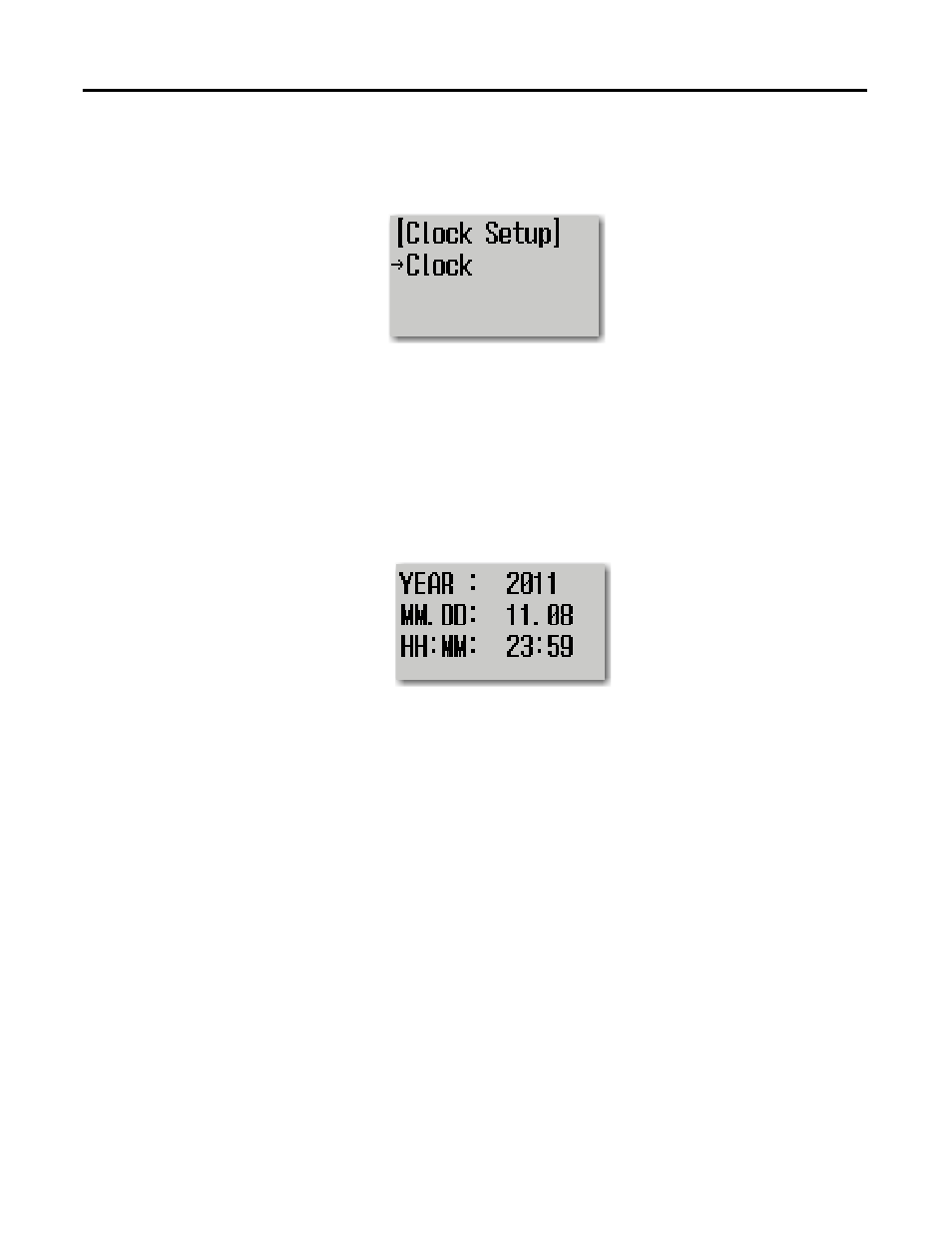
78
Rockwell Automation Publication 2080-UM001D-EN-E - September 2012
Appendix C Quickstarts
3. Press the DOWN arrow button thrice to go to Clock Setup then press the
OK button.
Press the OK button again on Clock.
4. Press the RIGHT arrow button to navigate through Year, MM.DD, and
HH:MM fields.
Set the MM.DD field value to the On date established during
configuration (11/08/18). Use the UP or DOWN arrow buttons to
increase or decrease the digit values on the MM.DD field.
5. Go to the HH:MM field. Change the time setting to 23:59, or a minute
before the configured Off date. Use the UP or DOWN arrow buttons to
increase or decrease the digit values on the HH:MM field. Press the OK
button after editing.
Proceed to the test steps described below.
Test the DOY Function
1. Press the ESC button twice to return to the Main Menu.
2. Press the UP arrow button to select Mode Switch. Press the OK button.
3. Press the DOWN arrow button to go to RUN mode, then press the OK
button.
a. Press the OK button to confirm the switch to RUN mode.
4. Press the ESC button to return to the Main Menu. The screen indicates
that the controller is in RUN mode.
5. Press the DOWN arrow button once to select SR FUNCTION. Press the
OK button.
6. Press the DOWN arrow button once to get to Output 3 (DOY).
