Rockwell Automation 2080-LC10-12DWD Micro810 Programmable Controllers User Manual User Manual
Page 88
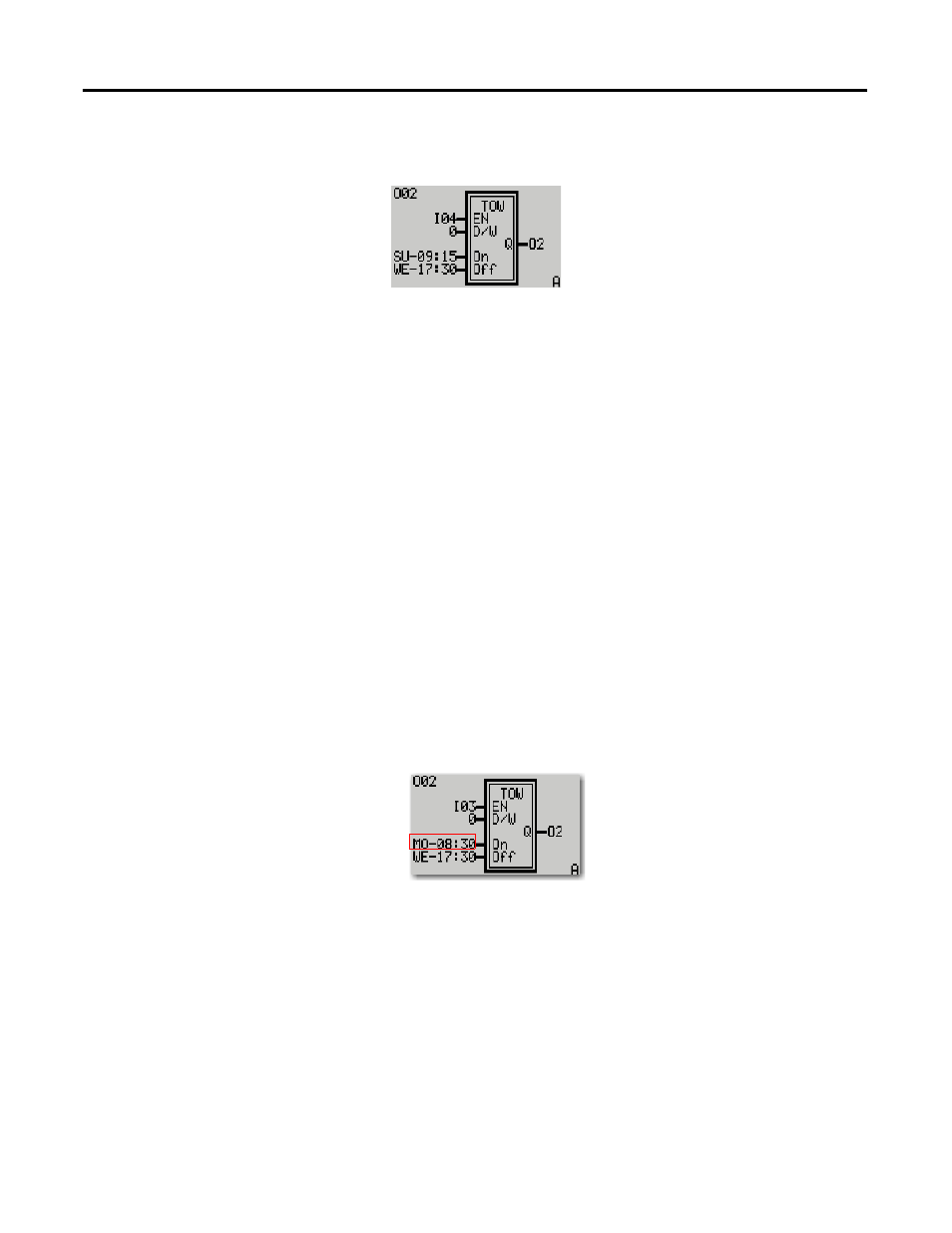
80
Rockwell Automation Publication 2080-UM001D-EN-E - September 2012
Appendix C Quickstarts
4. Press the UP arrow button twice to navigate to the function block for
Output 2 (TOW).
5. Press the RIGHT arrow button once to select the TOW instruction
parameter field.
6. Press the RIGHT arrow button once to select CHANNEL parameter
field. It shows CHANNEL A.
7. Press the RIGHT arrow button once to select the EN parameter field.
Press the DOWN arrow button once to change the EN parameter
value to I03.
8. Press the RIGHT arrow button once to select the D/W parameter field.
9. Press the RIGHT arrow button once to select the first entry in the ON
parameter field.
a. Press the UP arrow button once to change the value to "MO".
b. Press the RIGHT arrow button once to select the first and second digit
entries in the ON parameter field, and press the DOWN arrow button
once to get the digit value of 08.
c. Press the RIGHT arrow button once to select the third digit entry in
the ON parameter field, and press the UP arrow button twice to get the
digit value of 3.
d. Press the RIGHT arrow button once to select the fourth digit entry in
the ON parameter field, and press the DOWN arrow button 5 times to
get the digit value of 0.
10. Press the RIGHT arrow button once to select the first entry in the OFF
parameter field.
a. Press the DOWN arrow button twice to change the value to "MO".
b. Press the RIGHT arrow button once to select the second and third
digit entries in the OFF parameter field, and press the DOWN arrow
button nine times to get the digit value of 08.
