Rockwell Automation 2080-LC10-12DWD Micro810 Programmable Controllers User Manual User Manual
Page 107
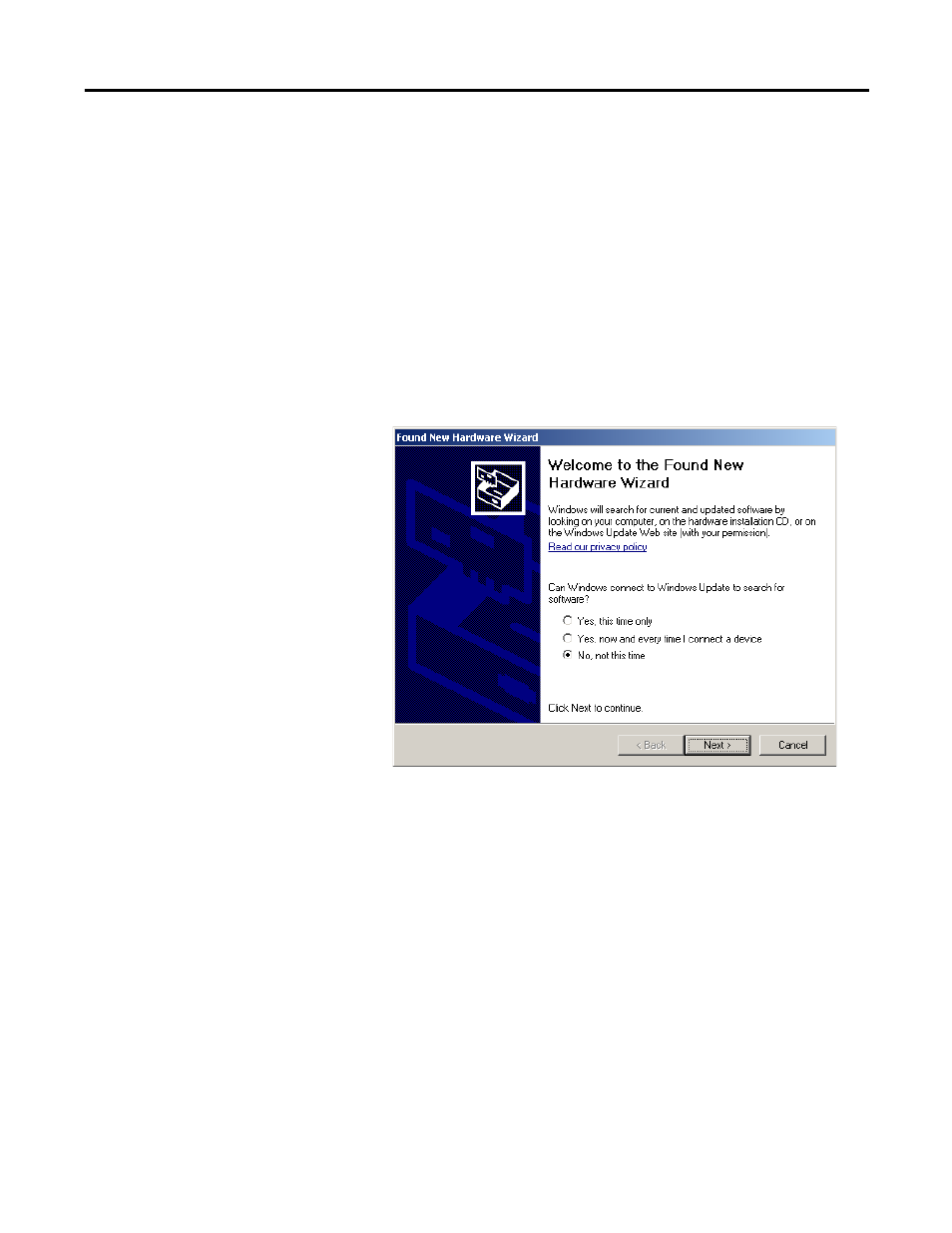
Rockwell Automation Publication 2080-UM001D-EN-E - September 2012
99
Quickstarts Appendix C
Establish Communication
Between RSLinx and a
Micro810 12-point
controller through USB
This quickstart shows you how to get RSLinx RSWho to communicate with a
Micro810 12-point controller through USB.
Normally, RSLinx Classic is installed as part of the Connected Components
Workbench software installation process. The minimum version of RSLinx
Classic with full Micro800 controller support is 2.57, build 15 (released March
2011).
1. Power up the Micro810 12-point controller.
2. Plug the 2080-USBADAPTER into the Micro810 and then plug the USB
A/B cable directly between your PC and the adapter.
3. Click No, not this time and Next when you are prompted to search for
software through Windows Update.
