Rockwell Automation 1771-QC , D17716.5.25 SER/B SERVO POS User Manual
Page 143
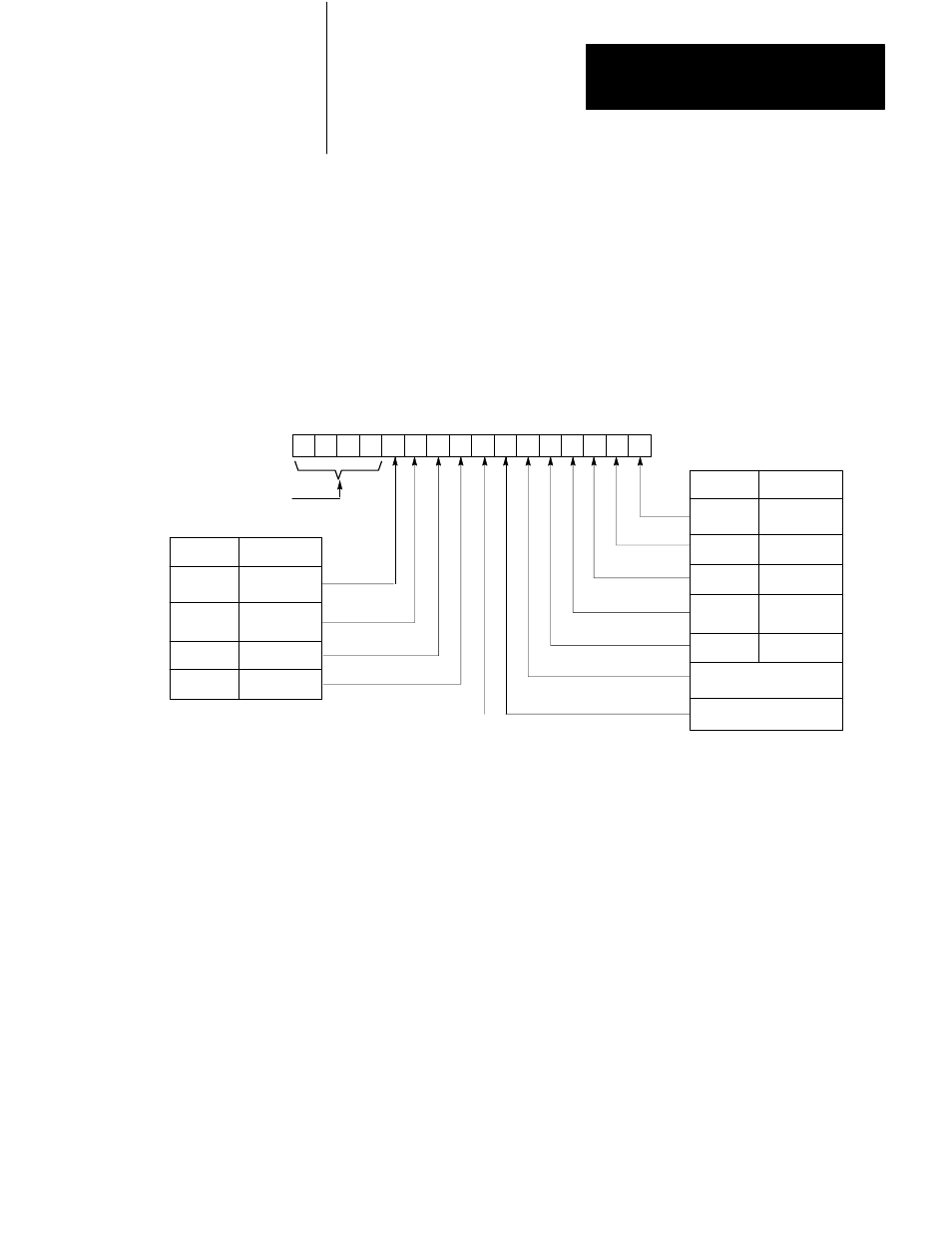
Formatting and Interpreting Data Blocks
Chapter 7
7Ć61
Axis Control Word 1
The functions of many of the bits in axis control word 1 depend on the
state of bit 7, which determines whether the mode of operation is auto or
manual (Figure 7.41).
Figure 7.41
Axis Control Word 1
17 16 15 14 13 12 11 10 07 06 05 04 03 02 01 00
Axis Control Word 1
Control Word 1 ID
Auto
Manual
Initialize
Home
Moveset
Override
New
Parameter
Offset
Reset
1 1 0 0
1 = Auto Mode
0 = Manual Mode
Auto
Manual
Jog +
Start
Jog -
Preset
Next
Move
Begin
EOM
Stop
Escape
Search
Home
Go Home
Slide
Stop
Software
Stop
11025
Bit 0 Next Move
In the auto mode, turn on bit 0 to generate a next move command. The
next move command causes the servo positioning assembly to discontinue
executing the current move and start executing the next move.
If the endpoints for the current move and the next move are in the same
direction from the current axis position, the axis accelerates or decelerates
to the final velocity for the next move at the programmed acceleration rate
for the next move.
If the endpoint for the next move is in the opposite direction from the
endpoint of the current move, the servo positioning assembly performs a
slide stop using the decel rate programmed for the current move, then
executes the next move (bit 5, slide stop).
