Rockwell Automation 1756-HSC ControlLogix High Speed Counter Module User Manual
Page 96
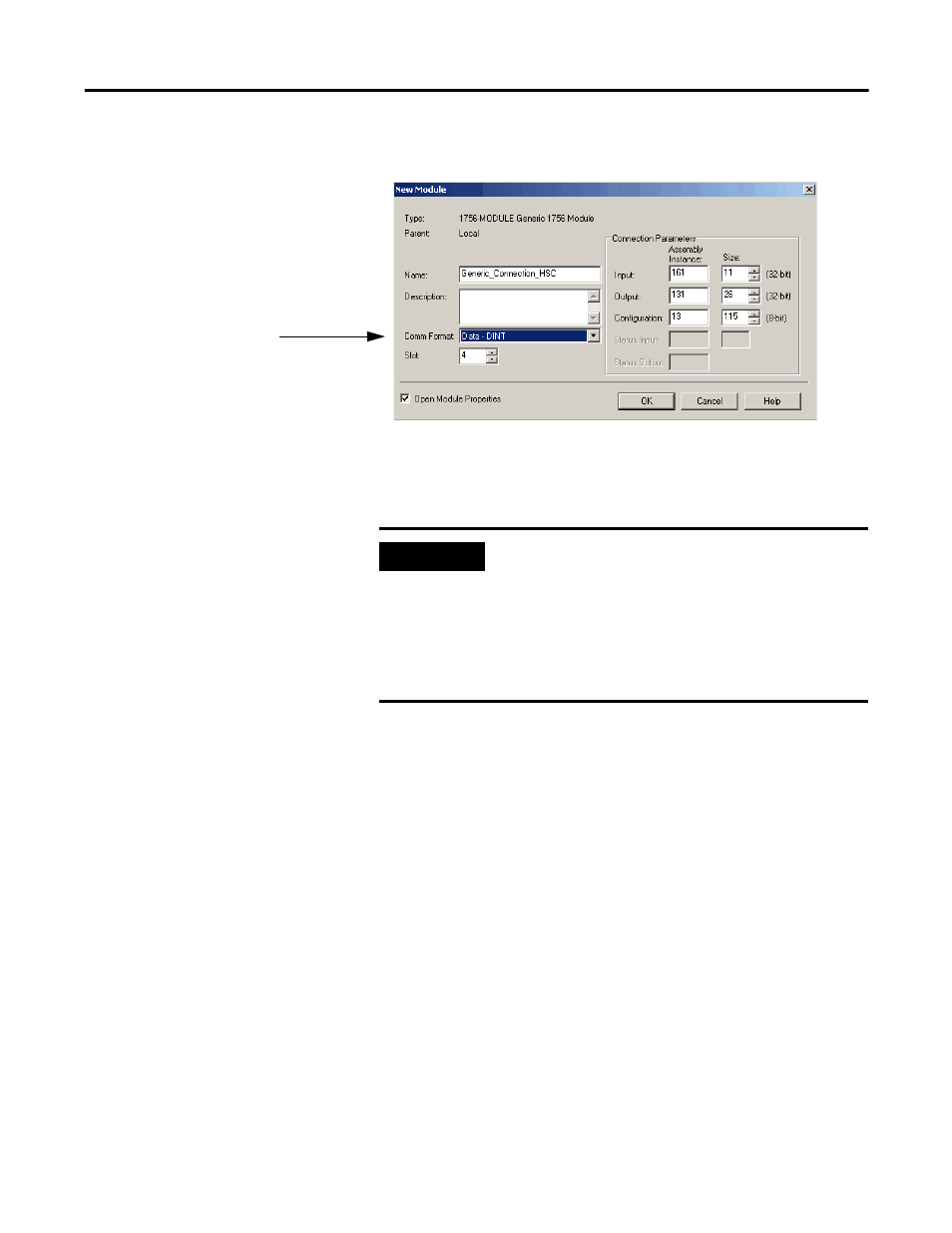
Rockwell Automation Publication 1756-UM007C-EN-P - November 2011
96 1756-HSC Module History
The New Module dialog box appears.
5. Type a name for the module in the Name box.
6. In the Comm Format pull-down menu, choose Data-DINT.
7. Enter a module slot number that is specific to your
chassis configuration.
Connection Parameters
In the right-side column of the New Module dialog box, there are entry
fields for the Connection Parameters. You must set connection
parameters for input, output, and configuration for the owner-controller
to exchange information with the 1756-HSC module.
The Assembly Instance is a number that identifies what the data looks
like that is transferred between the owner-controller and an I/O
module.
The Size box determines how large the connections are between the
owner-controller and the I/O module. Connections are sent in sizes
matching the selected communication format data type.
IMPORTANT
The Data-DINT communication format must be chosen to
use the correct connection parameters as shown in the
sample New Module dialog box.
Also, in the generic module configuration, configuration
data is created as an array of bytes. User-defined tags are
copied over the array specified by the communication
format selection.
