Use the default configuration – Rockwell Automation 1756-HSC ControlLogix High Speed Counter Module User Manual
Page 59
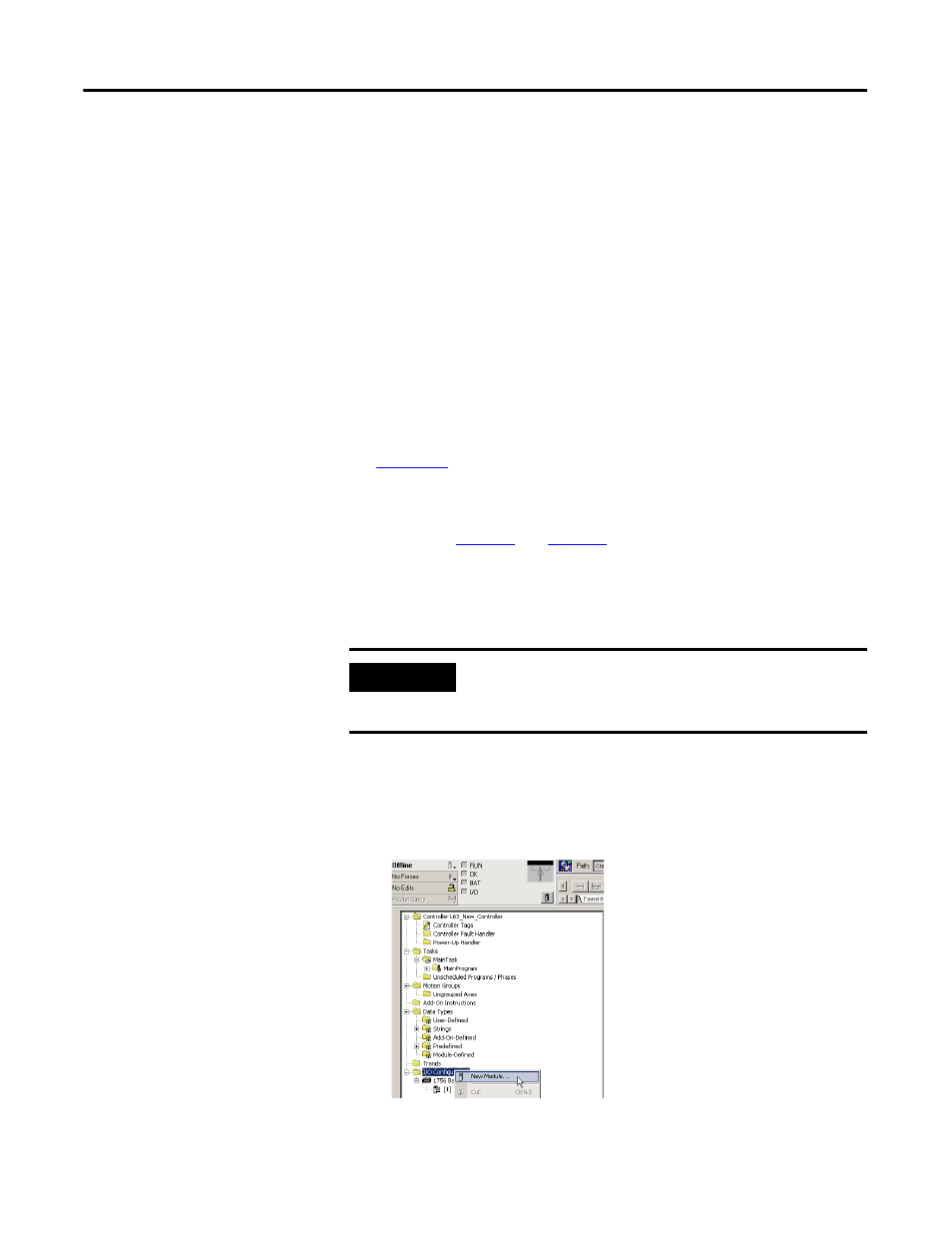
Rockwell Automation Publication 1756-UM007C-EN-P - November 2011
Configure the 1756-HSC Module
59
Use the Default Configuration
1756-HSC modules in the same chassis as the controller are ready to run as
soon as the program download is complete. The default configuration for your
module is the Counter operational mode, with none of the outputs tied to
counters.
If you choose to write a specific configuration for your application, you must
access the module tags and change configuration information before
downloading configuration to the owner-controller and module. Otherwise,
you must issue a reconfigure command from the controller.
Access the 1756-HSC data structures through the tag monitor to make specific
configuration changes.
See
Configure a 1756-HSC/B,
Module by using
RSLogix 5000 Software,
Version 18 and Later
After reviewing
and
for a better understanding of the
capabilities of your 1756-HSC/B module, you are ready to configure the
module by using RSLogix 5000 programming software, version 18 and later.
This section provides instructions and screen facsimiles for creating a
1756-HSC/B module.
The following steps assume that you have started the RSLogix 5000
programming software and have created a controller.
1. On the Controller Organizer, right-click I/O Configuration and choose
New Module.
IMPORTANT
RSLogix 5000 software, version 15 and later, lets you add I/O
modules online. When using any previous version, you must be
offline when you create a new module.
