B - 1756-hsc data structures, Configuration,output,input, Configuration structure – Rockwell Automation 1756-HSC ControlLogix High Speed Counter Module User Manual
Page 87: Appendix b, 1756-hsc data structures, For tag descriptions, For a co, Appendix
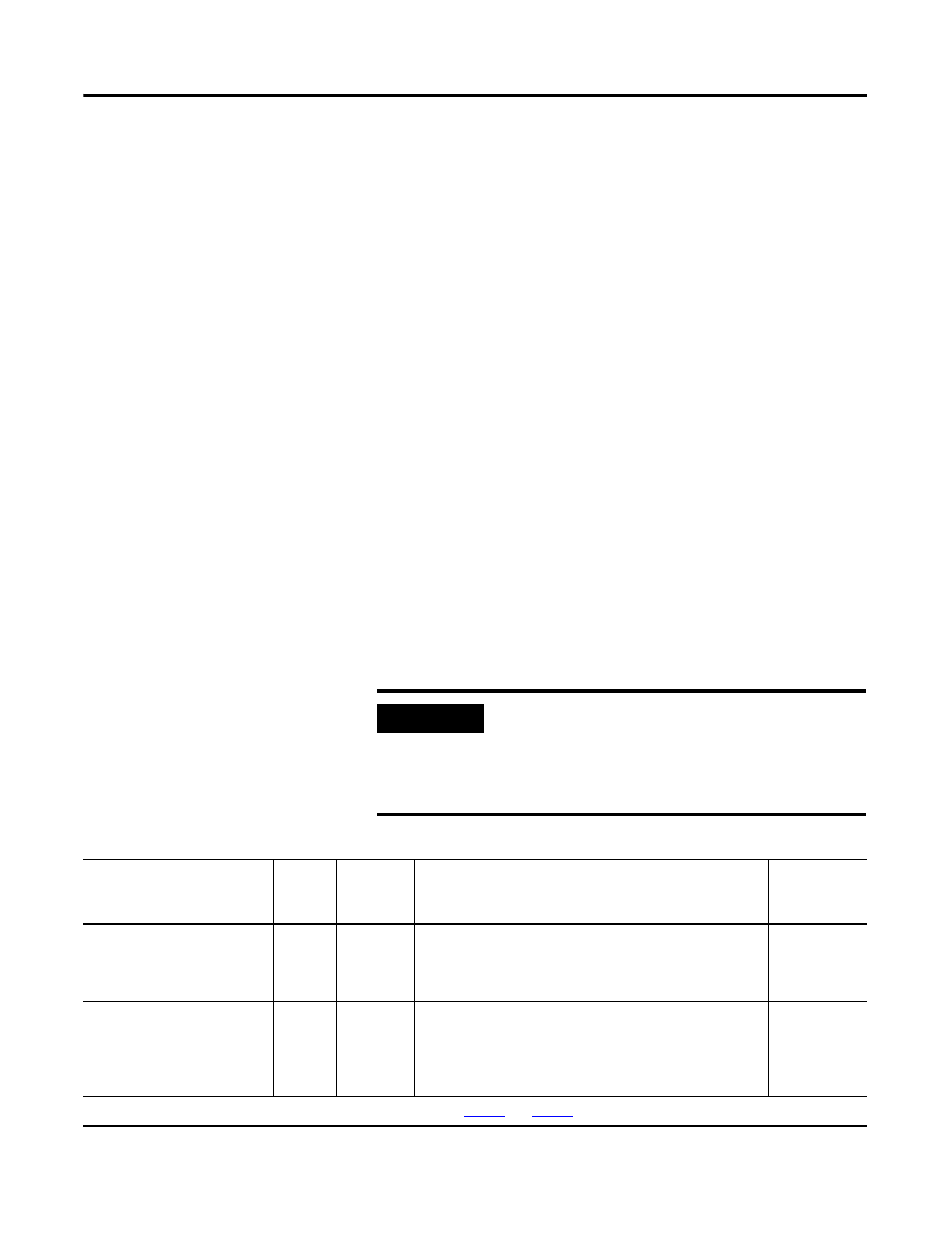
Rockwell Automation Publication 1756-UM007C-EN-P - November 2011
Appendix
B
1756-HSC Data Structures
Configuration,Output,Input
There are three categories of 1756-HSC data structures.
• Configuration - structure of data sent from the controller to the
1756-HSC module upon powerup or user-initiated reconfigure
command that defines the HSC module behavior.
• Output - structure of data continually sent from the controller to the
1756-HSC module that can modify the 1756-HSC module behavior.
• Input - structure of data continually sent from the 1756-HSC module to
the controller containing the current, operational state of the 1756-HSC
module.
This section describes the tags that comprise each of these data structures.
Configuration Structure
You must use configuration tags to alter module configuration. The table lists
and defines 1756-HSC module configuration tags.
IMPORTANT
Some of the tags in the table below are followed by an ‘
x’
or a ‘y’. The ‘
x’ indicates the same tag information applies
for Channel 0 and Channel 1 on the 1756-HSC module.
The ‘y’ indicates the same tag information applies for the
four outputs (0…3) on the 1756-HSC module.
1756-HSC Module Configuration Tags
Name
Data
Type
Style
Definition
Change
During
Operation
(1)
C.ProgToFaultEn
BOOL
Determines outputs’ state if connection is lost when the
owner-controller is in Program mode.
0 = Outputs use Program mode settings.
1 = Outputs use Fault mode settings.
Yes
C.Rollover[
x]
DINT
Decimal
Designates the Rollover value.
Values range from 0…16,777,214.
IMPORTANT: This value must = 0 when you are using
Period Rate and Continuous Rate modes.
Yes
-
This setting may be overridden by the output tag setting. See
