Rockwell Automation 1756-HSC ControlLogix High Speed Counter Module User Manual
Page 71
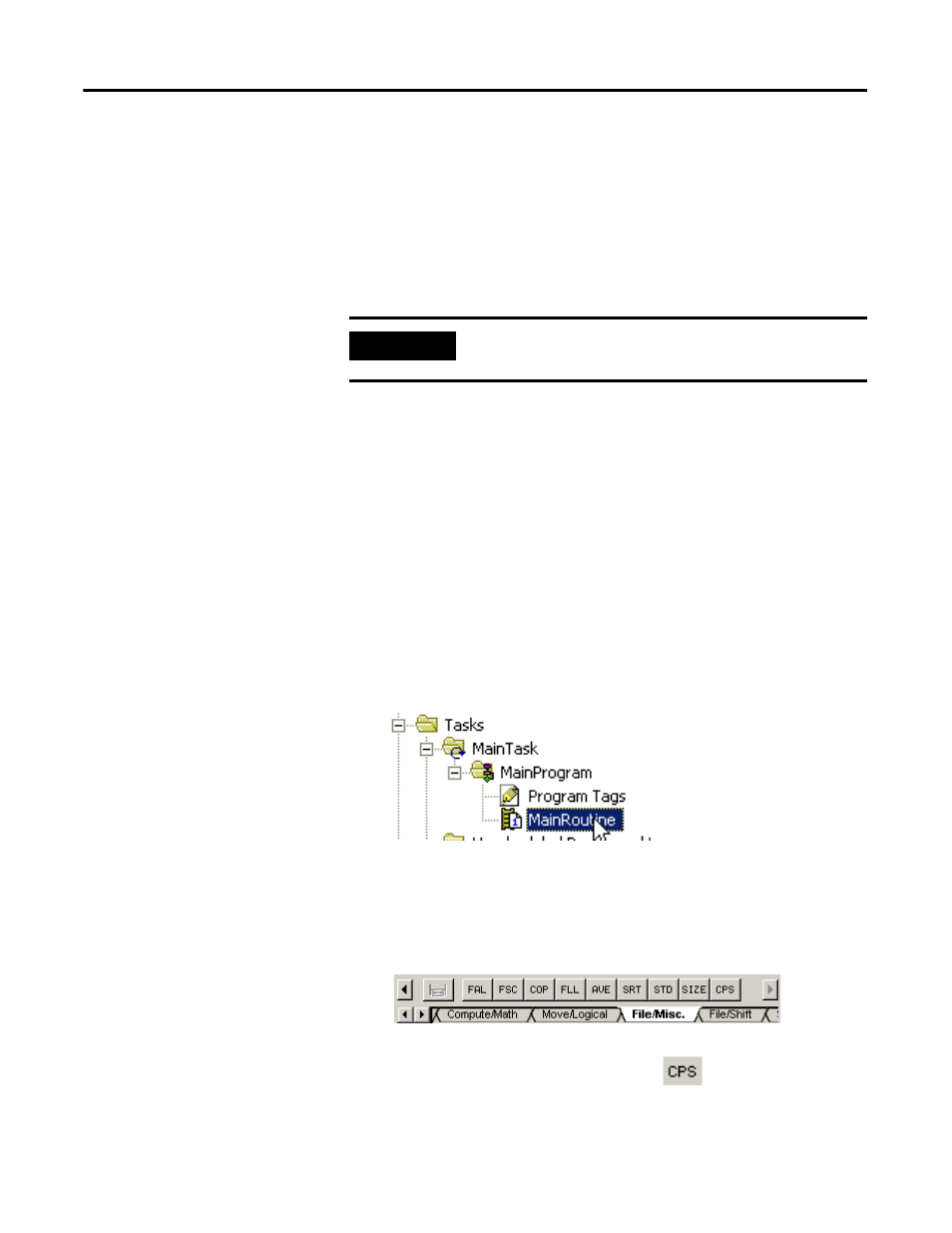
Rockwell Automation Publication 1756-UM007C-EN-P - November 2011
Configure the 1756-HSC Module
71
Copy Configuration (.C)
Output, Rollover, Preset
Tags to Output (.O) Tags
The configuration procedures previously described populated the
Configuration tags (.C) in the controller memory. Starting with firmware
revision 2 for the 1756-HSC module, some of these tags—output, preset, and
rollover, are also populated in the Output tags (.O) to facilitate real-time
changes of these parameters.
However, the duplication of tag data could result in values being overridden
when the HSC Data-extended Comm Format is selected.
For example, if the outputs are configured to turn ON when in Program mode
in the configuration structure and that data is not copied into the output tag
structure and is left zero, the output will instead be Off during Program mode.
To coordinate the configuration tags with the output tags, we recommend that
you create a ladder logic routine to copy the Configuration tag (.C) output,
rollover, and preset definitions to the Output (.O) tags. This will help
synchronize the data tags; when the configuration tags are established or
modified, the same data will be used in the output tags.
Follow these steps to copy configuration definitions to output tags.
1. On the Controller Organizer, click the ‘+’ in front of Main Task.
A sub-menu appears.
2. Right-click MainRoutine and choose Open.
A new rung in ladder logic appears.
3. At the top of the ladder logic workspace, click the File/Misc. tab.
4. Drag-and-drop ‘File Synchronous Copy’
onto the first rung.
IMPORTANT
The override occurs for Fault mode/Program mode output
selections other than Off on the Output Configuration tab.
