26 troubleshooting – Rockwell Automation 1557 MEDIUM VOLTAGE AC DRIVE User Manual
Page 268
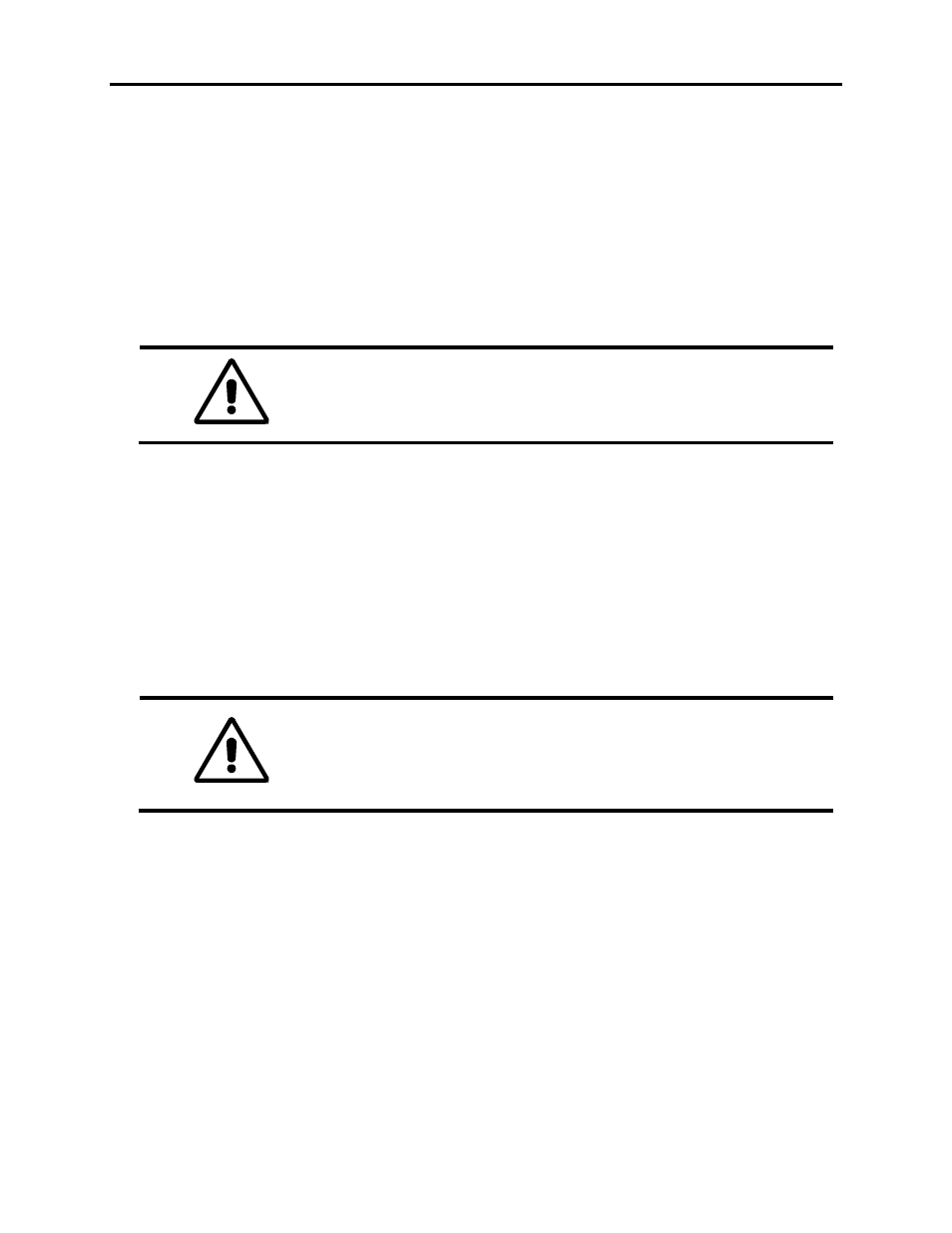
10-26
TROUBLESHOOTING
1557-UM050F-EN-P – June 2013
4. Replacement of GTOs
Remove the new device from the packing. Don‟t handle the device by holding its leads. Ensure the
face of the new device is free from dirt. Use a clean, lint free cloth to place a thin film of grease (Alcoa
EJC No.2) to both side of the device. Replace GTOs with the appropriate matched set noting the
orientation of the GTOs. Ensure that locating pins are in place in the heatsinks and that the pins seat
properly in the center of each device. Ensure that the orientation of the G.T.O. leads is the same.
Tighten the tension- adjusting nut, monitor devices ensuring they are centered on the pins of the
heatsink. This can be checked, by rotating devices to see if the are centered on the pins.
CAUTION: Never check the rotation of the device by rotating its leads.
Check the rotation of the device by rotating the device itself. Don‟t apply
any force on the leads.
5. Reassembly of Heatsink Stack Assembly
Only the tension-adjusting nut should be rotate to reassemble the stack. Tighten the tension-
adjustment nut until the indicating disc washer is just able to turn freely with your fingers.
6. Installation of Machine side converter Assembly in Drive
NOTE: Before putting the heatsink stack back to the drive, check the new device resistance.
CAUTION: Be very careful, While taking the heatsink stack out or
putting in the drive, do not touch the snubber and sharing/diagnostic
resistors. Always check the resistors before taking the stack out and
after putting the stack back in the drive.
Mount heatsink assembly onto the set of the heatsink stack mounting insulator screws. Reconnect the
copper bus with the heatsink bus links. Reconnect snubber and sharing/diagnostic resistor leads back
to the heat sink and snubber capacitor, which were disconnected in step 1.
Mount the circuit board assembly loosely on the right hand side only. Guide the G.T.O., diagnostic
resistor and thermistor lead (if applicable) through the appropriate wiring clearance holes of the circuit
board mounting plate. Reassemble hardware on the left side of the circuit board assembly and torque
all mounting hardware for the circuit board mounting assembly. Connect back the fiber optics, 48 volt
D.C. supply leads, diagnostic resistor lead, cathode and gate leads, and thermistor (if applicable) lead.
If the vertical steel door mullion was removed for access, it must be re-installed and the operation of
the door interlocks must be tested.
