Troubleshooting 10-11 – Rockwell Automation 1557 MEDIUM VOLTAGE AC DRIVE User Manual
Page 253
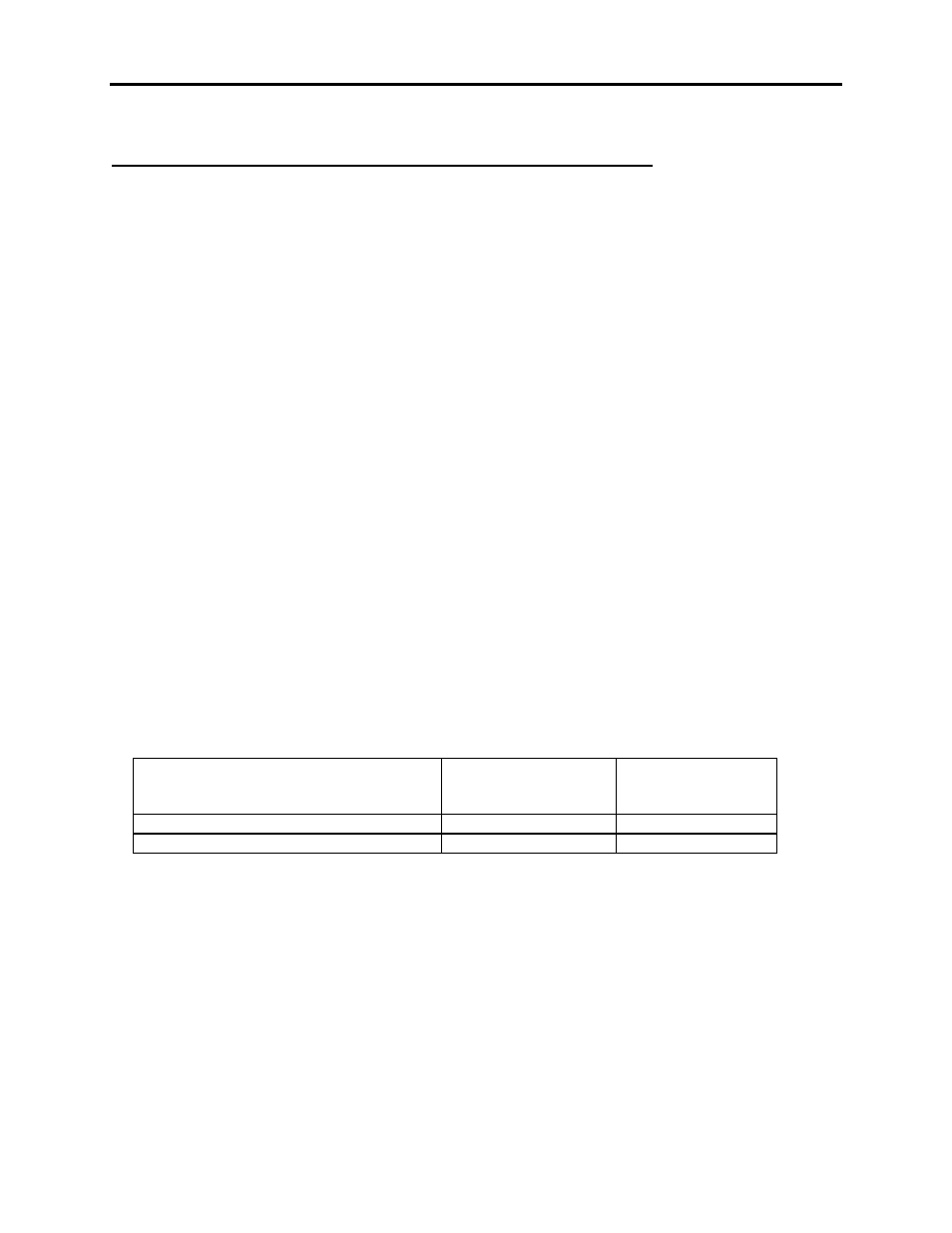
TROUBLESHOOTING
10-11
1557-UM050F-EN-P – June 2013
SCR Gate Driver Board Calibration and Gate Pulse Verification Procedure
The following procedure must be followed when the Silicon Controlled Rectifier Gate Driver (SCRGD)
and/or isolated Gate Driver Power Supply (IGDPS) boards are replaced. This procedure must also be
followed whenever LINE SIDE CONVERTER devices are to be replaced.
Tools Required:
Digital Multimeter
100 Meg Hz Oscilloscope
Minigrabber meter probes
Potentiometer Screwdriver
1. Close the circuit breaker in the drives control logic section to apply the 50 volts DC power to the
Isolated Gate Driver Power Supply Board (IGDPS). The green LED on the Gate Driver should
illuminate. If the LED does not illuminate check the followings:
2A fuse on the GTOGD board
The connections from flyback transformer on IGDPS board to GTOGD board
50 V DC at IGDPS board
The multi-turn potentiometer P1 is set to minimum value, the potentiometer is located at the center
of IGDPS board.
If all above is correct, replace the IGDPS board.
2. Wait 10 minutes for the board to warm-up and stabilize.
3. Connect the negative lead of the Multimeter to test point TP15 located on the lower right corner of the
SCRGD board and connect the positive lead to test point TP4 located in the upper left corner of
SCRGD board.
4. Adjust the multi-turn potentiometer P1 located in the center of the IGDPS board for the voltage range
indicated in the table below.
5. Remove the positive meter lead from TP4 and connect it to adjacent test point TP3 of SCRGD board.
Verify that the voltages within the voltage range indicated in the table below.
BOARD COMBINATION
POSITIVE RAIL
@
TP4 to TP15
NEGATIVE RAIL
@
TP3 to TP15
80165-178-52 with 80165-158-51/53/54
+22.50V to +23.00V
-5.0V to -6.0V
80165-698-52 with 80165-158-51/53/54
+22.50V to +23.00V
-5.0V to -6.5V
6. The board calibration is now complete.
7. Put the drive in TEST MODE 1 and start the drive.
8. Connect the oscilloscope probes to the gate and cathode terminals on the SCRGD board and verify
the gate pulse waveform is as indicated in the example below.
