Rockwell Automation 1557 MEDIUM VOLTAGE AC DRIVE User Manual
Page 151
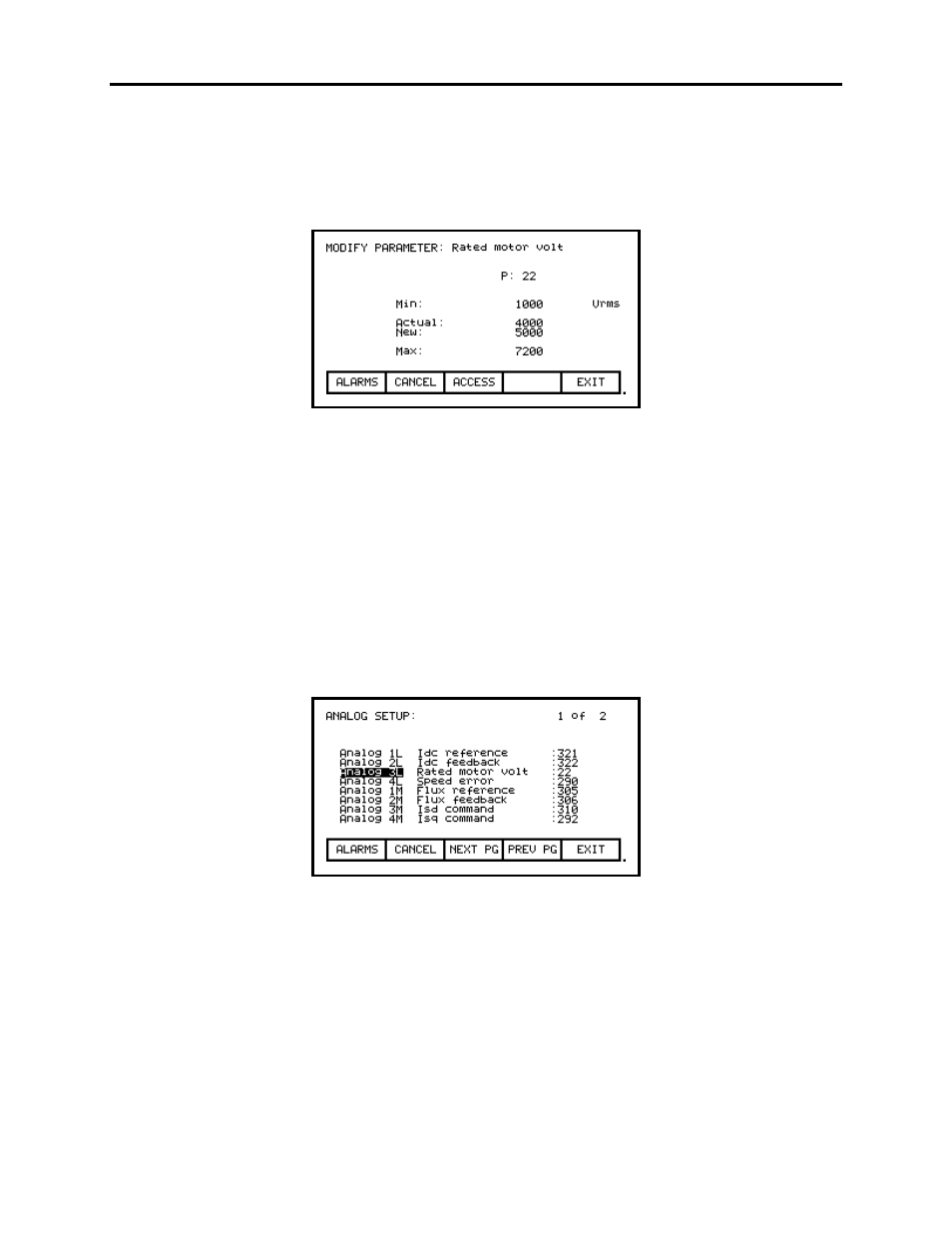
OPERATOR INTERFACE TERMINAL PV-550 REV E
7-27
1557-UM050F-EN-P – June 2013
The value may be edited the same as a value entered from the numeric keypad.
The new value is not sent to the drive until you exit the screen with the [F10] key. Prior to this you
can modify the new value by repeating the above procedure, or you can cancel the change by
pressing the [F7] key. The CANCEL operation returns the new value to that of the actual value.
Analog Ports
The drive contains a number of external analog ports to which you can assign any variable (or
parameter). To setup an analog port, press the [F2] key on the SETUP screen.
This will display a screen as shown in Figure 41. The screen shows the current tags and their tag
code which are associated with each of the analog ports. To change the tag attached to a port,
use the [cursor up] and [cursor down] keys to highlight the desired port and press the [enter] key.
(If nothing happens then you have not gained the required access to make changes. Exit to the
SETUP screen and refer to the section entitled "Enter/Modify a Password (Access)" to gain
access).
This will begin the selection process of a tag as described in the section entitled "Select a
Parameter/Variable". When you have completed the selection process, the selected tag will be
assigned to the port. To remove an assignment to the highlighted port, press the [delete]
(Backspace) key.
The changes made do not take affect until you press [F10] and exit the screen. Any time prior to
this you may cancel all of the changes made after coming to the screen by pressing the [F7] key.
Figure 40
– New Parameter Value
Figure 41
– Analog Port Setup
