Rockwell Automation 1557 MEDIUM VOLTAGE AC DRIVE User Manual
Page 167
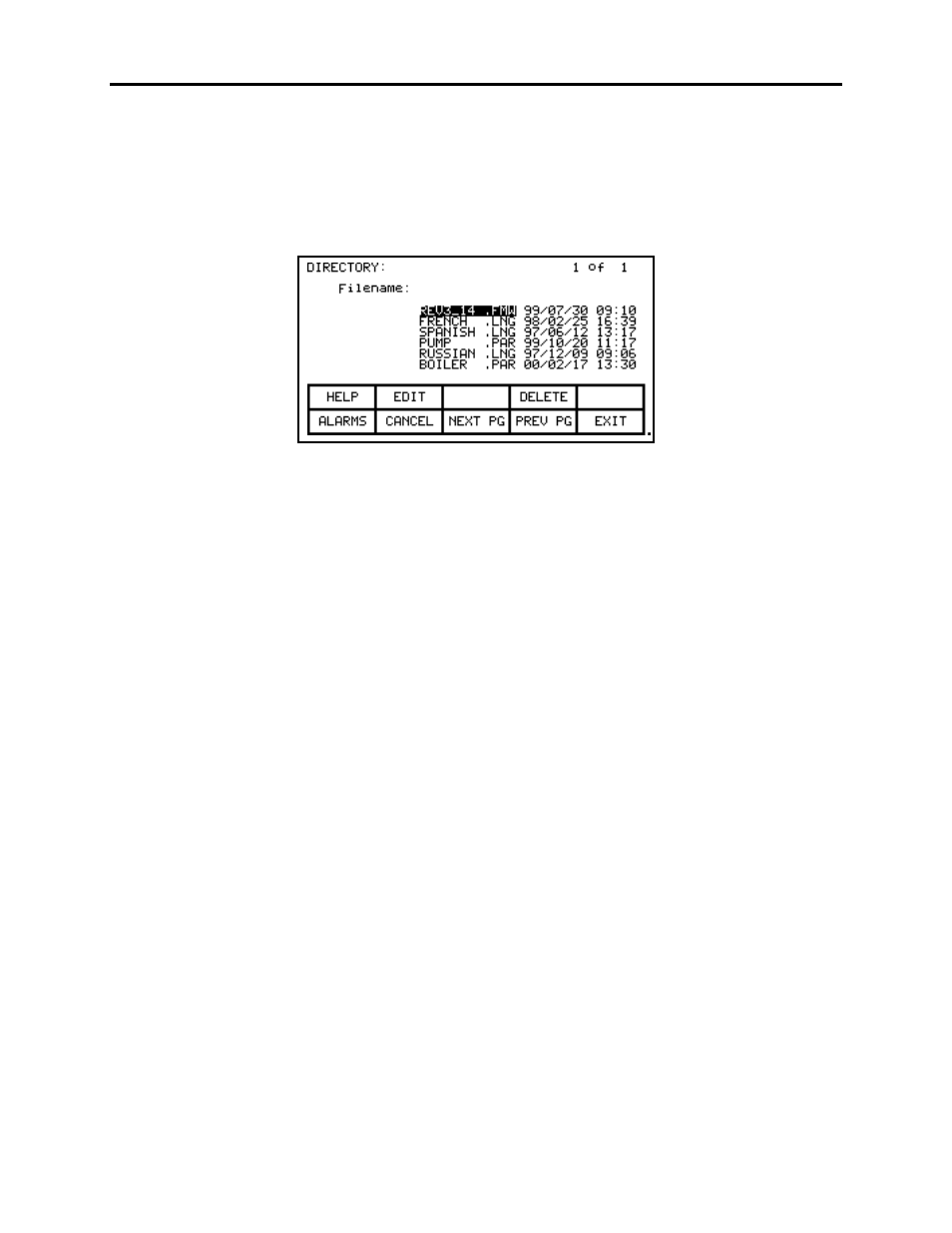
OPERATOR INTERFACE TERMINAL PV-550 REV E
7-43
1557-UM050F-EN-P – June 2013
View a Directory
The directory of a flash card is shown by pressing the [F7] key on the TRANSFER screen. The
directory shows the filename and extension, along with a date and time stamp of when the file
was created. A screen typical of Figure 73 will be shown.
This DIRECTORY screen is used by any screen or operation which requires a filename to be
entered or picked from the directory. It is always obtainable from the [F7] key on any applicable
screen.
When the directory is entered from the TRANSFER screen, all files will be shown. When entered
from one of the operations screens, only the files which are relevant to the operation being
performed will be shown.
Only the root directory of the card is used as sub directories are not supported in the terminal.
Select a filename
When working with existing files on the flash card, it is necessary to pick a file from the directory in
order to use in the operation being performed. When the DIRECTORY screen is entered, all files
which are relevant to the operation are displayed. The [cursor up] and [cursor down] keys are
then used to select the desired file. Pressing [Enter] will select the file and proceed with the
operation.
Press the [F10] key to abort the selection operation and return to the previous screen without
continuing with the operation.
Enter a filename
When a new file is being created, the DIRECTORY screen is used to enter the new filename.
Upon entering the screen all existing files relevant to the operation are shown as shown in Figure
74.
Figure 73
– Typical Directory
