Enhanced devicenet adapter parameters – Rockwell Automation 1336-GM6 Enhanced DeviceNet Communications Module User Manual
Page 98
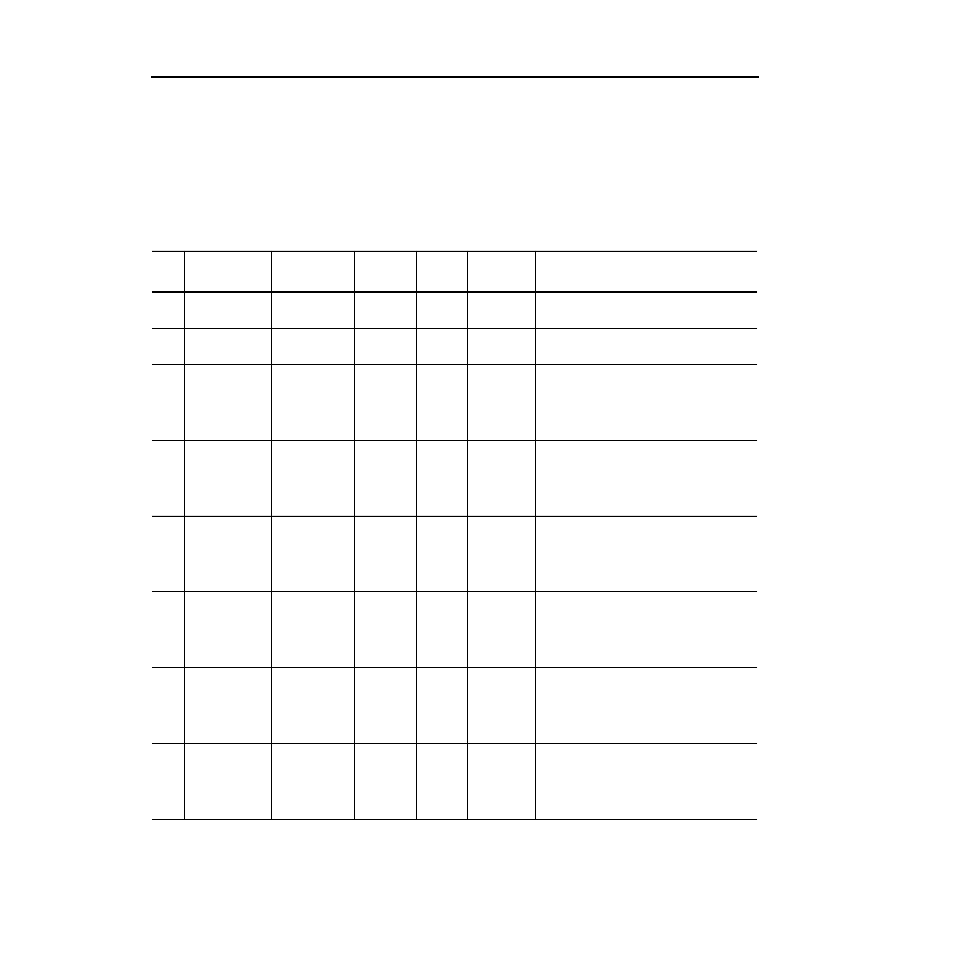
B-10
Enhanced DeviceNet Adapter’s Parameters
Enhanced DeviceNet Adapter
Parameters
The following table provides information on the Enhanced DeviceNet
communications adapter’s parameter set.
Important:
When accessing this parameter set
through the
DeviceNet Parameter Class, add
the adapter’s parameter number
to
the number of the last parameter of the SCANport device.
When
accessing this parameter set
through the vendor-specific SCANport
Variables-Linear Class, add the adapter’s parameter number to
4000H.
#
Name
Valid Values/
Settings
Default
Writable
Reset or
Power Cycle
Description
1
SCANport
Adapter
0-7
NA
No
No
Identifies the port number to-which the adapter
is connected on the SCANport product.
2
DN Node Address
0-63
63
Yes
Yes
Identifies the DeviceNet Node Address for the
adapter.
3
DN Data Rate
125K
250K
500K
Auto
Auto
Yes
Yes
Identifies the data rate used on the DeviceNet
network.
Important: At least one node on your
DeviceNet network must be configured to a
data rate (125, 250, or 500 K), not autobaud.
4
Cmd/Stat Config
Off, On
On
Yes
Yes
Determines whether to pass logic command and
analog reference control data from a DeviceNet
connection to a SCANport product. If you are
using a Master (scanner), parameters 24 and 25
must also be set.
5
Datalink A Cfg
Off, On
Off
Yes
Yes
Determines whether to pass control data
contained in datalink A from a DeviceNet
connection to the SCANport product. If you are
using a Master (scanner), parameters 24 and 25
must also be set.
6
Datalink B Cfg
Off, On
Off
Yes
Yes
Determines whether to pass control data
contained in datalink B from a DeviceNet
connection to the SCANport product. If you are
using a Master (scanner), parameters 24 and 25
must also be set.
7
Datalink C Cfg
Off, On
Off
Yes
Yes
Determines whether to pass control data
contained in datalink C from a DeviceNet
connection to the SCANport product. If you are
using a Master (scanner), parameters 24 and 25
must also be set.
8
Datalink D Cfg
Off, On
Off
Yes
Yes
Determines whether to pass control data
contained in datalink D from a DeviceNet
connection to the SCANport product. If you are
using a Master (scanner), parameters 24 and 25
must also be set.
Important: For information on accessing and editing parameters, refer to Chapter 3, Configuring the 1203-GU6 Using a Serial
Connection, or Chapter 4, Configuring the 1203-GU6 or 1336-GM6 Adapter Using RSNetWorx for DeviceNet.
