Appendix g: event queue messages, Appendix objectives, Event queue messages – Rockwell Automation 1336-GM6 Enhanced DeviceNet Communications Module User Manual
Page 159: Appendix g, Appendix
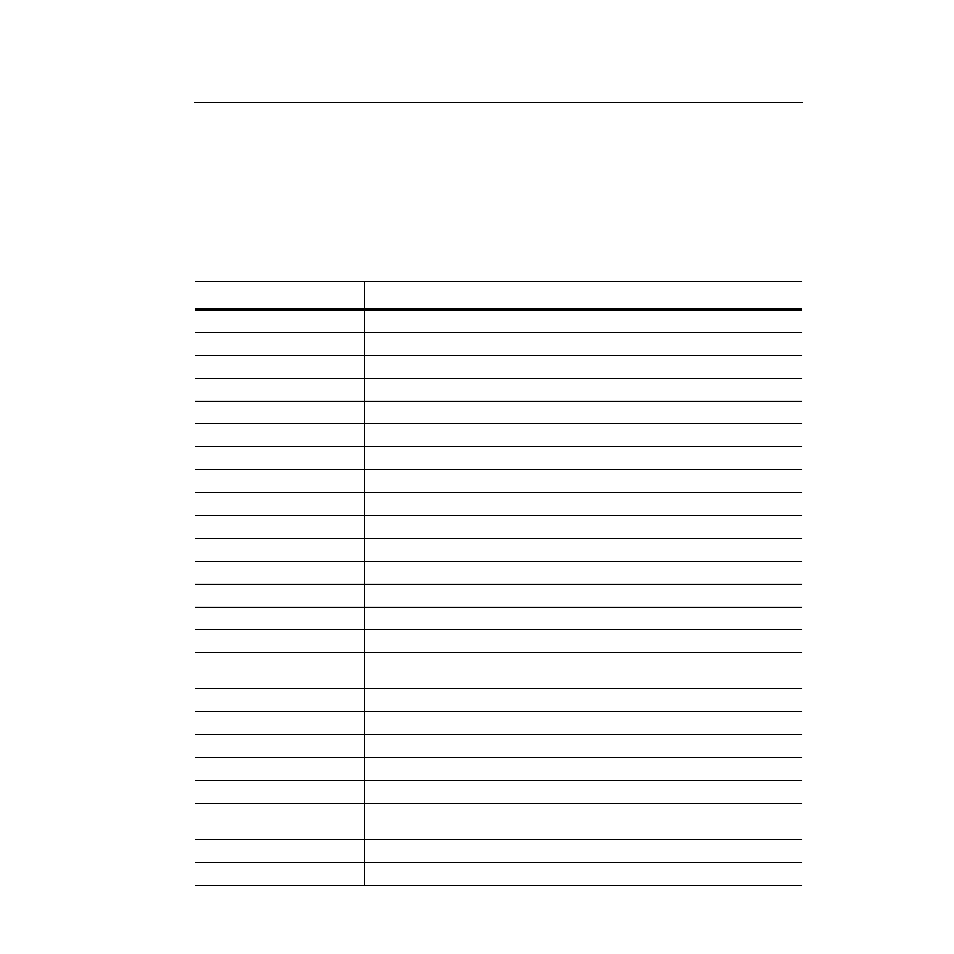
Appendix
G
Event Queue Messages
Appendix Objectives
Appendix G provides information on the messages in the adapter’s
Event Queue. This queue is only available using the DF-1 serial port
on the 1203-GU6 module.
Event Queue Messages
The following table lists the messages you might receive.
Event
What It Means
Empty Queue
Nothing to report.
DeviceNet Reset
A reset to the DeviceNet Identity Object was received.
SP Msg Timeout
The SCANport product did not respond to a message request. Verify the cables are connected.
Noise Corruption
This should never occur. If you see this message, it is usually the result of external noise.
SCANport Reset
The SCANport product issued a reset command.
Logon Error
An incorrect response was made to the SCANport logon sequence.
No Pings Found
SCANport pings. (Heartbeat messages were not received for more than 2 seconds. Check cables.)
No I/O Messages
SCANport I/O messages were not received for more than 2 seconds. Possible drive problem.
Datalink Missed
Not all datalinks selected have been received in the last 2 seconds.
I/O Port Changed
The SCANport PIN ID has changed. This message is normal after a power cycle.
SCANport Bus-Off
The SCANport CAN connection turn bus-off. Normally caused by too much noise.
SP Fault Msg
The drive issued a fault broadcast message.
SP PIN ID 7
A SCANport PIN ID of seven indicates that no SCANport product is connected to the adapter.
DN Poll Timeout
A polled I/O connection has timed out.
DN I/O Timeout
An expected packet rate timer expired on a DeviceNet I/O connection.
DN I/O Too Long
A DeviceNet I/O message was longer than the configured length to be received. You may need to
reconfigure the I/O length in the scanner.
Manual Reset
Reset Adapter
was set to cause an adapter reset.
Bad I/O Fragment
A DeviceNet I/O fragment was recived out of sequence. Possible line noise problem.
Idle I/O Message
The DeviceNet scanner was placed in the Program mode.
Peer I/O Timeout
A peer I/O message was not received for the time-out period.
Adapter Reset
The adapter microprocessor was reset. Normal after a power cycle.
Bad EEPROM CRC
The adapter parameter storage EEPROM has a corrupt CRC. To correct this, save a new value to one of the
adapter parameters and check that all adapter parameters are at their desired values.
SP Fault Clear
A SCANport product has issued a fault cleared message.
DN COS Timeout
A Change of State (COS) connection has timed out.
