Rockwell Automation 1336-GM6 Enhanced DeviceNet Communications Module User Manual
Page 41
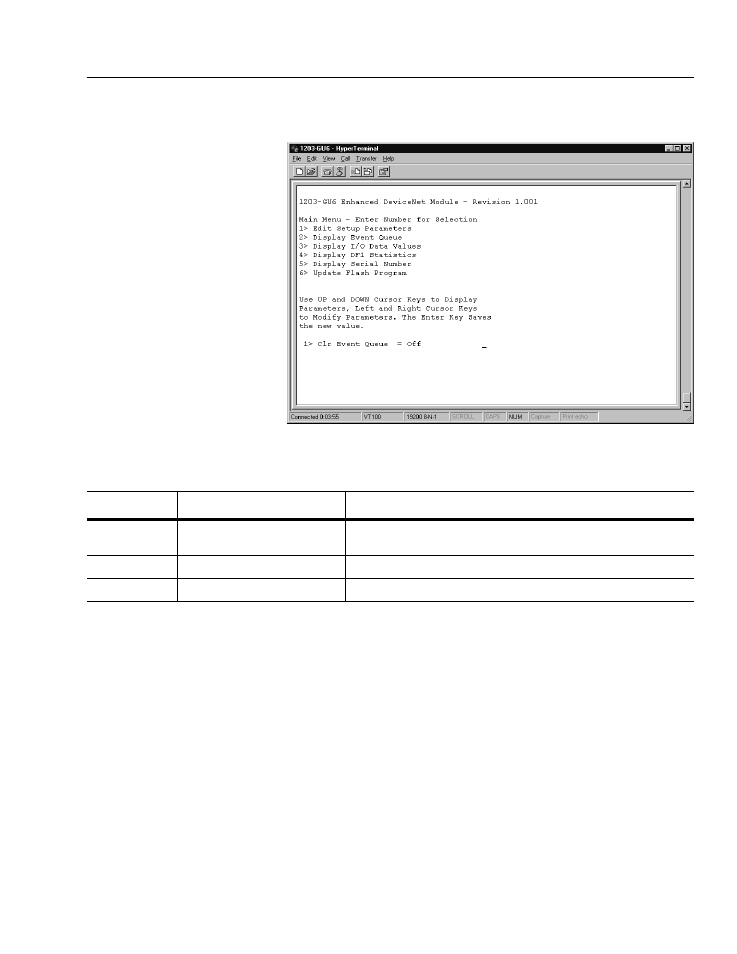
Configuring the 1203-GU6 Enhanced DeviceNet Module Using a Serial Connection
3-11
2. Press 2 to select 2> Display Event Queue. The event queue
appears.
Figure 3.10
The Event Queue
3. Scroll through the list of Event Queue parameters by pressing the
Up Arrow or Down Arrow key. Refer to Appendix G, Event
Queue Messages, for a list of faults.
4. If desired, clear the current fault in the adapter by setting Clr
Event Queue (1) to Enable and pressing the Enter key.
Important: The Fault is cleared in the module and a “Clear Fault”
event is added to the Event Queue.
5. Press the Escape key to return to the main menu.
Number
Name
Description
1
Clr Event Queue
Enable = Clears the event queue.
Ready = Leaves the event queue as is.
2 – 7
Event Queue 1 — Event Queue 6
Event in the event queue. Most recent event is listed in Event Queue 1.
8
Flash Upgrades
Number of times the adapter has been flash upgraded.
